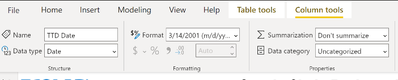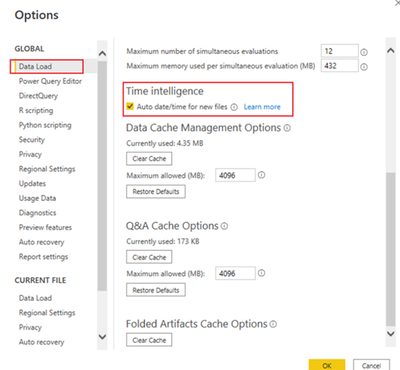- Power BI forums
- Updates
- News & Announcements
- Get Help with Power BI
- Desktop
- Service
- Report Server
- Power Query
- Mobile Apps
- Developer
- DAX Commands and Tips
- Custom Visuals Development Discussion
- Health and Life Sciences
- Power BI Spanish forums
- Translated Spanish Desktop
- Power Platform Integration - Better Together!
- Power Platform Integrations (Read-only)
- Power Platform and Dynamics 365 Integrations (Read-only)
- Training and Consulting
- Instructor Led Training
- Dashboard in a Day for Women, by Women
- Galleries
- Community Connections & How-To Videos
- COVID-19 Data Stories Gallery
- Themes Gallery
- Data Stories Gallery
- R Script Showcase
- Webinars and Video Gallery
- Quick Measures Gallery
- 2021 MSBizAppsSummit Gallery
- 2020 MSBizAppsSummit Gallery
- 2019 MSBizAppsSummit Gallery
- Events
- Ideas
- Custom Visuals Ideas
- Issues
- Issues
- Events
- Upcoming Events
- Community Blog
- Power BI Community Blog
- Custom Visuals Community Blog
- Community Support
- Community Accounts & Registration
- Using the Community
- Community Feedback
Earn a 50% discount on the DP-600 certification exam by completing the Fabric 30 Days to Learn It challenge.
- Power BI forums
- Forums
- Get Help with Power BI
- Desktop
- Re: Date Heirarchy won't create
- Subscribe to RSS Feed
- Mark Topic as New
- Mark Topic as Read
- Float this Topic for Current User
- Bookmark
- Subscribe
- Printer Friendly Page
- Mark as New
- Bookmark
- Subscribe
- Mute
- Subscribe to RSS Feed
- Permalink
- Report Inappropriate Content
Date Heirarchy won't create
I have a date field, and yes, it's set to date data type under column tools. I have the obscure little 'Time intelligence' box check in settings. Data source is direct query. Every time I go to generate a heirarchy, it just duplicates itself. I can't get Year, Quarter, Month, Day.
What am I missing?
Solved! Go to Solution.
- Mark as New
- Bookmark
- Subscribe
- Mute
- Subscribe to RSS Feed
- Permalink
- Report Inappropriate Content
Hi, @joglidden2 ,
https://community.powerbi.com/t5/Community-Blog/Why-there-is-no-date-hierarchy/ba-p/2266682
Now let's see what we need to be aware here regarding the date hierarchy.
- Enable automatic date and time
- The table storage mode is Import
- The column data type is date or date/time
- The column isn't the "many" side of a model relationship
When the above conditions are met, the date hierarchy will work for you.
because your data source is Direct query, so it won't wok.
Best Regards,
Community Support Team _ Yalan Wu
If this post helps, then please consider Accept it as the solution to help the other members find it more quickly.
- Mark as New
- Bookmark
- Subscribe
- Mute
- Subscribe to RSS Feed
- Permalink
- Report Inappropriate Content
Hi, @joglidden2 ,
https://community.powerbi.com/t5/Community-Blog/Why-there-is-no-date-hierarchy/ba-p/2266682
Now let's see what we need to be aware here regarding the date hierarchy.
- Enable automatic date and time
- The table storage mode is Import
- The column data type is date or date/time
- The column isn't the "many" side of a model relationship
When the above conditions are met, the date hierarchy will work for you.
because your data source is Direct query, so it won't wok.
Best Regards,
Community Support Team _ Yalan Wu
If this post helps, then please consider Accept it as the solution to help the other members find it more quickly.
- Mark as New
- Bookmark
- Subscribe
- Mute
- Subscribe to RSS Feed
- Permalink
- Report Inappropriate Content
- Mark as New
- Bookmark
- Subscribe
- Mute
- Subscribe to RSS Feed
- Permalink
- Report Inappropriate Content
That's the issue: table storage must be import. Therefore, Time Intelligence in PBI is useless to me. I'll put in a request to the PBI team to add this capability. Thanks for catching that.
- Mark as New
- Bookmark
- Subscribe
- Mute
- Subscribe to RSS Feed
- Permalink
- Report Inappropriate Content
Hi, @joglidden2 ,
Can you share your date column data or screenshots? Perhaps the text is not formatted to date.
Best Regards,
Community Support Team _ Yalan Wu
If this post helps, then please consider Accept it as the solution to help the other members find it more quickly.
- Mark as New
- Bookmark
- Subscribe
- Mute
- Subscribe to RSS Feed
- Permalink
- Report Inappropriate Content
It is formatted to date both in PBI (shown), and SQL Server (not shown). Direct Query.
- Mark as New
- Bookmark
- Subscribe
- Mute
- Subscribe to RSS Feed
- Permalink
- Report Inappropriate Content
Hi, @joglidden2 ,
If you have not enabled this option, then you need to enable this option first.
In Power BI Desktop, you select File > Options and settings > Options, and then select either the Global or Current File page. On either page, the option exists in the Time intelligence section.
Reason 2:
When a date field is related to another non-date field (such as an integer type Date Key field). Power BI still removes the hierarchy of fields on Many side of a one-to-many relationship.
https://community.powerbi.com/t5/Community-Blog/Why-there-is-no-date-hierarchy/ba-p/2266682
Best Regards,
Community Support Team _ Yalan Wu
If this post helps, then please consider Accept it as the solution to help the other members find it more quickly.
- Mark as New
- Bookmark
- Subscribe
- Mute
- Subscribe to RSS Feed
- Permalink
- Report Inappropriate Content
Good question, and thanks for the link. Yes, the table that I'm trying to create the date heirarchy on is on the many side of a one-many relationship. However, it is not the date field that forms the relationship. See screenshot: in red I've underlined the integer fields that form the relationship, and in blue the date field that I'm attempting to create the heirarchy with. According to the article link, this should still be allowed.
- Mark as New
- Bookmark
- Subscribe
- Mute
- Subscribe to RSS Feed
- Permalink
- Report Inappropriate Content
@joglidden2 , Please make sure it is checked at the report level. If yes, it should generate for all the dates not joined to the date table (marked as date table).
Make sure you are using latest version of power bi and no windows patch is pending
Microsoft Power BI Learning Resources, 2023 !!
Learn Power BI - Full Course with Dec-2022, with Window, Index, Offset, 100+ Topics !!
Did I answer your question? Mark my post as a solution! Appreciate your Kudos !! Proud to be a Super User! !!
- Mark as New
- Bookmark
- Subscribe
- Mute
- Subscribe to RSS Feed
- Permalink
- Report Inappropriate Content
Yes, good question. 'Time Intelligence' was checked for both current file and global. I should have been clear that I checked both.
Helpful resources
| User | Count |
|---|---|
| 97 | |
| 87 | |
| 77 | |
| 67 | |
| 63 |
| User | Count |
|---|---|
| 111 | |
| 96 | |
| 96 | |
| 67 | |
| 63 |