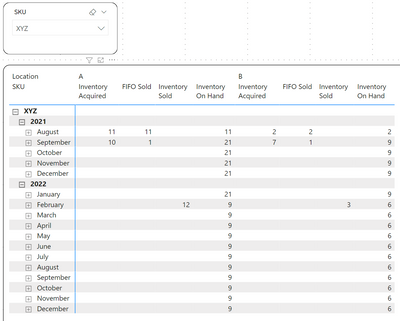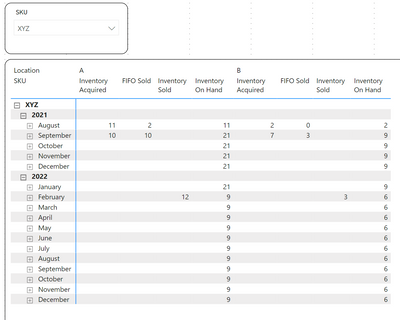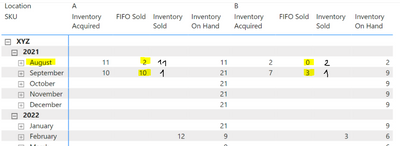- Power BI forums
- Updates
- News & Announcements
- Get Help with Power BI
- Desktop
- Service
- Report Server
- Power Query
- Mobile Apps
- Developer
- DAX Commands and Tips
- Custom Visuals Development Discussion
- Health and Life Sciences
- Power BI Spanish forums
- Translated Spanish Desktop
- Power Platform Integration - Better Together!
- Power Platform Integrations (Read-only)
- Power Platform and Dynamics 365 Integrations (Read-only)
- Training and Consulting
- Instructor Led Training
- Dashboard in a Day for Women, by Women
- Galleries
- Community Connections & How-To Videos
- COVID-19 Data Stories Gallery
- Themes Gallery
- Data Stories Gallery
- R Script Showcase
- Webinars and Video Gallery
- Quick Measures Gallery
- 2021 MSBizAppsSummit Gallery
- 2020 MSBizAppsSummit Gallery
- 2019 MSBizAppsSummit Gallery
- Events
- Ideas
- Custom Visuals Ideas
- Issues
- Issues
- Events
- Upcoming Events
- Community Blog
- Power BI Community Blog
- Custom Visuals Community Blog
- Community Support
- Community Accounts & Registration
- Using the Community
- Community Feedback
Register now to learn Fabric in free live sessions led by the best Microsoft experts. From Apr 16 to May 9, in English and Spanish.
- Power BI forums
- Forums
- Get Help with Power BI
- Desktop
- Re: DAX for FIFO quantities
- Subscribe to RSS Feed
- Mark Topic as New
- Mark Topic as Read
- Float this Topic for Current User
- Bookmark
- Subscribe
- Printer Friendly Page
- Mark as New
- Bookmark
- Subscribe
- Mute
- Subscribe to RSS Feed
- Permalink
- Report Inappropriate Content
DAX for FIFO quantities
Hello! I've been down this FIFO rabbit hole before so thought better turn to experts.
Need to tweak the very helpful inventory valuation logic https://radacad.com/dax-inventory-or-stock-valuation-using-fifo to give me a column of sold quantities for each buy row as per FIFO logic. Cumulative columns should be the same (?), just the FilteredFIFOTable and Result that need rearranging, I expect.
Many thanks!
Solved! Go to Solution.
- Mark as New
- Bookmark
- Subscribe
- Mute
- Subscribe to RSS Feed
- Permalink
- Report Inappropriate Content
Hi @egle_p
Somewhere in my head, looking at the data you provided, I thought you were going for LIFO, despite you clearly saying FIFO. My apologies... 😕
This is what you were after...
- Mark as New
- Bookmark
- Subscribe
- Mute
- Subscribe to RSS Feed
- Permalink
- Report Inappropriate Content
Hi! @littlemojopuppy sorry - as the link included a pbi file, I got careless 🙂
My work is here https://1drv.ms/u/s!Ak-sMmW0cEa0g7hq8SYtWGVvwceDGQ?e=A0ooSi
It includes a column of expected results (sold quantities in the order of last arrival in stock, by SKU and stock location), 4 calculated cumulative columns that look correct and the final FIFO sold calculation that I'm unable to wrap my head around..
There will always be one sale row per SKU per location, so the previous cumulative sell is constantly 0 but I expect I can change that for better efficiency myself.
- Mark as New
- Bookmark
- Subscribe
- Mute
- Subscribe to RSS Feed
- Permalink
- Report Inappropriate Content
Hi @egle_p
You're going to need to provide some sample data and the DAX of what you've got so far...
https://community.powerbi.com/t5/Desktop/How-to-Get-Your-Question-Answered-Quickly/m-p/1447523#M6071...
- Mark as New
- Bookmark
- Subscribe
- Mute
- Subscribe to RSS Feed
- Permalink
- Report Inappropriate Content
@egle_p I've had a monster bad week at work. I apologize for not looking at this...will try to do so tomorrow 🙂
- Mark as New
- Bookmark
- Subscribe
- Mute
- Subscribe to RSS Feed
- Permalink
- Report Inappropriate Content
@littlemojopuppy Thank you for remembering 🙂
I've figured most of it out - got too stuck on the filtered tables before. But one issue remains - rows with same arrival date need to be ordered by some other column as well (can't group them in the real data). Best would be to start from smallest quantity. I've given it a try and will continue to search in the original shared file.
- Mark as New
- Bookmark
- Subscribe
- Mute
- Subscribe to RSS Feed
- Permalink
- Report Inappropriate Content
Hi @egle_p
Sorry for the delay with this...I had a monster bad week at work. 😞
I took your table and refactored it into a data model based around inventory transactions. Here is a solution that doesn't involve calculated columns. Overall, I think it's much simpler than what you had.
Hope this helps!
- Mark as New
- Bookmark
- Subscribe
- Mute
- Subscribe to RSS Feed
- Permalink
- Report Inappropriate Content
Thank you so much for making the effort!
In this solution the sold quantities are not reducing the oldest stock first. In your posted example all of the stock from August should have been used up.
If I switch InventoryAcquired sign to <=MIN, all other SKU examples are fixed except for XYZ with its multiple stock dimensions. Not sure what to make of this..
If you have a spare moment at some point, I'd very much appreciate it if you could doublecheck.
- Mark as New
- Bookmark
- Subscribe
- Mute
- Subscribe to RSS Feed
- Permalink
- Report Inappropriate Content
Hi @egle_p
Somewhere in my head, looking at the data you provided, I thought you were going for LIFO, despite you clearly saying FIFO. My apologies... 😕
This is what you were after...
- Mark as New
- Bookmark
- Subscribe
- Mute
- Subscribe to RSS Feed
- Permalink
- Report Inappropriate Content
Hi @littlemojopuppy good afternoon.
Quick question, the VAR of
- Mark as New
- Bookmark
- Subscribe
- Mute
- Subscribe to RSS Feed
- Permalink
- Report Inappropriate Content
@Herig9596 it's been two years since I did this but I'll try...
Inventory valuation is basically done one of a couple different ways:
- Specific identification...this is usually reserved for non-commodity/mass produced things such art works
- Average Cost...calculate the weighted average cost of inventory.
- LIFO - Last In First Out. When inventory of goods are sold, the value of on hand inventory declines based on the inventory most recently placed into inventory. Think of reaching towards the front of the shelf.
- FIFO - First In First Out. When inventory is sold, the value decreases by the value of inventory that has been on the shelf the longest. Like reaching towards the back of the shelf.
The whole calculation is about how much inventory is on hand "right now" for the month in context. Plain language explanation as best I remember or can figure out now...
- InventoryAcquired - total amount acquired from the beginning of time through the end of the month in context
- InventoryAcquiredPM - total amount acquired from the beginning of time before the current month in context (InventoryAcquired - InventoryAcquiredPM will give you amount acquired in the current month)
- InventorySold - the amount of inventory sold. It seems odd to me that I used REMOVEFILTERS() on the calendar, but it seems to work.
You see that there were 12 units of A sold in February 2022. The calculation determines that 11 of those units came from the inventory acquisition from August 2021 and one unit from September 2021. First units in were the first to be sold.
Quantity of inventory on hand at any point in time is the total quantity ever bought - total quantity ever sold. At the time, this was the easiest way I could think of to calculate that with the given inputs. There are things I might change looking at this again (maybe?)
Reference for LIFO vs. FIFO: https://www.investopedia.com/articles/02/060502.asp
Hope this helps...
- Mark as New
- Bookmark
- Subscribe
- Mute
- Subscribe to RSS Feed
- Permalink
- Report Inappropriate Content
- Mark as New
- Bookmark
- Subscribe
- Mute
- Subscribe to RSS Feed
- Permalink
- Report Inappropriate Content
Thanks a lot, this is nice and clean!
- Mark as New
- Bookmark
- Subscribe
- Mute
- Subscribe to RSS Feed
- Permalink
- Report Inappropriate Content
Helpful resources

Microsoft Fabric Learn Together
Covering the world! 9:00-10:30 AM Sydney, 4:00-5:30 PM CET (Paris/Berlin), 7:00-8:30 PM Mexico City

Power BI Monthly Update - April 2024
Check out the April 2024 Power BI update to learn about new features.

| User | Count |
|---|---|
| 102 | |
| 101 | |
| 87 | |
| 73 | |
| 67 |
| User | Count |
|---|---|
| 116 | |
| 109 | |
| 94 | |
| 79 | |
| 72 |