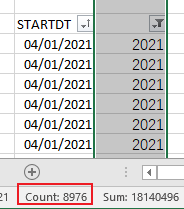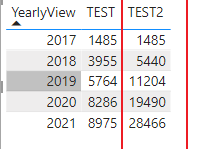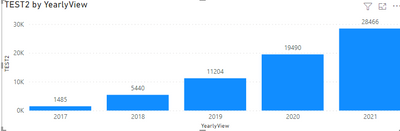FabCon is coming to Atlanta
Join us at FabCon Atlanta from March 16 - 20, 2026, for the ultimate Fabric, Power BI, AI and SQL community-led event. Save $200 with code FABCOMM.
Register now!- Power BI forums
- Get Help with Power BI
- Desktop
- Service
- Report Server
- Power Query
- Mobile Apps
- Developer
- DAX Commands and Tips
- Custom Visuals Development Discussion
- Health and Life Sciences
- Power BI Spanish forums
- Translated Spanish Desktop
- Training and Consulting
- Instructor Led Training
- Dashboard in a Day for Women, by Women
- Galleries
- Data Stories Gallery
- Themes Gallery
- Contests Gallery
- QuickViz Gallery
- Quick Measures Gallery
- Visual Calculations Gallery
- Notebook Gallery
- Translytical Task Flow Gallery
- TMDL Gallery
- R Script Showcase
- Webinars and Video Gallery
- Ideas
- Custom Visuals Ideas (read-only)
- Issues
- Issues
- Events
- Upcoming Events
The Power BI Data Visualization World Championships is back! Get ahead of the game and start preparing now! Learn more
- Power BI forums
- Forums
- Get Help with Power BI
- Desktop
- Cumulative totals getting split by year
- Subscribe to RSS Feed
- Mark Topic as New
- Mark Topic as Read
- Float this Topic for Current User
- Bookmark
- Subscribe
- Printer Friendly Page
- Mark as New
- Bookmark
- Subscribe
- Mute
- Subscribe to RSS Feed
- Permalink
- Report Inappropriate Content
Cumulative totals getting split by year
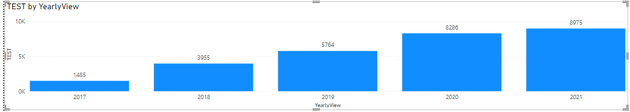

Solved! Go to Solution.
- Mark as New
- Bookmark
- Subscribe
- Mute
- Subscribe to RSS Feed
- Permalink
- Report Inappropriate Content
Hi, @GunnerJ ;
You could modify it:
TEST2 =
CALCULATE (
COUNT ( 'Attrition Rate'[ACCT] ),
FILTER (
ALL ( 'Attrition Rate' ),
YEAR('Attrition Rate'[STARTDT])<=YEAR( MAX('Attrition Date'[Date]))&&
'Attrition Rate'[MINDISCDT] = DATEVALUE ( "1/1/1800" )
&& 'Attrition Rate'[STARTDT] <> BLANK ()))And in last year ('2021') count is =8976
The final output is shown below:
Best Regards,
Community Support Team_ Yalan Wu
If this post helps, then please consider Accept it as the solution to help the other members find it more quickly.
- Mark as New
- Bookmark
- Subscribe
- Mute
- Subscribe to RSS Feed
- Permalink
- Report Inappropriate Content
Hi, @GunnerJ ;
You could modify it:
TEST2 =
CALCULATE (
COUNT ( 'Attrition Rate'[ACCT] ),
FILTER (
ALL ( 'Attrition Rate' ),
YEAR('Attrition Rate'[STARTDT])<=YEAR( MAX('Attrition Date'[Date]))&&
'Attrition Rate'[MINDISCDT] = DATEVALUE ( "1/1/1800" )
&& 'Attrition Rate'[STARTDT] <> BLANK ()))And in last year ('2021') count is =8976
The final output is shown below:
Best Regards,
Community Support Team_ Yalan Wu
If this post helps, then please consider Accept it as the solution to help the other members find it more quickly.
- Mark as New
- Bookmark
- Subscribe
- Mute
- Subscribe to RSS Feed
- Permalink
- Report Inappropriate Content
@GunnerJ , Seem like very similar to this blog - Current employee https://community.powerbi.com/t5/Community-Blog/HR-Analytics-Active-Employee-Hire-and-Termination-tr...
Or
Can you share sample data and sample output in table format? Or a sample pbix after removing sensitive data.
- Mark as New
- Bookmark
- Subscribe
- Mute
- Subscribe to RSS Feed
- Permalink
- Report Inappropriate Content
@amitchandak
Here is the file. This is a test file so it's a bit unorganized. The visual in question is the "TEST by YearlyView" on the Filter Context Lost page. The measure is "TEST". I reviewed your post and beleive your active employees is in general what I'm trying to accomplish here. I'm not as familiar with some of the functions you used so I had a bit of difficulty following. I hope this file works and please let me know if you have any questions. Thank you for taking a look!
https://www.dropbox.com/s/8ssv0xw1p86hbin/Test%20Attrition%20File.pbix?dl=0
- Mark as New
- Bookmark
- Subscribe
- Mute
- Subscribe to RSS Feed
- Permalink
- Report Inappropriate Content
Helpful resources

Power BI Dataviz World Championships
The Power BI Data Visualization World Championships is back! Get ahead of the game and start preparing now!

| User | Count |
|---|---|
| 41 | |
| 38 | |
| 36 | |
| 30 | |
| 28 |
| User | Count |
|---|---|
| 128 | |
| 88 | |
| 79 | |
| 67 | |
| 62 |