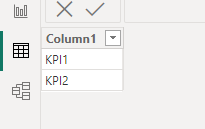Jumpstart your career with the Fabric Career Hub
Find everything you need to get certified on Fabric—skills challenges, live sessions, exam prep, role guidance, and a 50 percent discount on exams.
Get started- Power BI forums
- Updates
- News & Announcements
- Get Help with Power BI
- Desktop
- Service
- Report Server
- Power Query
- Mobile Apps
- Developer
- DAX Commands and Tips
- Custom Visuals Development Discussion
- Health and Life Sciences
- Power BI Spanish forums
- Translated Spanish Desktop
- Power Platform Integration - Better Together!
- Power Platform Integrations (Read-only)
- Power Platform and Dynamics 365 Integrations (Read-only)
- Training and Consulting
- Instructor Led Training
- Dashboard in a Day for Women, by Women
- Galleries
- Community Connections & How-To Videos
- COVID-19 Data Stories Gallery
- Themes Gallery
- Data Stories Gallery
- R Script Showcase
- Webinars and Video Gallery
- Quick Measures Gallery
- 2021 MSBizAppsSummit Gallery
- 2020 MSBizAppsSummit Gallery
- 2019 MSBizAppsSummit Gallery
- Events
- Ideas
- Custom Visuals Ideas
- Issues
- Issues
- Events
- Upcoming Events
- Community Blog
- Power BI Community Blog
- Custom Visuals Community Blog
- Community Support
- Community Accounts & Registration
- Using the Community
- Community Feedback
Earn a 50% discount on the DP-600 certification exam by completing the Fabric 30 Days to Learn It challenge.
- Power BI forums
- Forums
- Get Help with Power BI
- Desktop
- Re: Creating a new table with measures
- Subscribe to RSS Feed
- Mark Topic as New
- Mark Topic as Read
- Float this Topic for Current User
- Bookmark
- Subscribe
- Printer Friendly Page
- Mark as New
- Bookmark
- Subscribe
- Mute
- Subscribe to RSS Feed
- Permalink
- Report Inappropriate Content
Creating a new table with measures
Hello!
I have a problem I just can't seem to work my way around.
I have a unpivoted table (Table1) with a list of KPIs (e.g. Sales, Cost1, Cost2, Cost 3). I have another attribute column to tell me whether something is an acutal or a budget, and then a value column. I also have a fourth column with another attribute (e.g. department, so that the KPIs are repeated.
I can therefore create a table that gives me the actuals, the budget, and variance using a measure <-successful so far.
The problem is when I want to build a second table. I have a list of calculations that I want to create (e.g. measure1 = Cost1/Sales) for Actual and Budget. How do I build this in such a way that I can have a table with each KPI down the rows, and Actual, Budget and Variance in the columns?
Help me Obi Wan Kenobi
Solved! Go to Solution.
- Mark as New
- Bookmark
- Subscribe
- Mute
- Subscribe to RSS Feed
- Permalink
- Report Inappropriate Content
pls try to create a table
and create three measures
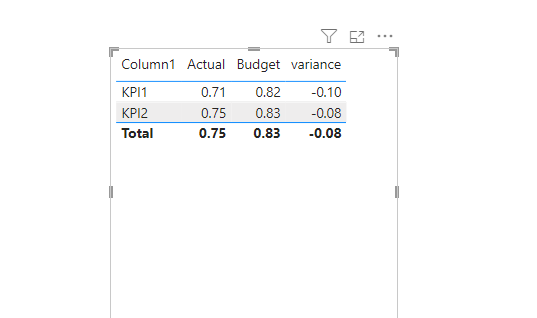
pls see the attachment below
Did I answer your question? Mark my post as a solution!
Proud to be a Super User!
- Mark as New
- Bookmark
- Subscribe
- Mute
- Subscribe to RSS Feed
- Permalink
- Report Inappropriate Content
could you pls provide some sample data and expected output?
Did I answer your question? Mark my post as a solution!
Proud to be a Super User!
- Mark as New
- Bookmark
- Subscribe
- Mute
- Subscribe to RSS Feed
- Permalink
- Report Inappropriate Content
Hello!
Here is my data:
| Name | Attribute | Type | Value | |||
| Dept 1 | Cost1 | Actual | x | |||
| Dept 1 | Cost 2 | Actual | x | |||
| Dept 1 | Sales1 | Actual | x | |||
| Dept 1 | Sales2 | Actual | x | |||
| Dept 1 | Cost1 | Budget | x | |||
| Dept 1 | Cost 2 | Budget | x | |||
| Dept 1 | Sales1 | Budget | x | |||
| Dept 1 | Sales2 | Budget | x | |||
| Dept 2 | Cost1 | Actual | x | |||
| Dept 2 | Cost 2 | Actual | x | |||
| Dept 2 | Sales1 | Actual | x | |||
| Dept 2 | Sales2 | Actual | x | |||
| Dept 2 | Cost1 | Budget | x | |||
| Dept 2 | Cost 2 | Budget | x | |||
| Dept 2 | Sales1 | Budget | x | |||
| Dept 2 | Sales2 | Budget | x |
If KPI1% = Cost1/Sales1
and KPI2% = Cost2/Sales2
My query is how I would build this table:
| Actual | Budget | Variance | ||||
| KPI1% | x | x | x | |||
| KPI2% | x | x | x |
- Mark as New
- Bookmark
- Subscribe
- Mute
- Subscribe to RSS Feed
- Permalink
- Report Inappropriate Content
pls try to create a table
and create three measures
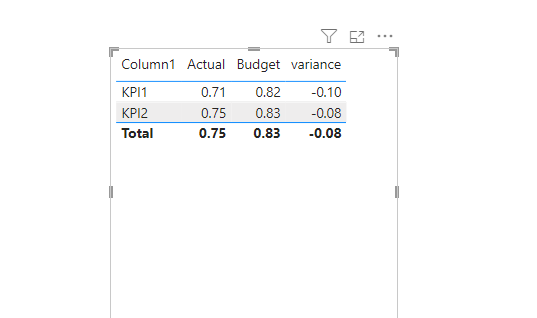
pls see the attachment below
Did I answer your question? Mark my post as a solution!
Proud to be a Super User!
- Mark as New
- Bookmark
- Subscribe
- Mute
- Subscribe to RSS Feed
- Permalink
- Report Inappropriate Content
- Mark as New
- Bookmark
- Subscribe
- Mute
- Subscribe to RSS Feed
- Permalink
- Report Inappropriate Content
you are welcome
Did I answer your question? Mark my post as a solution!
Proud to be a Super User!
- Mark as New
- Bookmark
- Subscribe
- Mute
- Subscribe to RSS Feed
- Permalink
- Report Inappropriate Content
Hello @OverEgged,
Can you please try the following:
1. Create Measures
Sales Actual = CALCULATE(SUM(Table1[Value]), Table1[KPI] = "Sales", Table1[Category] = "Actual")
Sales Budget = CALCULATE(SUM(Table1[Value]), Table1[KPI] = "Sales", Table1[Category] = "Budget")
Cost1 Actual = CALCULATE(SUM(Table1[Value]), Table1[KPI] = "Cost1", Table1[Category] = "Actual")
Cost1 Budget = CALCULATE(SUM(Table1[Value]), Table1[KPI] = "Cost1", Table1[Category] = "Budget")
Ratio Measures
Measure1 Actual = DIVIDE([Cost1 Actual], [Sales Actual])
Measure1 Budget = DIVIDE([Cost1 Budget], [Sales Budget])
Variance Measures
Measure1 Variance = [Measure1 Actual] - [Measure1 Budget]
2. Create KPI Table
KPI Table =
DATATABLE(
"KPI", STRING,
"Actual", DOUBLE,
"Budget", DOUBLE,
"Variance", DOUBLE,
{
{"Measure1", [Measure1 Actual], [Measure1 Budget], [Measure1 Variance]},
{"Measure2", [Measure2 Actual], [Measure2 Budget], [Measure2 Variance]}
}
)
Did I answer your question? Mark my post as a solution, this will help others!
If my response(s) assisted you in any way, don't forget to drop me a "Kudos" 🙂
Kind Regards,
Sahir Maharaj
Data Scientist | Data Engineer | Data Analyst | AI Engineer
P.S. Want me to build your Power BI solution?
➤ Lets connect on LinkedIn: Join my network of 13K+ professionals
➤ Join my free newsletter: Data Driven: From 0 to 100
➤ Website: https://sahirmaharaj.com
➤ Email: sahir@sahirmaharaj.com
➤ Want me to build your Power BI solution? Lets chat about how I can assist!
➤ Join my Medium community of 30K readers! Sharing my knowledge about data science and artificial intelligence
➤ Explore my latest project (350K+ views): Wordlit.net
➤ 100+ FREE Power BI Themes: Download Now
LinkedIn Top Voice in Artificial Intelligence, Data Science and Machine Learning
- Mark as New
- Bookmark
- Subscribe
- Mute
- Subscribe to RSS Feed
- Permalink
- Report Inappropriate Content
Thanks @Sahir_Maharaj , I'm trying your solution, but I'm getting the error: "The tuple at index '1' from the table definition of the DATATABLE function does not have a constant expression in the column at index '2'."
I'm trying to troubleshoot this now
- Mark as New
- Bookmark
- Subscribe
- Mute
- Subscribe to RSS Feed
- Permalink
- Report Inappropriate Content
Hello Good afternoon, I don't know if you could find the error, however I think I could make use of the join and row function to create the table with the KPI's my solution would be:
Table_KPI=
UNION (
ROW("Aggregation","KPI_1","value",CALCULATE(Expression)),
ROW("Aggregation","KPI_2","value",CALCULATE(Expression))
)
This problem caught my attention since I am also trying to get this out and, after almost 8 hours, I found a solution that in my opinion is not very efficient but intuitive. Please let me know if this worked.
Helpful resources
| User | Count |
|---|---|
| 91 | |
| 73 | |
| 68 | |
| 63 | |
| 55 |
| User | Count |
|---|---|
| 98 | |
| 89 | |
| 74 | |
| 67 | |
| 62 |