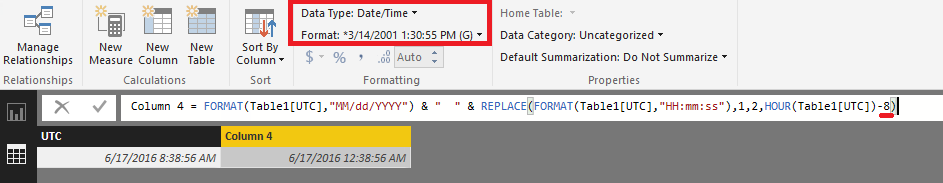Join us at the 2025 Microsoft Fabric Community Conference
Microsoft Fabric Community Conference 2025, March 31 - April 2, Las Vegas, Nevada. Use code MSCUST for a $150 discount.
Register now- Power BI forums
- Get Help with Power BI
- Desktop
- Service
- Report Server
- Power Query
- Mobile Apps
- Developer
- DAX Commands and Tips
- Custom Visuals Development Discussion
- Health and Life Sciences
- Power BI Spanish forums
- Translated Spanish Desktop
- Training and Consulting
- Instructor Led Training
- Dashboard in a Day for Women, by Women
- Galleries
- Webinars and Video Gallery
- Data Stories Gallery
- Themes Gallery
- Contests Gallery
- Quick Measures Gallery
- R Script Showcase
- COVID-19 Data Stories Gallery
- Community Connections & How-To Videos
- 2021 MSBizAppsSummit Gallery
- 2020 MSBizAppsSummit Gallery
- 2019 MSBizAppsSummit Gallery
- Events
- Ideas
- Custom Visuals Ideas
- Issues
- Issues
- Events
- Upcoming Events
The Power BI DataViz World Championships are on! With four chances to enter, you could win a spot in the LIVE Grand Finale in Las Vegas. Show off your skills.
- Power BI forums
- Forums
- Get Help with Power BI
- Desktop
- Re: Convert UTC to local time zone in DAX
- Subscribe to RSS Feed
- Mark Topic as New
- Mark Topic as Read
- Float this Topic for Current User
- Bookmark
- Subscribe
- Printer Friendly Page
- Mark as New
- Bookmark
- Subscribe
- Mute
- Subscribe to RSS Feed
- Permalink
- Report Inappropriate Content
Convert UTC to local time zone in DAX
I have a column that contains datetime in UTC.
On my report, I am getting the max of it. I want to convert this UTC date to local time zone in DAX.
Any pointers.?
- Mark as New
- Bookmark
- Subscribe
- Mute
- Subscribe to RSS Feed
- Permalink
- Report Inappropriate Content
It's mind blowing how many litttle tiny things that you would expect to be easy and out of the box, require a WAY over engineered DAX expression. Even just sorting a table how I want requries an hour of reserarch and another 30 min of writing DAX.
Why in the world would PBI Service not be configured to show the local time that is in the report?
- Mark as New
- Bookmark
- Subscribe
- Mute
- Subscribe to RSS Feed
- Permalink
- Report Inappropriate Content
add a new column:
AdjustedDateTime = OriginalDateTime + Time(10,0,0)
adds 10 hours
- Mark as New
- Bookmark
- Subscribe
- Mute
- Subscribe to RSS Feed
- Permalink
- Report Inappropriate Content
Ran across this sort of issue in a project I'm working and in scanning the several response ideas, why not just add a "UTC adjust" column to the Date Table in your model and populate it accordingly for your timezone and or daylight savings impacts ( e.g. 4/24 for standard and 5/24 for DST)?
Then reference that column value in any calcs as needed.
- Mark as New
- Bookmark
- Subscribe
- Mute
- Subscribe to RSS Feed
- Permalink
- Report Inappropriate Content
Why you are insisting to do the conversion in DAX? Instead, an efficient solution will be to do it while importing the data using the function DateTimeZone.SwitchZone
https://docs.microsoft.com/en-us/powerquery-m/datetimezone-switchzone
Even if you are not familiar with Power Query, the actual power query will be generated in the background, you can do this in the UI itself.
- Mark as New
- Bookmark
- Subscribe
- Mute
- Subscribe to RSS Feed
- Permalink
- Report Inappropriate Content
This does not appear to be allowed for tables using direct query.
- Mark as New
- Bookmark
- Subscribe
- Mute
- Subscribe to RSS Feed
- Permalink
- Report Inappropriate Content
Great idea! Too bad Microsoft's documentation is so lame. Good luck reading this help page and figuring out what you're supposed to do to make this work.
for example doing my best to decipher the MS help doc:
DateTimeZone.SwitchZone(#datetimezone(2021, 09, 16, 00, 01, 15),-7)
Fail ... syntax error
- Mark as New
- Bookmark
- Subscribe
- Mute
- Subscribe to RSS Feed
- Permalink
- Report Inappropriate Content
🤣🤣🤣
- Mark as New
- Bookmark
- Subscribe
- Mute
- Subscribe to RSS Feed
- Permalink
- Report Inappropriate Content
This code should be modified as follows to avoid errors: Column 4 = FORMAT(Table1[UTC],"MM/dd/YYYY") & " " & REPLACE(FORMAT(Table1[UTC],"HH:mm:ss"),1,2,IF(HOUR(Table1[UTC])<8,HOUR(Table1[UTC])+4,HOUR(Table1[UTC])-8)
- Mark as New
- Bookmark
- Subscribe
- Mute
- Subscribe to RSS Feed
- Permalink
- Report Inappropriate Content
Can we all vote on this one! I would give a 1000 votes if I could 🙂
- Mark as New
- Bookmark
- Subscribe
- Mute
- Subscribe to RSS Feed
- Permalink
- Report Inappropriate Content
Ken Puls has addressed this problem in his blog. It's good reading for anyone who wants to get a "last refreshed" date and time onto a dashboard....
http://www.excelguru.ca/blog/2016/06/08/display-last-refreshed-date-in-power-bi/
hope this helps
Stuart
- Mark as New
- Bookmark
- Subscribe
- Mute
- Subscribe to RSS Feed
- Permalink
- Report Inappropriate Content
Stuart,
Yep, that is the exact issue well defined.
I'm looking to solve this in a single measure/widget. His approach appears to be a good way to start, but he ends with:
"Probably the most frustrating thing to me is that I was trying to find a solution that will show it correctly in BOTH Power BI Desktop and Power BI Online. There’s nothing worse than working with a report you know is broken depending on where you look at it."
I'm looking at variations that may provide the solution.... better yet, someone has this solved and can post the best approach.
Much appreciated.
Brian
- Mark as New
- Bookmark
- Subscribe
- Mute
- Subscribe to RSS Feed
- Permalink
- Report Inappropriate Content
Hi @gjadal,
In DAX, there is no OOTB function for us to get local time zone. So we need to calculate the UTC datetime value use known time zone. Suppose the local time zone is UTC-8, to convert the UTC value to local datetime value, we can specify the DAX expression like below:
Column 4 = FORMAT(Table1[UTC],"MM/dd/YYYY") & " " & REPLACE(FORMAT(Table1[UTC],"HH:mm:ss"),1,2,HOUR(Table1[UTC])-8)
Then change this calculated column data type as Date/Time.
If you have any question, please feel free to ask.
Best Regards,
Qiuyun Yu
If this post helps, then please consider Accept it as the solution to help the other members find it more quickly.
- Mark as New
- Bookmark
- Subscribe
- Mute
- Subscribe to RSS Feed
- Permalink
- Report Inappropriate Content
@v-qiuyu-msft - I tried your DAX equation:
Column 4 = FORMAT(Table1[UTC],"MM/dd/YYYY") & " " & REPLACE(FORMAT(Table1[UTC],"HH:mm:ss"),1,2,HOUR(Table1[UTC])-8)
but I got this error: "Cannot covert value '12/07/2016 -8:49:41' of type Text to type Date."
It appears your equation fails to handle edge cases.
- Mark as New
- Bookmark
- Subscribe
- Mute
- Subscribe to RSS Feed
- Permalink
- Report Inappropriate Content
What is the data type of your column. From the error it reads like you trying to convert a text column, convert to a date/time column first then try the DAX formula.
- Mark as New
- Bookmark
- Subscribe
- Mute
- Subscribe to RSS Feed
- Permalink
- Report Inappropriate Content
@JEROPS - Coverting to date/time column first works, but the equation fails to correct the date after subtracting 8 hours. I came up with this simpler equation, which works by subtracting 8 hours from the date/time column and automatically adjusts the date if necessary:
DateTimeLocal = FORMAT(Table[DateTimeUTC] - TIME(8,0,0), "General Date")
For example, 12/16/2016 1:09:23 AM -> 12/15/2016 5:09:23 PM
- Mark as New
- Bookmark
- Subscribe
- Mute
- Subscribe to RSS Feed
- Permalink
- Report Inappropriate Content
Sorry really dumb question here, but how do I format this without the seconds included?
- Mark as New
- Bookmark
- Subscribe
- Mute
- Subscribe to RSS Feed
- Permalink
- Report Inappropriate Content
HI Any idea how we change this dynamically, means i should add a slicer and select different time zone and the dax should work according
- Mark as New
- Bookmark
- Subscribe
- Mute
- Subscribe to RSS Feed
- Permalink
- Report Inappropriate Content
Thank you, Much better and simpler than my DAX calender with PST.
Cheers!
- Mark as New
- Bookmark
- Subscribe
- Mute
- Subscribe to RSS Feed
- Permalink
- Report Inappropriate Content
This is perfect Richard. Saved me today.
I was just wondering if you know how I add this as a custom column in query editor?
- Mark as New
- Bookmark
- Subscribe
- Mute
- Subscribe to RSS Feed
- Permalink
- Report Inappropriate Content
Thank you,
I get an error stating that it cannot convert value when I try to convert my UTC time to AEST (+{10)
My DAX is:
SeenTimeAEST = FORMAT(Meraki_Observation[SeenTime],"MM/dd/YYYY") & " " & REPLACE(FORMAT(Meraki_Observation[SeenTime],"HH:mm:ss"),1,2,HOUR(Meraki_Observation[SeenTime])+10)
My Error is:
Cannot convert value '09/22/2016 24:02:49' of type Text to type Date.
Does anyone know how to fix this?