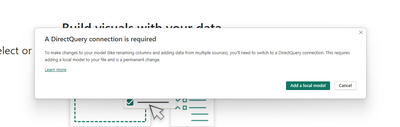Reply
Topic Options
- Subscribe to RSS Feed
- Mark Topic as New
- Mark Topic as Read
- Float this Topic for Current User
- Bookmark
- Subscribe
- Printer Friendly Page
- Mark as New
- Bookmark
- Subscribe
- Mute
- Subscribe to RSS Feed
- Permalink
- Report Inappropriate Content
Connect To Multiple PowerBi Online Workspace Datasets in one Desktop Report?
09-19-2023
06:59 AM
Hi there,
I am trying to connect multiple PBI online datasets to my one desktop report.
However, when I go to Get Data> Power BI Datasets, I am only allowed to use one and if I try to add more, I get this message.
Do I have to enable something to get multiple? Or is there a workaround?
Thanks!
2 REPLIES 2
- Mark as New
- Bookmark
- Subscribe
- Mute
- Subscribe to RSS Feed
- Permalink
- Report Inappropriate Content
09-19-2023
03:51 PM
You'll have to add a local model (click the green button) to add more than 1 datasource.
- Mark as New
- Bookmark
- Subscribe
- Mute
- Subscribe to RSS Feed
- Permalink
- Report Inappropriate Content
09-19-2023
04:49 PM
That doesn't work, it only lets me choose one dataset at a time.
Helpful resources
Recommendations
| Subject | Author | Posted | |
|---|---|---|---|
| 07-09-2025 06:53 AM | |||
| 11-30-2022 03:01 AM | |||
| 03-07-2023 07:54 AM | |||
| 09-19-2023 07:01 AM | |||
| 11-12-2024 09:37 AM |
Featured Topics
Top Kudoed Authors (Last Month)
| User | Count |
|---|---|
| 96 | |
| 94 | |
| 53 | |
| 45 | |
| 39 |