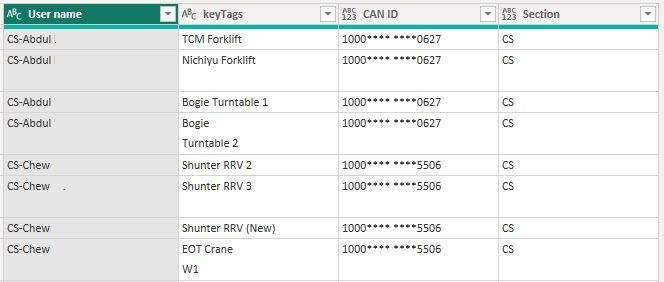Reply
Topic Options
- Subscribe to RSS Feed
- Mark Topic as New
- Mark Topic as Read
- Float this Topic for Current User
- Bookmark
- Subscribe
- Printer Friendly Page
- Mark as New
- Bookmark
- Subscribe
- Mute
- Subscribe to RSS Feed
- Permalink
- Report Inappropriate Content

Combine multiple rows into one row
09-18-2023
05:08 PM
Hi all,
As shown in this picture, I have multiple rows with the same User Name, CAN ID and section.
A User can be linked to one or more keytags.
I want to combine the Keytags rows with a comma into one single row.
How can I accomplish this?
Solved! Go to Solution.
1 ACCEPTED SOLUTION
- Mark as New
- Bookmark
- Subscribe
- Mute
- Subscribe to RSS Feed
- Permalink
- Report Inappropriate Content
09-19-2023
04:55 PM
I have 3 columns (User Name, CAN ID and Section). tried, but can't achieve the outcome that I want.
2 REPLIES 2
- Mark as New
- Bookmark
- Subscribe
- Mute
- Subscribe to RSS Feed
- Permalink
- Report Inappropriate Content
09-18-2023
05:28 PM

You can pivot your rows to columns, then create a new column that concatenates the values from those columns.
- Mark as New
- Bookmark
- Subscribe
- Mute
- Subscribe to RSS Feed
- Permalink
- Report Inappropriate Content
09-19-2023
04:55 PM
I have 3 columns (User Name, CAN ID and Section). tried, but can't achieve the outcome that I want.
Helpful resources
Announcements

Power BI Monthly Update - July 2025
Check out the July 2025 Power BI update to learn about new features.

Recommendations
| Subject | Author | Posted | |
|---|---|---|---|
| 05-26-2025 03:38 AM | |||
| 10-15-2024 02:10 PM | |||
| 05-29-2025 06:20 AM | |||
| 01-15-2025 08:57 AM | |||
| 11-22-2017 06:48 AM |
Featured Topics
Top Solution Authors (Last Month)
| User | Count |
|---|---|
| 73 | |
| 71 | |
| 38 | |
| 28 | |
| 26 |
Top Kudoed Authors (Last Month)
| User | Count |
|---|---|
| 99 | |
| 88 | |
| 62 | |
| 42 | |
| 39 |