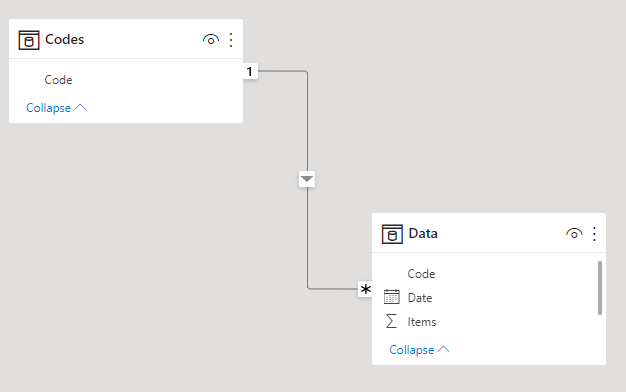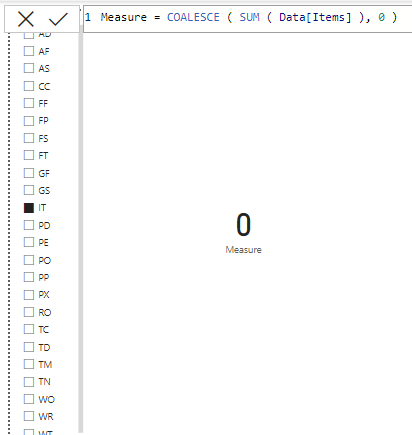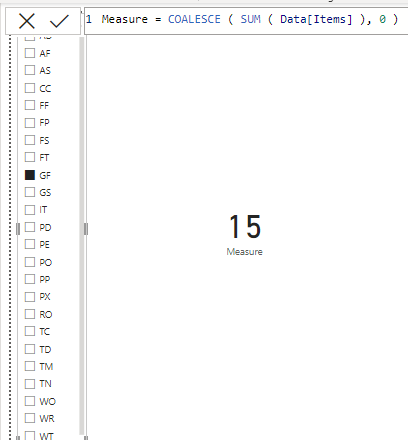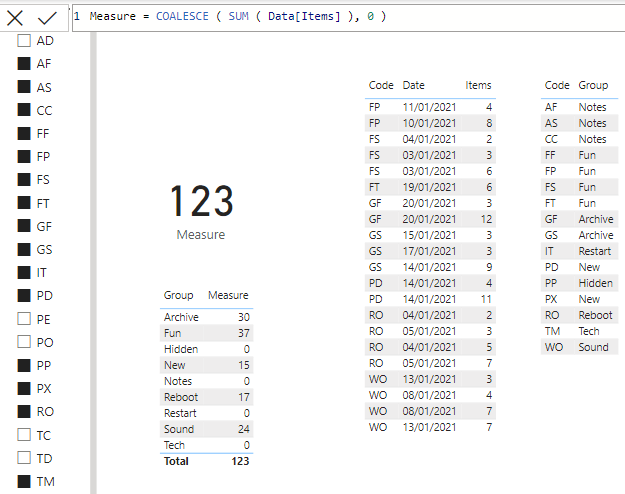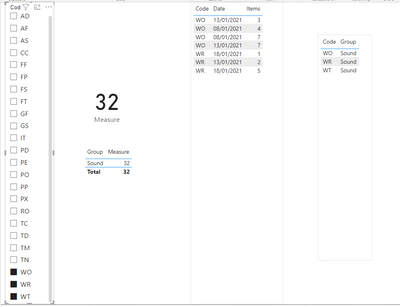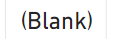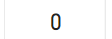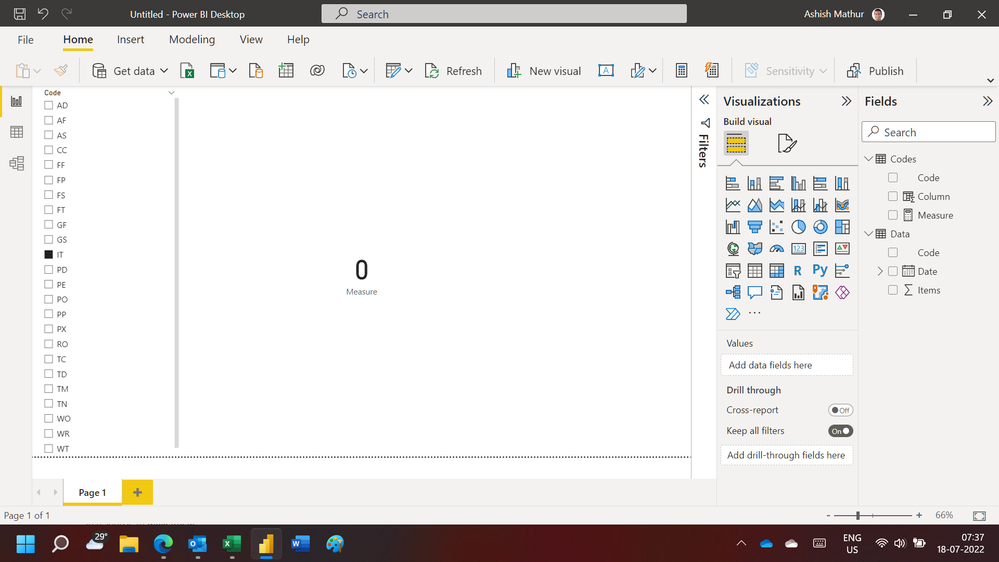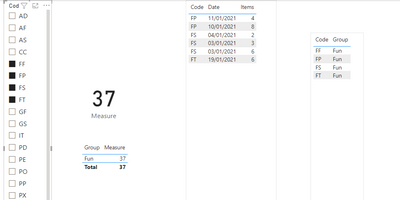- Power BI forums
- Updates
- News & Announcements
- Get Help with Power BI
- Desktop
- Service
- Report Server
- Power Query
- Mobile Apps
- Developer
- DAX Commands and Tips
- Custom Visuals Development Discussion
- Health and Life Sciences
- Power BI Spanish forums
- Translated Spanish Desktop
- Training and Consulting
- Instructor Led Training
- Dashboard in a Day for Women, by Women
- Galleries
- Community Connections & How-To Videos
- COVID-19 Data Stories Gallery
- Themes Gallery
- Data Stories Gallery
- R Script Showcase
- Webinars and Video Gallery
- Quick Measures Gallery
- 2021 MSBizAppsSummit Gallery
- 2020 MSBizAppsSummit Gallery
- 2019 MSBizAppsSummit Gallery
- Events
- Ideas
- Custom Visuals Ideas
- Issues
- Issues
- Events
- Upcoming Events
- Community Blog
- Power BI Community Blog
- Power BI 中文博客
- Community Support
- Community Accounts & Registration
- Using the Community
- Community Feedback
Get certified in Microsoft Fabric—for free! For a limited time, the Microsoft Fabric Community team will be offering free DP-600 exam vouchers. Prepare now
- Power BI forums
- Forums
- Get Help with Power BI
- Desktop
- Re: Card visualization to show 0 instead of (Blank...
- Subscribe to RSS Feed
- Mark Topic as New
- Mark Topic as Read
- Float this Topic for Current User
- Bookmark
- Subscribe
- Printer Friendly Page
- Mark as New
- Bookmark
- Subscribe
- Mute
- Subscribe to RSS Feed
- Permalink
- Report Inappropriate Content
Card visualization to show 0 instead of (Blank)
Hello,
I have the following table with the list of codes updated every day and different codes could appear or disappear. I am trying to show the total number of items for a code which is currently not in the table. The code is "IT". I used a card visualization but the problem is that if i use the filter pane and set the Code is IT, then the card visualization shows (Blank) instead of 0. How to fix this? Maybe using a measure? Any help is much appreciated!
| Date | Code | Items |
| 03/01/2021 | FS | 3 |
| 03/01/2021 | FS | 6 |
| 04/01/2021 | FS | 2 |
| 04/01/2021 | PO | 9 |
| 04/01/2021 | RO | 5 |
| 04/01/2021 | RO | 2 |
| 05/01/2021 | RO | 7 |
| 05/01/2021 | RO | 3 |
| 08/01/2021 | AD | 6 |
| 08/01/2021 | AD | 3 |
| 08/01/2021 | AD | 2 |
| 08/01/2021 | AD | 3 |
| 08/01/2021 | WO | 4 |
| 08/01/2021 | WO | 7 |
| 10/01/2021 | FP | 8 |
| 10/01/2021 | FP | 8 |
| 11/01/2021 | FP | 4 |
| 11/01/2021 | PO | 3 |
| 11/01/2021 | PO | 2 |
| 11/01/2021 | PO | 10 |
| 13/01/2021 | PO | 6 |
| 13/01/2021 | WO | 3 |
| 13/01/2021 | WO | 3 |
| 13/01/2021 | WO | 7 |
| 13/01/2021 | WR | 2 |
| 14/01/2021 | GS | 9 |
| 14/01/2021 | PD | 4 |
| 14/01/2021 | PD | 11 |
| 14/01/2021 | PO | 8 |
| 14/01/2021 | PO | 5 |
| 15/01/2021 | GS | 3 |
| 17/01/2021 | GS | 3 |
| 18/01/2021 | WR | 5 |
| 18/01/2021 | WR | 1 |
| 19/01/2021 | FT | 6 |
| 20/01/2021 | GF | 12 |
| 20/01/2021 | GF | 3 |
Solved! Go to Solution.
- Mark as New
- Bookmark
- Subscribe
- Mute
- Subscribe to RSS Feed
- Permalink
- Report Inappropriate Content
@Anonymous
Here is a sample file with the proposed solution https://www.dropbox.com/t/179dQf9YF6YLXGfo
Please let me know if this covers your requirement.
- Mark as New
- Bookmark
- Subscribe
- Mute
- Subscribe to RSS Feed
- Permalink
- Report Inappropriate Content
@Anonymous
Here is a sample file with the proposed solution https://www.dropbox.com/t/179dQf9YF6YLXGfo
Please let me know if this covers your requirement.
- Mark as New
- Bookmark
- Subscribe
- Mute
- Subscribe to RSS Feed
- Permalink
- Report Inappropriate Content
@tamerj1 Thanks for the solution! I have a follow-up related question: is it possible to group some of the codes and show the total/sum in a measure for each group?
Code groups:
Fun (FF, FP, FS & FT)
Tech (TC, TN, TD & TM)
Notes (AD, AF, AS, PE & CC)
Sound (WO, WR & WT)
Reboot (RO)
Restart (IT)
Hidden (PP)
New (PD,PO & PX)
Archive (GF & GS)
For example, a measure for "Fun" should include the sum of items which correspond to codes FF, FP, FS & FT.
- Mark as New
- Bookmark
- Subscribe
- Mute
- Subscribe to RSS Feed
- Permalink
- Report Inappropriate Content
- Mark as New
- Bookmark
- Subscribe
- Mute
- Subscribe to RSS Feed
- Permalink
- Report Inappropriate Content
@tamerj1 I selected only one group at a time, for example, "Sound" but the total is not correct. I also checked a few other groups and the sum shown in the measure is higher than the actual sum.
Below, the codes for "Sound" have been selected and the total should be: 3+4+7+7+1+2+5=29 but the measure shows 32??
- Mark as New
- Bookmark
- Subscribe
- Mute
- Subscribe to RSS Feed
- Permalink
- Report Inappropriate Content
@Anonymous
Actually the total (32) is correct. Don't be fooled by the summary table as the 13/01/2021 - WO - 3 record is duplicated therefore it will be shown only one time in the summary table unless you summaries Items column by sum.
- Mark as New
- Bookmark
- Subscribe
- Mute
- Subscribe to RSS Feed
- Permalink
- Report Inappropriate Content
Hi,
Please show the expected result that you want to see in the card visual for code IT.
Regards,
Ashish Mathur
http://www.ashishmathur.com
https://www.linkedin.com/in/excelenthusiasts/
- Mark as New
- Bookmark
- Subscribe
- Mute
- Subscribe to RSS Feed
- Permalink
- Report Inappropriate Content
@Ashish_Mathur Hi, the expected result would be in a card visualization.
Currently, it is showing:
But i want it to show:
- Mark as New
- Bookmark
- Subscribe
- Mute
- Subscribe to RSS Feed
- Permalink
- Report Inappropriate Content
Hi,
Please also share the master list of all codes in a format that can be pasted in an MS Excel file.
Regards,
Ashish Mathur
http://www.ashishmathur.com
https://www.linkedin.com/in/excelenthusiasts/
- Mark as New
- Bookmark
- Subscribe
- Mute
- Subscribe to RSS Feed
- Permalink
- Report Inappropriate Content
- Mark as New
- Bookmark
- Subscribe
- Mute
- Subscribe to RSS Feed
- Permalink
- Report Inappropriate Content
Hi,
You may download my PBI file from here.
Hope this helps.
Regards,
Ashish Mathur
http://www.ashishmathur.com
https://www.linkedin.com/in/excelenthusiasts/
- Mark as New
- Bookmark
- Subscribe
- Mute
- Subscribe to RSS Feed
- Permalink
- Report Inappropriate Content
@Ashish_Mathur There appears to be a problem, since any selection in the slicer gives zero value in the Card visualization.
- Mark as New
- Bookmark
- Subscribe
- Mute
- Subscribe to RSS Feed
- Permalink
- Report Inappropriate Content
Sorry about that. Try this measure
Measure = coalesce(SUM(Data[Items]),0)
When you select GF, the result will be 15.
Hope this helps.
Regards,
Ashish Mathur
http://www.ashishmathur.com
https://www.linkedin.com/in/excelenthusiasts/
- Mark as New
- Bookmark
- Subscribe
- Mute
- Subscribe to RSS Feed
- Permalink
- Report Inappropriate Content
@Ashish_Mathur That measure was already in your PBIX file. It works for the group Archive, which comprises of codes GF and GS - the total is correct. But it does not work for several other groups, for example, the group Fun has codes FF, FP, FS and FT, but the total in the measure is not correct. It should be 29 instead of 37. Any idea what could be wrong?
- Mark as New
- Bookmark
- Subscribe
- Mute
- Subscribe to RSS Feed
- Permalink
- Report Inappropriate Content
Hi,
No, i do not. But i believe you already have a solution from another contributor in this thread.
Regards,
Ashish Mathur
http://www.ashishmathur.com
https://www.linkedin.com/in/excelenthusiasts/
- Mark as New
- Bookmark
- Subscribe
- Mute
- Subscribe to RSS Feed
- Permalink
- Report Inappropriate Content
Hi @Anonymous
you can create a measure
Tota Items =
COALESCE ( SUM ( TablName[Items] ), 0 )
- Mark as New
- Bookmark
- Subscribe
- Mute
- Subscribe to RSS Feed
- Permalink
- Report Inappropriate Content
@tamerj1 Thanks for your reply! But i need the sum for code = IT. How to do this?
- Mark as New
- Bookmark
- Subscribe
- Mute
- Subscribe to RSS Feed
- Permalink
- Report Inappropriate Content
@Anonymous
but you said the code IT is missing from the table. Wiuld yoy please clarify further?
- Mark as New
- Bookmark
- Subscribe
- Mute
- Subscribe to RSS Feed
- Permalink
- Report Inappropriate Content
@tamerj1 I am trying to show the total number of items for a code which is currently not in the table. The code is "IT" (without quotes). I used a card visualization but the problem is that it displays "(Blank)". How to make it show "0" instead?
Helpful resources

Power BI Monthly Update - October 2024
Check out the October 2024 Power BI update to learn about new features.

Microsoft Fabric & AI Learning Hackathon
Learn from experts, get hands-on experience, and win awesome prizes.

| User | Count |
|---|---|
| 115 | |
| 112 | |
| 105 | |
| 95 | |
| 58 |
| User | Count |
|---|---|
| 174 | |
| 147 | |
| 136 | |
| 102 | |
| 82 |