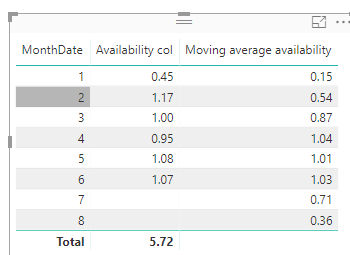Jumpstart your career with the Fabric Career Hub
Find everything you need to get certified on Fabric—skills challenges, live sessions, exam prep, role guidance, and more.
Get started- Power BI forums
- Updates
- News & Announcements
- Get Help with Power BI
- Desktop
- Service
- Report Server
- Power Query
- Mobile Apps
- Developer
- DAX Commands and Tips
- Custom Visuals Development Discussion
- Health and Life Sciences
- Power BI Spanish forums
- Translated Spanish Desktop
- Power Platform Integration - Better Together!
- Power Platform Integrations (Read-only)
- Power Platform and Dynamics 365 Integrations (Read-only)
- Training and Consulting
- Instructor Led Training
- Dashboard in a Day for Women, by Women
- Galleries
- Community Connections & How-To Videos
- COVID-19 Data Stories Gallery
- Themes Gallery
- Data Stories Gallery
- R Script Showcase
- Webinars and Video Gallery
- Quick Measures Gallery
- 2021 MSBizAppsSummit Gallery
- 2020 MSBizAppsSummit Gallery
- 2019 MSBizAppsSummit Gallery
- Events
- Ideas
- Custom Visuals Ideas
- Issues
- Issues
- Events
- Upcoming Events
- Community Blog
- Power BI Community Blog
- Custom Visuals Community Blog
- Community Support
- Community Accounts & Registration
- Using the Community
- Community Feedback
Grow your Fabric skills and prepare for the DP-600 certification exam by completing the latest Microsoft Fabric challenge.
- Power BI forums
- Forums
- Get Help with Power BI
- Desktop
- 12 Month Moving Average of Measure with filter
- Subscribe to RSS Feed
- Mark Topic as New
- Mark Topic as Read
- Float this Topic for Current User
- Bookmark
- Subscribe
- Printer Friendly Page
- Mark as New
- Bookmark
- Subscribe
- Mute
- Subscribe to RSS Feed
- Permalink
- Report Inappropriate Content
12 Month Moving Average of Measure with filter
I have tried multiple online sources to build a 12 month roling average, with no success. The 'New Quick Measure' option also did not work for me.
I have a measure called Availability. The code is as follows:
Availability = CALCULATE(SUM(ShiftEvents[DurationInHours]),FILTER(ShiftEvents,ShiftEvents[Level_3_Code]="T200")) / CALCULATE(SUM(ShiftEvents[DurationInHours]),FILTER(ShiftEvents,ShiftEvents[Level_2_Code]="T100"))
The following two tables exist:
Shifts Table
- ShiftDate
- MonthDate
ShiftEvents Table
- ShiftDate,
- DurationInHours
- Leve_1_Code,
- Leve_2_Code,
- Leve_3_Code,
- Leve_4_Code,
- Leve_5_Code
The underlined columns have a one to many relationship.
'ShiftEvents' table has a date column called 'ShiftDate'. This column is linked to the 'ShiftDate' column in a a table called 'Shifts'. The 'Shifts' table is where the 'MonthDate' column exists in order to aggregate/slice data via Month.
In summary, I need to create a measure that takes the data from Availability, and construct a 12 month moving average by using the 'MonthDate' column in the 'Shifts' table.
Any help will be appreciated!
Solved! Go to Solution.
- Mark as New
- Bookmark
- Subscribe
- Mute
- Subscribe to RSS Feed
- Permalink
- Report Inappropriate Content
Hi @fjmocke,
I would suggest you calculate Availability via calculated column.
In ShiftEvents Table, please add:
MonthNo = MONTH('ShiftEvents Table'[ShiftDate])
Availability col =
(
CALCULATE (
SUM ( 'ShiftEvents Table'[DurationInHours] ),
FILTER (
ALLEXCEPT ( 'ShiftEvents Table', 'ShiftEvents Table'[MonthNo] ),
'ShiftEvents Table'[Leve_3_Code] = "T200"
)
)
/ CALCULATE (
SUM ( 'ShiftEvents Table'[DurationInHours] ),
FILTER (
ALLEXCEPT ( 'ShiftEvents Table', 'ShiftEvents Table'[MonthNo] ),
'ShiftEvents Table'[Leve_2_Code] = "T100"
)
)
)
/ CALCULATE (
COUNT ( 'ShiftEvents Table'[ShiftDate] ),
ALLEXCEPT ( 'ShiftEvents Table', 'ShiftEvents Table'[MonthNo] )
)
Then, create measure like below:
Moving average availability =
CALCULATE (
SUM ( 'ShiftEvents Table'[Availability col] ),
FILTER (
ALL ( 'Shifts table' ),
'Shifts table'[MonthDate] <= MAX ( 'Shifts table'[MonthDate] )
&& 'Shifts table'[MonthDate]
> MAX ( 'Shifts table'[MonthDate] ) - 3
)
)
/ 3
Regards,
Yuliana Gu
If this post helps, then please consider Accept it as the solution to help the other members find it more quickly.
- Mark as New
- Bookmark
- Subscribe
- Mute
- Subscribe to RSS Feed
- Permalink
- Report Inappropriate Content
Hi @fjmocke,
I would suggest you calculate Availability via calculated column.
In ShiftEvents Table, please add:
MonthNo = MONTH('ShiftEvents Table'[ShiftDate])
Availability col =
(
CALCULATE (
SUM ( 'ShiftEvents Table'[DurationInHours] ),
FILTER (
ALLEXCEPT ( 'ShiftEvents Table', 'ShiftEvents Table'[MonthNo] ),
'ShiftEvents Table'[Leve_3_Code] = "T200"
)
)
/ CALCULATE (
SUM ( 'ShiftEvents Table'[DurationInHours] ),
FILTER (
ALLEXCEPT ( 'ShiftEvents Table', 'ShiftEvents Table'[MonthNo] ),
'ShiftEvents Table'[Leve_2_Code] = "T100"
)
)
)
/ CALCULATE (
COUNT ( 'ShiftEvents Table'[ShiftDate] ),
ALLEXCEPT ( 'ShiftEvents Table', 'ShiftEvents Table'[MonthNo] )
)
Then, create measure like below:
Moving average availability =
CALCULATE (
SUM ( 'ShiftEvents Table'[Availability col] ),
FILTER (
ALL ( 'Shifts table' ),
'Shifts table'[MonthDate] <= MAX ( 'Shifts table'[MonthDate] )
&& 'Shifts table'[MonthDate]
> MAX ( 'Shifts table'[MonthDate] ) - 3
)
)
/ 3
Regards,
Yuliana Gu
If this post helps, then please consider Accept it as the solution to help the other members find it more quickly.
Helpful resources
| User | Count |
|---|---|
| 77 | |
| 74 | |
| 63 | |
| 61 | |
| 45 |
| User | Count |
|---|---|
| 108 | |
| 102 | |
| 93 | |
| 83 | |
| 64 |