Join us at the 2025 Microsoft Fabric Community Conference
March 31 - April 2, 2025, in Las Vegas, Nevada. Use code MSCUST for a $150 discount! Early bird discount ends December 31.
Register NowBe one of the first to start using Fabric Databases. View on-demand sessions with database experts and the Microsoft product team to learn just how easy it is to get started. Watch now
- Data Factory forums
- Forums
- Get Help with Data Factory
- Dataflow
- Re: Dynamic source data for dataflow
- Subscribe to RSS Feed
- Mark Topic as New
- Mark Topic as Read
- Float this Topic for Current User
- Bookmark
- Subscribe
- Printer Friendly Page
- Mark as New
- Bookmark
- Subscribe
- Mute
- Subscribe to RSS Feed
- Permalink
- Report Inappropriate Content
Dynamic source data for dataflow
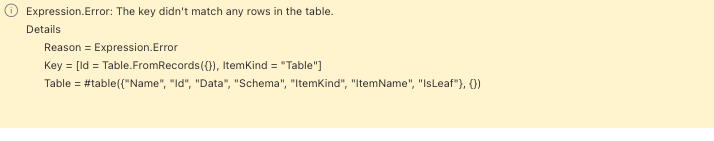
Solved! Go to Solution.
- Mark as New
- Bookmark
- Subscribe
- Mute
- Subscribe to RSS Feed
- Permalink
- Report Inappropriate Content
- Mark as New
- Bookmark
- Subscribe
- Mute
- Subscribe to RSS Feed
- Permalink
- Report Inappropriate Content
Could you please share the full query that you have for your "get table name" query? It should yield a single scalar value. Basically a text string. If it doesn't, that's what's causing the issue in the subsequent query.
- Mark as New
- Bookmark
- Subscribe
- Mute
- Subscribe to RSS Feed
- Permalink
- Report Inappropriate Content
It worked. Thanks you for your help.
- Mark as New
- Bookmark
- Subscribe
- Mute
- Subscribe to RSS Feed
- Permalink
- Report Inappropriate Content
Hi @Winnie2024
We haven’t heard from you on the last response and was just checking back to see if you have a resolution yet.
In case if you have any resolution please do share that same with the community as it can be helpful to others.
Otherwise, will respond back with the more details and we will try to help.
Thank you.
- Mark as New
- Bookmark
- Subscribe
- Mute
- Subscribe to RSS Feed
- Permalink
- Report Inappropriate Content
Hi @Winnie2024
Thanks for using Microsoft Fabric Community.
Apologies for the inconvenience.
If you get an Expression.Error: The key didn’t match any rows in the table in Power BI, it means that you’ve made some changes to your source file and haven’t updated them in the Power Query.
In most cases, the error arises when the Sheet’s Name is not the same on your original and destination file.
For more details please refer : How to Fix “The Key Didn’t Match Any Rows in the Table”.
I hope this information helps. Please do let us know if you have any further questions.
Thanks.
Helpful resources

Join us at the Microsoft Fabric Community Conference
March 31 - April 2, 2025, in Las Vegas, Nevada. Use code MSCUST for a $150 discount!

We want your feedback!
Your insights matter. That’s why we created a quick survey to learn about your experience finding answers to technical questions.

Microsoft Fabric Community Conference 2025
Arun Ulag shares exciting details about the Microsoft Fabric Conference 2025, which will be held in Las Vegas, NV.

