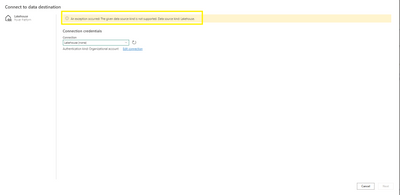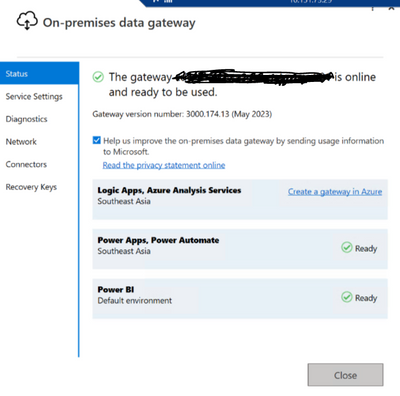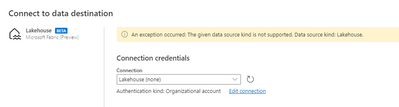Join us at the 2025 Microsoft Fabric Community Conference
March 31 - April 2, 2025, in Las Vegas, Nevada. Use code MSCUST for a $150 discount! Early bird discount ends December 31.
Register NowBe one of the first to start using Fabric Databases. View on-demand sessions with database experts and the Microsoft product team to learn just how easy it is to get started. Watch now
- Data Factory forums
- Forums
- Get Help with Data Factory
- Dataflow
- Re: Dataflow Gen2 Issue: Cannot use Lakehouse data...
- Subscribe to RSS Feed
- Mark Topic as New
- Mark Topic as Read
- Float this Topic for Current User
- Bookmark
- Subscribe
- Printer Friendly Page
- Mark as New
- Bookmark
- Subscribe
- Mute
- Subscribe to RSS Feed
- Permalink
- Report Inappropriate Content
Dataflow Gen2 Issue: Cannot use Lakehouse datasource in dataflow gen2 in Fabric
Background: I initially created dataflow gen2 and ingest data to Lakehouse. It is working fine.
However, when I created a new dataflow and trying to use to ingest data to same lakehouse, I got below error whenever trying to use the existing lakehouse datasource. I have tried deleting the Lakehouse datasource the original dataflow and still not working. Help!!
UPDATE 2023-05-26 : Turns out that this issue only happens if you are trying to ingest on-premise datasources via gateway. After updating the on-premise gateway to the latest version, you should be able to set the Lakehouse connection.
Solved! Go to Solution.
- Mark as New
- Bookmark
- Subscribe
- Mute
- Subscribe to RSS Feed
- Permalink
- Report Inappropriate Content
Turns out that this issue only happens if you are trying to ingest on-premise datasources via gateway. After updating the on-premise gateway to the latest version, you should be able to set the Lakehouse connection.
- Mark as New
- Bookmark
- Subscribe
- Mute
- Subscribe to RSS Feed
- Permalink
- Report Inappropriate Content
- Mark as New
- Bookmark
- Subscribe
- Mute
- Subscribe to RSS Feed
- Permalink
- Report Inappropriate Content
Yes, currently I am using gateway version, [3000.174.13], having no problem. I think the problem came up when I was using the previous version of [3000.178.??] gateway.
- Mark as New
- Bookmark
- Subscribe
- Mute
- Subscribe to RSS Feed
- Permalink
- Report Inappropriate Content
Hi anyone,
While it appears that the solution to this is to update on-premise data gateway to the latest version 3000.174.13, I am still facing the same issue as desribed in thi thread, regardless is to connect to data source or to connect to data destination.
May I ask if this has anything to do with the region? Thank you.
- Mark as New
- Bookmark
- Subscribe
- Mute
- Subscribe to RSS Feed
- Permalink
- Report Inappropriate Content
I was facing the same issue and updating the On Premise Data Gateway solved the issue. Muchios Gracias for sharing the solution.
- Mark as New
- Bookmark
- Subscribe
- Mute
- Subscribe to RSS Feed
- Permalink
- Report Inappropriate Content
Turns out that this issue only happens if you are trying to ingest on-premise datasources via gateway. After updating the on-premise gateway to the latest version, you should be able to set the Lakehouse connection.
- Mark as New
- Bookmark
- Subscribe
- Mute
- Subscribe to RSS Feed
- Permalink
- Report Inappropriate Content
It's doing it to me with no gateway needed. Even a simple self made table won't save to lake house because it won't store credentials.
- Mark as New
- Bookmark
- Subscribe
- Mute
- Subscribe to RSS Feed
- Permalink
- Report Inappropriate Content
That could be a different problem. I'd highly recommend reaching out to the customer support team for assistance to dig deeper into it, but the gateway related issue is unrelated to any sort of credential related one that could be happening in your scenario.
- Mark as New
- Bookmark
- Subscribe
- Mute
- Subscribe to RSS Feed
- Permalink
- Report Inappropriate Content
Yes, same issue here.
/Fredrik
- Mark as New
- Bookmark
- Subscribe
- Mute
- Subscribe to RSS Feed
- Permalink
- Report Inappropriate Content
Facing the same problem here. I have tried several tenant, all same problem. Are we doing it in the wrong way? Or it just preview error? hope the develop team can solve this weekend...
Helpful resources

Join us at the Microsoft Fabric Community Conference
March 31 - April 2, 2025, in Las Vegas, Nevada. Use code MSCUST for a $150 discount!

Microsoft Fabric Community Conference 2025
Arun Ulag shares exciting details about the Microsoft Fabric Conference 2025, which will be held in Las Vegas, NV.

| User | Count |
|---|---|
| 3 | |
| 2 | |
| 2 | |
| 1 | |
| 1 |