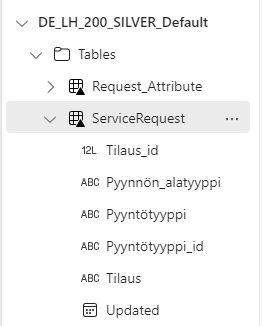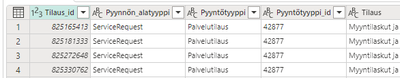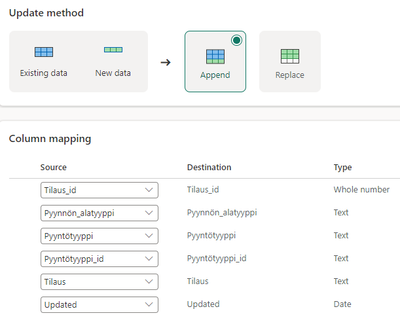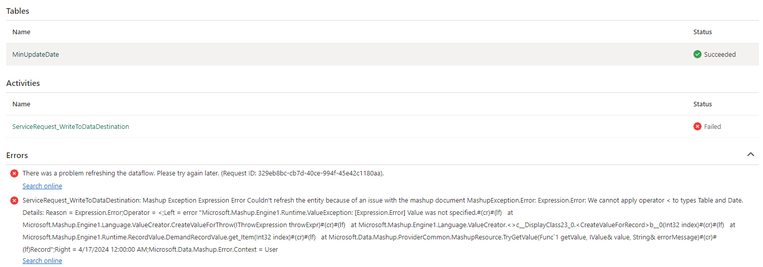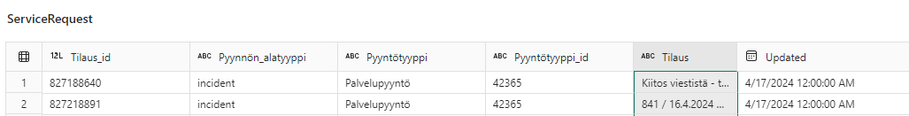Join the #PBI10 DataViz contest
Power BI is turning 10, and we’re marking the occasion with a special community challenge. Use your creativity to tell a story, uncover trends, or highlight something unexpected.
Get startedJoin us at FabCon Vienna from September 15-18, 2025, for the ultimate Fabric, Power BI, SQL, and AI community-led learning event. Save €200 with code FABCOMM. Get registered
- Data Factory forums
- Forums
- Get Help with Data Factory
- Dataflow
- Dataflow::Can't save content to Lakehouse if I fil...
- Subscribe to RSS Feed
- Mark Topic as New
- Mark Topic as Read
- Float this Topic for Current User
- Bookmark
- Subscribe
- Printer Friendly Page
- Mark as New
- Bookmark
- Subscribe
- Mute
- Subscribe to RSS Feed
- Permalink
- Report Inappropriate Content
Dataflow::Can't save content to Lakehouse if I filter it first with date
I wish to:
1) Copy data from Lakehouse bronze layer to the same Lakehouse silver layer
2) Remove extra columns
3) Only copy today's and yesterday's data
First two steps work fine, but when I add the third step, then I get an error.
Silver table:
Code to create yesterday's date:
Date.AddDays( Date.From( DateTime.LocalNow() ), -1)
Result is 4/21/2024 (or 4/12/2024), so the date is in US-en format, same as in Lakehouse.
Code to do the data copying:
let
Source = Lakehouse.Contents([]),
#"Navigation 1" = Source{[workspaceId = "8466c1bc-e477-415e-8b77-a714cd043631"]}[Data],
#"Navigation 2" = #"Navigation 1"{[lakehouseId = "f236f3df-1701-4605-842d-415b6cb3ba37"]}[Data],
#"Navigation 3" = #"Navigation 2"{[Id = "ServiceRequest", ItemKind = "Table"]}[Data],
#"Removed other columns" = Table.SelectColumns(#"Navigation 3", {"Tilaus_id", "Pyynnön_alatyyppi", "Pyyntötyyppi", "Pyyntötyyppi_id", "Tilaus", "Updated"}),
#"Changed column type" = Table.TransformColumnTypes(#"Removed other columns", {{"Updated", type date}}),
#"Filtered rows" = Table.SelectRows(#"Changed column type", each [Updated] >= MinUpdateDate)
in
#"Filtered rows"
When I refresh my data, everything works still fine:
Publish over new or existing, same result:
After I publish it, I get this error:
ServiceRequest_WriteToDataDestination: Mashup Exception Expression Error Couldn't refresh the entity because of an issue with the mashup document MashupException.Error: Expression.Error: We cannot apply operator < to types Table and Date. Details: Reason = Expression.Error;Operator = <;Left = error "Microsoft.Mashup.Engine1.Runtime.ValueException: [Expression.Error] Value was not specified.#(cr)#(lf) at Microsoft.Mashup.Engine1.Language.ValueCreator.CreateValueForThrow(IThrowExpression throwExpr)#(cr)#(lf) at Microsoft.Mashup.Engine1.Language.ValueCreator.<>c__DisplayClass23_0.<CreateValueForRecord>b__0(Int32 index)#(cr)#(lf) at Microsoft.Mashup.Engine1.Runtime.RecordValue.DemandRecordValue.get_Item(Int32 index)#(cr)#(lf) at Microsoft.Data.Mashup.ProviderCommon.MashupResource.TryGetValue(Func`1 getValue, IValue& value, String& errorMessage)#(cr)#(lf)Record";Right = 4/17/2024 12:00:00 AM;Microsoft.Data.Mashup.Error.Context = User
If I remove the last filter, then everything works as it should (I had -10, not -1 so ignore the date):
Solved! Go to Solution.
- Mark as New
- Bookmark
- Subscribe
- Mute
- Subscribe to RSS Feed
- Permalink
- Report Inappropriate Content
Upon further inspection of the error, my suspicion is correct. The query MinUpdateDate is more than likely set to be staged which causes the result of the query to be set to a table. Then you're trying to use that table value as a filter to a column that expects a date and that's why the error displays that specific error message.
The solution is to disable the staging from the MinUpdateDate query.
- Mark as New
- Bookmark
- Subscribe
- Mute
- Subscribe to RSS Feed
- Permalink
- Report Inappropriate Content
I tested filtering on ID field and there was no issues then.
- Mark as New
- Bookmark
- Subscribe
- Mute
- Subscribe to RSS Feed
- Permalink
- Report Inappropriate Content
Is your query that calculate the date set to be staged? If yes, please disable staging for it and try running the dataflow again
- Mark as New
- Bookmark
- Subscribe
- Mute
- Subscribe to RSS Feed
- Permalink
- Report Inappropriate Content
Upon further inspection of the error, my suspicion is correct. The query MinUpdateDate is more than likely set to be staged which causes the result of the query to be set to a table. Then you're trying to use that table value as a filter to a column that expects a date and that's why the error displays that specific error message.
The solution is to disable the staging from the MinUpdateDate query.
- Mark as New
- Bookmark
- Subscribe
- Mute
- Subscribe to RSS Feed
- Permalink
- Report Inappropriate Content
Hello Miguel,
You were correct.
Table was not staged, but the parameter was.
After removing this, it is working again.
Thank you!
- Mark as New
- Bookmark
- Subscribe
- Mute
- Subscribe to RSS Feed
- Permalink
- Report Inappropriate Content
Glad that you query got resolved.
Please continue using Fabric Community for further queries.
Thanks.
Helpful resources

Join our Fabric User Panel
This is your chance to engage directly with the engineering team behind Fabric and Power BI. Share your experiences and shape the future.

Fabric Monthly Update - June 2025
Check out the June 2025 Fabric update to learn about new features.

| User | Count |
|---|---|
| 2 | |
| 1 | |
| 1 | |
| 1 | |
| 1 |
| User | Count |
|---|---|
| 4 | |
| 2 | |
| 1 | |
| 1 | |
| 1 |