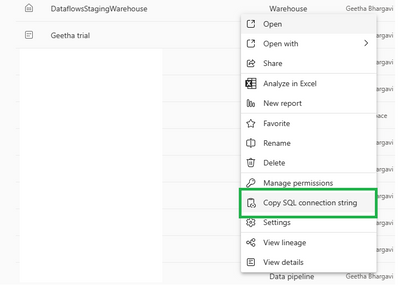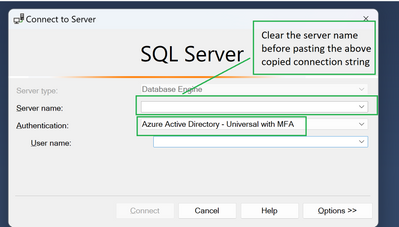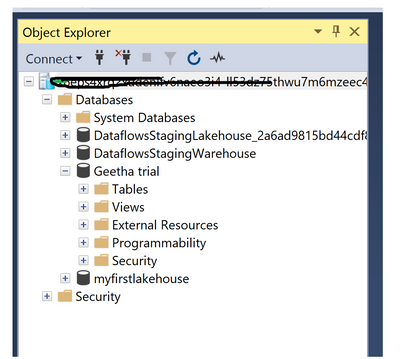- Subscribe to RSS Feed
- Mark Topic as New
- Mark Topic as Read
- Float this Topic for Current User
- Bookmark
- Subscribe
- Printer Friendly Page
- Mark as New
- Bookmark
- Subscribe
- Mute
- Subscribe to RSS Feed
- Permalink
- Report Inappropriate Content
Fabic Lakehouse - SQL Connection
Hey All,
Last week I created my first Datalake using Fabric. After getting some data in it I wanted to start altering the data using SSMS but here I faced an issue. After fetching the SQL string from the endpoint object I get the error message below. I've tried to connect with Azure Data Studio instead, and also to create a new Lakehouse, still the same error.
What should I do?
Greatfull for any responses!!
Solved! Go to Solution.
- Mark as New
- Bookmark
- Subscribe
- Mute
- Subscribe to RSS Feed
- Permalink
- Report Inappropriate Content
HI, @Simon_HJ Thanks for posting your question in Microsoft Fabric CommunityI hope you followed the steps correctly
Copy the Sql connection string from the Wharehouse
Open the data engine from SSMS and if there is any previously used server name I recommend clear the data and past the above-copied connection string
And was able to connect to SSMS successfully
Please let me know at which step you are facing the issue
Regards
Geetha
- Mark as New
- Bookmark
- Subscribe
- Mute
- Subscribe to RSS Feed
- Permalink
- Report Inappropriate Content
Hi Simon, I have the same issue, could you explain how you solved it?
thank you very much
- Mark as New
- Bookmark
- Subscribe
- Mute
- Subscribe to RSS Feed
- Permalink
- Report Inappropriate Content
Hey Max, sure thing!
So my issue was that the internal zScaler from my company was blocking a specific port needed to connect to the SQL string outside of fabric. I could access it from the office or when I turned of zScaler for a few minutes. The issue was resolved quite easily with a few changes to the rules in zScaler itself.
- Mark as New
- Bookmark
- Subscribe
- Mute
- Subscribe to RSS Feed
- Permalink
- Report Inappropriate Content
Hey!
Thank you for this explanation. I followed these exact steps when I got the error before.
It's now solved though! Was an internal issue with whitelising over VPN....
- Mark as New
- Bookmark
- Subscribe
- Mute
- Subscribe to RSS Feed
- Permalink
- Report Inappropriate Content
HI, @Simon_HJ Thanks for posting your question in Microsoft Fabric CommunityI hope you followed the steps correctly
Copy the Sql connection string from the Wharehouse
Open the data engine from SSMS and if there is any previously used server name I recommend clear the data and past the above-copied connection string
And was able to connect to SSMS successfully
Please let me know at which step you are facing the issue
Regards
Geetha
Helpful resources
| Subject | Author | Posted | |
|---|---|---|---|
| 09-09-2024 11:55 AM | |||
| 08-06-2024 10:17 PM | |||
| 01-09-2025 04:31 AM | |||
| 04-22-2025 11:24 AM | |||
| 04-21-2025 03:34 PM |