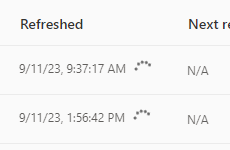FabCon is coming to Atlanta
Join us at FabCon Atlanta from March 16 - 20, 2026, for the ultimate Fabric, Power BI, AI and SQL community-led event. Save $200 with code FABCOMM.
Register now!Get Fabric Certified for FREE during Fabric Data Days. Don't miss your chance! Request now
- Data Warehouse forums
- Forums
- Get Help with Data Warehouse
- Data Warehouse
- Dataflow gen 2 stuck in refresh
- Subscribe to RSS Feed
- Mark Topic as New
- Mark Topic as Read
- Float this Topic for Current User
- Bookmark
- Subscribe
- Printer Friendly Page
- Mark as New
- Bookmark
- Subscribe
- Mute
- Subscribe to RSS Feed
- Permalink
- Report Inappropriate Content
Dataflow gen 2 stuck in refresh
I have few collmns in dataflow gen2 that I want to ingest to data warehouse. After published, it takes forever fore refresh and it never be able to put data in the warehouse. I was succesfully import data once when I was using get data inside the data warehouse. It doesn't work when I create the dataflow gen2 in different workspace and ingest to data warehouse in a different workspace. I am admin for both workspace. Is this a bug or I did something wrong?
Solved! Go to Solution.
- Mark as New
- Bookmark
- Subscribe
- Mute
- Subscribe to RSS Feed
- Permalink
- Report Inappropriate Content
Hi @manoplaeli,
Welcome to Microsoft Fabric platform and thanks for posting your question here.
I understand that you're facing a conflict error while doing deployment.
Follow the below steps in order to troubleshoot:
- Can you please retry the Dataflow Gen2 in order to load the data from one workspace to another workspace. (Note: Kindly make sure that data warehouse is created in the destination workspace)
- If the above steps fail to resolve your issue, please let us know the process that you are following in order to create the Dataflow Gen2 and share the complete refresh history details.
Regarding your question about creating the dataflow gen2 in a different workspace and ingesting it into a different workspace, it is possible to do so. However, you need to make sure that the necessary permissions are granted for both workspaces.
I hope this information helps you resolve the issue. Let me know if you have any further questions or concerns.
- Mark as New
- Bookmark
- Subscribe
- Mute
- Subscribe to RSS Feed
- Permalink
- Report Inappropriate Content
@v-cboorla-msft Thank you for your time. I am able to solve the problem now. Below was the error that I recieve. There was miss match in data type. I was uploading the data from excel file. There were few rows that can't be converted so I just make sure that all the data is in the correct type, then the upload was success full.
Thank you for your time
- Mark as New
- Bookmark
- Subscribe
- Mute
- Subscribe to RSS Feed
- Permalink
- Report Inappropriate Content
@v-cboorla-msft Thank you for your time. I am able to solve the problem now. Below was the error that I recieve. There was miss match in data type. I was uploading the data from excel file. There were few rows that can't be converted so I just make sure that all the data is in the correct type, then the upload was success full.
Thank you for your time
- Mark as New
- Bookmark
- Subscribe
- Mute
- Subscribe to RSS Feed
- Permalink
- Report Inappropriate Content
@manoplaeli Glad to know that your issue got resolved. Continue to use Fabric Community platform for any question related to Microsoft Fabric!
- Mark as New
- Bookmark
- Subscribe
- Mute
- Subscribe to RSS Feed
- Permalink
- Report Inappropriate Content
Hi @manoplaeli,
Welcome to Microsoft Fabric platform and thanks for posting your question here.
I understand that you're facing a conflict error while doing deployment.
Follow the below steps in order to troubleshoot:
- Can you please retry the Dataflow Gen2 in order to load the data from one workspace to another workspace. (Note: Kindly make sure that data warehouse is created in the destination workspace)
- If the above steps fail to resolve your issue, please let us know the process that you are following in order to create the Dataflow Gen2 and share the complete refresh history details.
Regarding your question about creating the dataflow gen2 in a different workspace and ingesting it into a different workspace, it is possible to do so. However, you need to make sure that the necessary permissions are granted for both workspaces.
I hope this information helps you resolve the issue. Let me know if you have any further questions or concerns.
- Mark as New
- Bookmark
- Subscribe
- Mute
- Subscribe to RSS Feed
- Permalink
- Report Inappropriate Content
Hi @manoplaeli
Following up to see if the above answer was helpful. And, if you have any further query do let us know.
Helpful resources

Fabric Monthly Update - November 2025
Check out the November 2025 Fabric update to learn about new features.

Fabric Data Days
Advance your Data & AI career with 50 days of live learning, contests, hands-on challenges, study groups & certifications and more!

| User | Count |
|---|---|
| 5 | |
| 1 | |
| 1 | |
| 1 | |
| 1 |