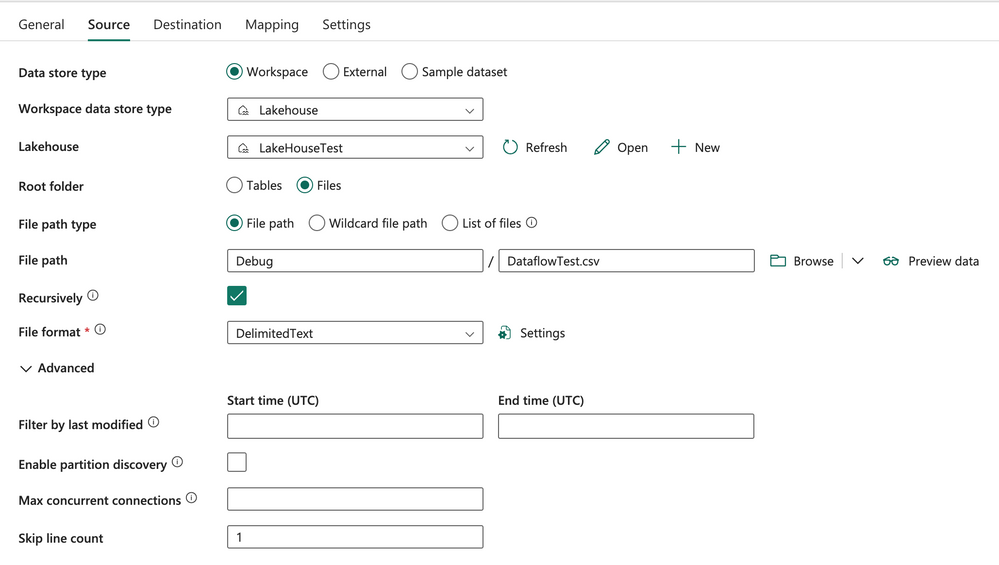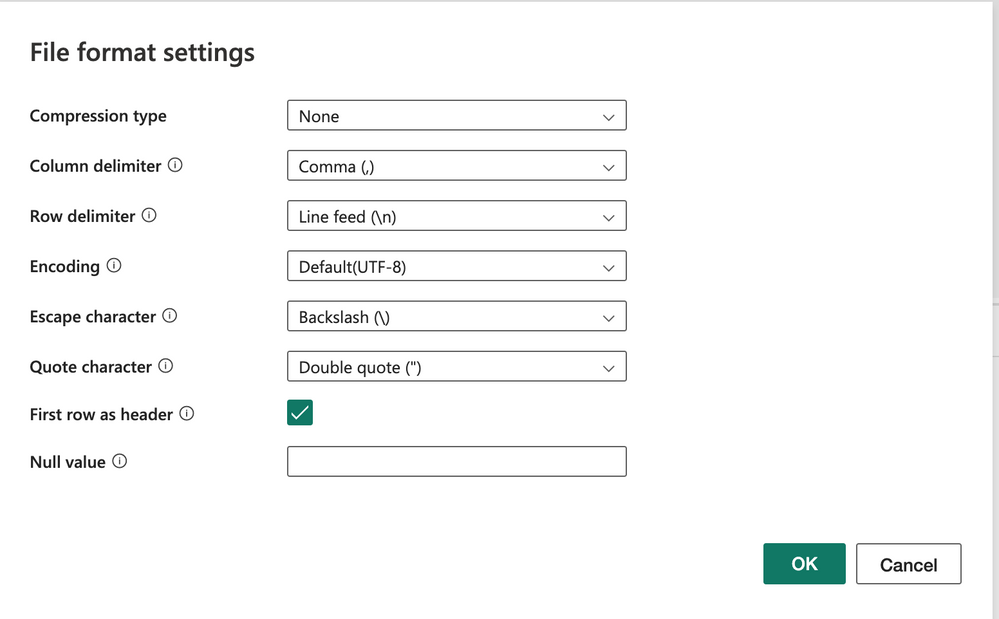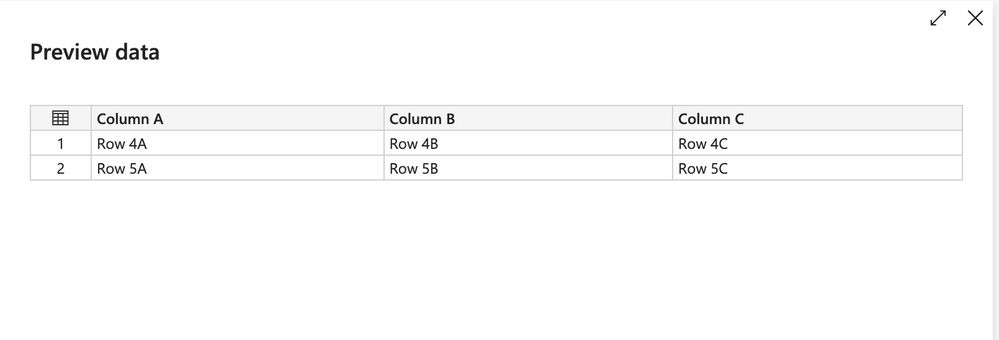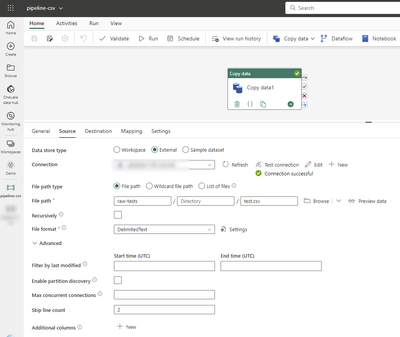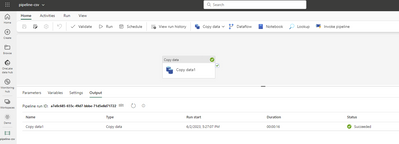- Subscribe to RSS Feed
- Mark Topic as New
- Mark Topic as Read
- Float this Topic for Current User
- Bookmark
- Subscribe
- Printer Friendly Page
- Mark as New
- Bookmark
- Subscribe
- Mute
- Subscribe to RSS Feed
- Permalink
- Report Inappropriate Content
Data pipeline Copy Data issue with CSV file and skip line
I have a set of CSV files that require skipping the first line. I have this configured, and the preview works as expected. However, when running the pipeline, it fails with:
row number 3: found more columns than expected column count
The CSV layout is:
Row 1 > Data description label
Row 2 > Blank
Row 3 > headers
Row 4 > data
It appears that when the copy is actuall run, the skip line value is being ignored, and it fails when it gets to the headers, because it was expecting a single column based on Row 1.
- Mark as New
- Bookmark
- Subscribe
- Mute
- Subscribe to RSS Feed
- Permalink
- Report Inappropriate Content
So I had looked at setting the skip to 2, and the preview was incorrect, as it shows row 4 as the headers.
However, If I actually run it, it works as expected.
So the issue appears to be that the preview auto ignores/skips the blank line, but when running the pipeline, it does not.
- Mark as New
- Bookmark
- Subscribe
- Mute
- Subscribe to RSS Feed
- Permalink
- Report Inappropriate Content
Hi there!
Do you happen to have First row as header selected in your File format settings? And could you share a screenshot of your source settings and advanced source configurations?
- Mark as New
- Bookmark
- Subscribe
- Mute
- Subscribe to RSS Feed
- Permalink
- Report Inappropriate Content
Yes, here is the configuration, error, and source file:
Note that the preview of the data is correct:
This is the error when running the pipeline:
- Mark as New
- Bookmark
- Subscribe
- Mute
- Subscribe to RSS Feed
- Permalink
- Report Inappropriate Content
Update on my previous reply:
Just tested your case, uploaded a csv and tried different configurations.
It might sound counter intuitive I know, but using Skip line count = 2 breaks the preview data, it wont work as expected. But then when you actually run the pipeline, it works fine!
Here is how preview data looks
- Mark as New
- Bookmark
- Subscribe
- Mute
- Subscribe to RSS Feed
- Permalink
- Report Inappropriate Content
Thanks @Anonymous. @SamWilliams can you try whether it works for you? While we will log this bug for inconsitent between data preview and run.
- Mark as New
- Bookmark
- Subscribe
- Mute
- Subscribe to RSS Feed
- Permalink
- Report Inappropriate Content
Yes, setting skip to 2 works for the actual run, but not preview.
Sam
- Mark as New
- Bookmark
- Subscribe
- Mute
- Subscribe to RSS Feed
- Permalink
- Report Inappropriate Content
Have you tried with skip = 2?
Helpful resources

Join our Fabric User Panel
This is your chance to engage directly with the engineering team behind Fabric and Power BI. Share your experiences and shape the future.

| Subject | Author | Posted | |
|---|---|---|---|
| 04-09-2025 02:45 AM | |||
| 04-29-2025 07:15 AM | |||
| 05-13-2024 01:41 AM | |||
| 06-23-2025 03:57 AM | |||
| 04-15-2025 08:27 AM |
| User | Count |
|---|---|
| 2 | |
| 1 | |
| 1 | |
| 1 | |
| 1 |
| User | Count |
|---|---|
| 4 | |
| 2 | |
| 2 | |
| 1 | |
| 1 |