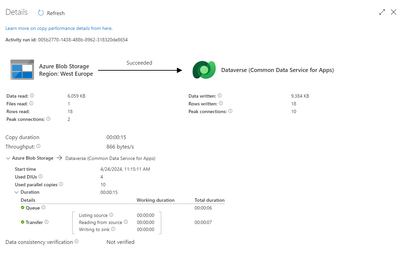Register now to learn Fabric in free live sessions led by the best Microsoft experts. From Apr 16 to May 9, in English and Spanish.
- Data Factory forums
- Forums
- Get Help with Data Factory
- Data Pipelines
- Copy activity not working consistently
- Subscribe to RSS Feed
- Mark Topic as New
- Mark Topic as Read
- Float this Topic for Current User
- Bookmark
- Subscribe
- Printer Friendly Page
- Mark as New
- Bookmark
- Subscribe
- Mute
- Subscribe to RSS Feed
- Permalink
- Report Inappropriate Content
Copy activity not working consistently
I'm writing about the behavior of a pipline with multiple copy activity from csvs on azure blob storage to tables on dataverse.
Premise: this pipeline worked fine for a while, now it's not working. I tested the datasets creating another pipline with a single copy activity (one of those that are not working) with the same datasets and it works fine.
Digging deeper:
analyzing the not realy working activity in the pipeline run monitor i can see that the copy activity doesn't show any problem, for exemple:
Here we see that there are readed rows and written rows, yet nothing appers on the dataverse table.
The starting csv on azure blob storage is correctly populated so it's not empty.
It seems a Data Factory bug.
Now i'll try to rigenerat the mapping and see if i got some resoult, if that doesn't work out i'll run out of ideas.
Somone has ever experied such a behaviour?
- Mark as New
- Bookmark
- Subscribe
- Mute
- Subscribe to RSS Feed
- Permalink
- Report Inappropriate Content
Hi @comparini
Thanks for using Microsoft Fabric Community.
Just wanted to check whether your issue got resolved or still you are facing the issue?
It appears to be an intermittent issue, the following steps may be helpful.
Clear Cache and Cookies: Sometimes your browser can cache information that might be causing the issue. Try clearing your browser's cache and cookies.
Hard Refresh: Sometimes a hard refresh of the browser might help you, please try to Press Ctrl+Shift+R (Windows) or Cmd+Shift+R (Mac).
Sign Out and Sign Back In: Sometimes signing out and signing back in to the Microsoft Fabric web portal can refresh the session and clear any cached data.
Try Microsoft Edge: If you are currently using Chrome or Firefox, try switching to Microsoft Edge to see if the issue persists. Edge is the native browser for Microsoft products and might have better compatibility with Microsoft Fabric.
If the issue still persists, please do let us know we will try to help.
Thank you.
- Mark as New
- Bookmark
- Subscribe
- Mute
- Subscribe to RSS Feed
- Permalink
- Report Inappropriate Content
Hi @comparini
We haven’t heard from you on the last response and was just checking back to see if you have a resolution yet.
In case if you have any resolution please do share that same with the community as it can be helpful to others.
Otherwise, will respond back with the more details and we will try to help.
Thanks.
- Mark as New
- Bookmark
- Subscribe
- Mute
- Subscribe to RSS Feed
- Permalink
- Report Inappropriate Content
Hi @comparini
We haven’t heard from you on the last response and was just checking back to see if you have a resolution yet. In case if you have any resolution please do share that same with the community as it can be helpful to others .
If you have any question relating to the current thread, please do let us know and we will try out best to help you.
In case if you have any other question on a different issue, we request you to open a new thread.
Thanks.
Helpful resources

Fabric Monthly Update - April 2024
Check out the April 2024 Fabric update to learn about new features.

Microsoft Fabric Learn Together
Covering the world! 9:00-10:30 AM Sydney, 4:00-5:30 PM CET (Paris/Berlin), 7:00-8:30 PM Mexico City

| User | Count |
|---|---|
| 6 | |
| 3 | |
| 2 | |
| 2 | |
| 2 |