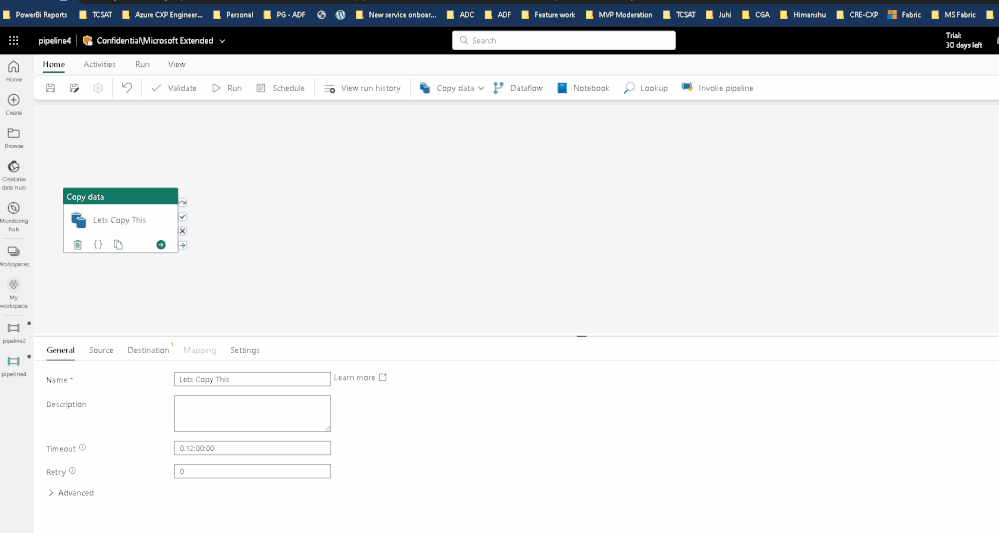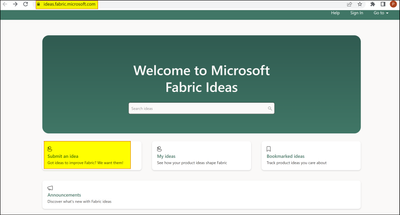- Subscribe to RSS Feed
- Mark Topic as New
- Mark Topic as Read
- Float this Topic for Current User
- Bookmark
- Subscribe
- Printer Friendly Page
- Mark as New
- Bookmark
- Subscribe
- Mute
- Subscribe to RSS Feed
- Permalink
- Report Inappropriate Content
Copy Pipeline (ADF) Activity and paste in a different Pipeline?
Hi there
At time-being, it seems not possible to copy an activity and paste it in a different Pipelines (like we can do in ADF legacy).
Are there any plans to make this possible in a Fabric Pipeline?
Thanks for your great work.
Solved! Go to Solution.
- Mark as New
- Bookmark
- Subscribe
- Mute
- Subscribe to RSS Feed
- Permalink
- Report Inappropriate Content
@Hi @Pfisterbi
I did give it try on my side and I was able to copy the activity from one pipeline to other .
Are you doing anything different then what I am doing ?
Thanks
Himanshu
- Mark as New
- Bookmark
- Subscribe
- Mute
- Subscribe to RSS Feed
- Permalink
- Report Inappropriate Content
- Mark as New
- Bookmark
- Subscribe
- Mute
- Subscribe to RSS Feed
- Permalink
- Report Inappropriate Content
@Hi @Pfisterbi
I did give it try on my side and I was able to copy the activity from one pipeline to other .
Are you doing anything different then what I am doing ?
Thanks
Himanshu
- Mark as New
- Bookmark
- Subscribe
- Mute
- Subscribe to RSS Feed
- Permalink
- Report Inappropriate Content
Ok,now I got it. It works, as long as you stay in the same tab in the browser.
But I do not think, that this is the way that most people will work.
I opened a tab for each Pipeline and tried to C&P from one tab to the other, which does not work in Fabric, but does in ADF.
- Mark as New
- Bookmark
- Subscribe
- Mute
- Subscribe to RSS Feed
- Permalink
- Report Inappropriate Content
This worked for me the other day from one pipeline to another within the same workspace. I have not tested across workspaces. make sure to select into the pipeline canvas before you paste.
p.s.
I did try to copy the JSON definition over but its read only 😞 so i proceeded to try one activity and it worked!
- Mark as New
- Bookmark
- Subscribe
- Mute
- Subscribe to RSS Feed
- Permalink
- Report Inappropriate Content
Hi @ebohn
Thank you for your reply.
I just tried it inside one workspace. Did not work for my.
Tried it with different browsers (Edge, Chrome).
Selected one activity, CTRL+C, went to the other pipeline, clicked in it and CTRL + V.
But did not work.
Does it work for you today?
- Mark as New
- Bookmark
- Subscribe
- Mute
- Subscribe to RSS Feed
- Permalink
- Report Inappropriate Content
@Pfisterbi - Appreciate if you could share the feedback on our feedback channel - Fabric Ideas. Which would be open for the user community to upvote & comment on. This allows our product teams to effectively prioritize your request against our existing feature backlog and gives insight into the potential impact of implementing the suggested feature.
Hope this helps. Do let us know if you any further queries.
- Mark as New
- Bookmark
- Subscribe
- Mute
- Subscribe to RSS Feed
- Permalink
- Report Inappropriate Content
@Anonymous
Thank you very much for your reply.
Of course I can do that.
BUT:
It's not a new feature, it's a feature that already exists in ADF (legacy) and has not been implemented in Fabric.
So I don't understand why it should be posted as a new idea if MS just forgot to implement it in the new platform.
Could you please explain this point?
Helpful resources

Join our Fabric User Panel
This is your chance to engage directly with the engineering team behind Fabric and Power BI. Share your experiences and shape the future.

| Subject | Author | Posted | |
|---|---|---|---|
| 06-14-2025 01:02 AM | |||
| 06-16-2025 09:25 AM | |||
| 08-28-2024 03:58 PM | |||
| 04-09-2025 01:25 AM | |||
| 06-16-2025 09:10 PM |
| User | Count |
|---|---|
| 4 | |
| 1 | |
| 1 | |
| 1 | |
| 1 |