Join the #PBI10 DataViz contest
Power BI is turning 10, and we’re marking the occasion with a special community challenge. Use your creativity to tell a story, uncover trends, or highlight something unexpected.
Get startedJoin us at FabCon Vienna from September 15-18, 2025, for the ultimate Fabric, Power BI, SQL, and AI community-led learning event. Save €200 with code FABCOMM. Get registered
- Data Factory forums
- Forums
- Get Help with Data Factory
- Data Pipeline
- Re: CopyData from OnPremise connection stuck in QU...
- Subscribe to RSS Feed
- Mark Topic as New
- Mark Topic as Read
- Float this Topic for Current User
- Bookmark
- Subscribe
- Printer Friendly Page
- Mark as New
- Bookmark
- Subscribe
- Mute
- Subscribe to RSS Feed
- Permalink
- Report Inappropriate Content
CopyData from OnPremise connection stuck in QUEUED status
I have an On Premise Data Gateway using Windows Authentication to a connect to a SQL Server database. (screenshot below)
I'd like to build a pipeline that copies data from my OnPremise SQL Server to a new Azure SQL Database.
When creating a Pipeline I select this gateway as my connection; the connection tests successful within the CopyData activity, and it correctly lists the databases on that server. It also successfuly Previews Data from any selected table.
When I run the pipeline it remains stuck in QUEUED status indefinitely. I left it overnight and for 15hours, and it remeined QUEUED.
To simplify my testing I changed to use a very simply Query (select N'9876' as ItemNo) in my source. This also remaines QUEUED.
In a 2nd test, using this same simple query, I just changed my connection from the Gateway to another test Azure SQL Database that I have - this ran perfectly and completed within 20seconds.
This then confirms for me my problem lies with the OnPremise Data Gateway, however I find no errors reported by the Pipeline and all components test successfully.
I'd appreciate any advice on where I might find some logs to interrogate more detail about the Pipeline's actions, and/or the OnPremise Gateway's ecord of incoming connections etc.
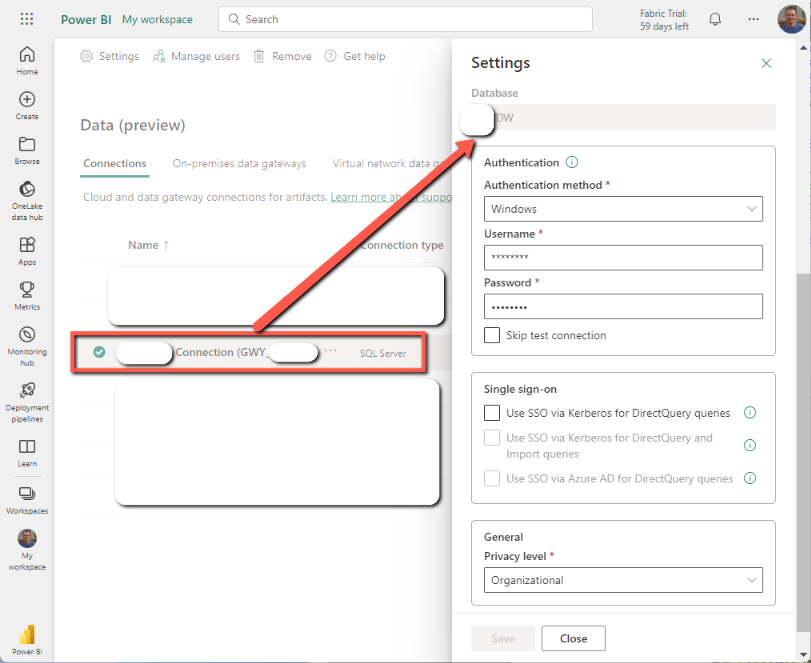
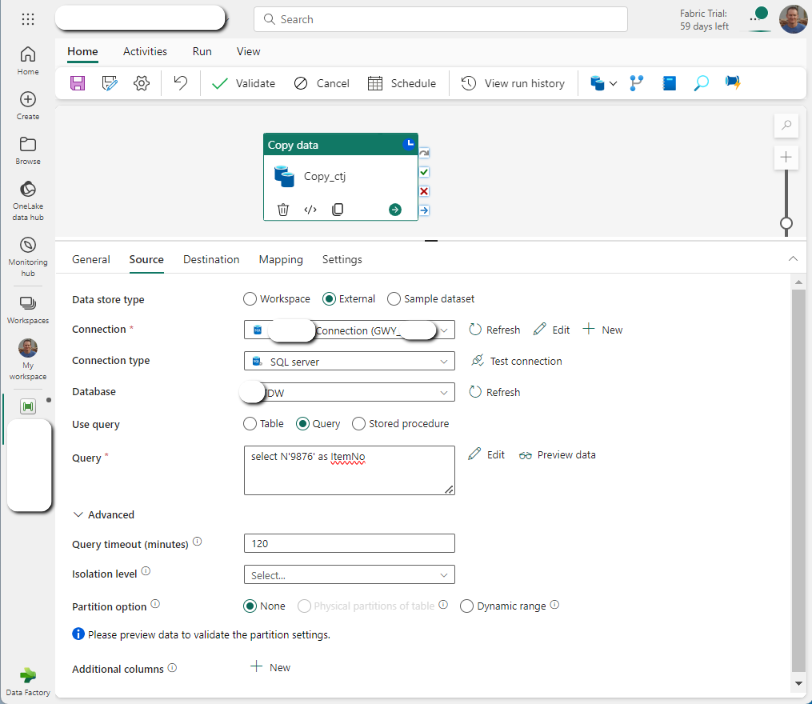
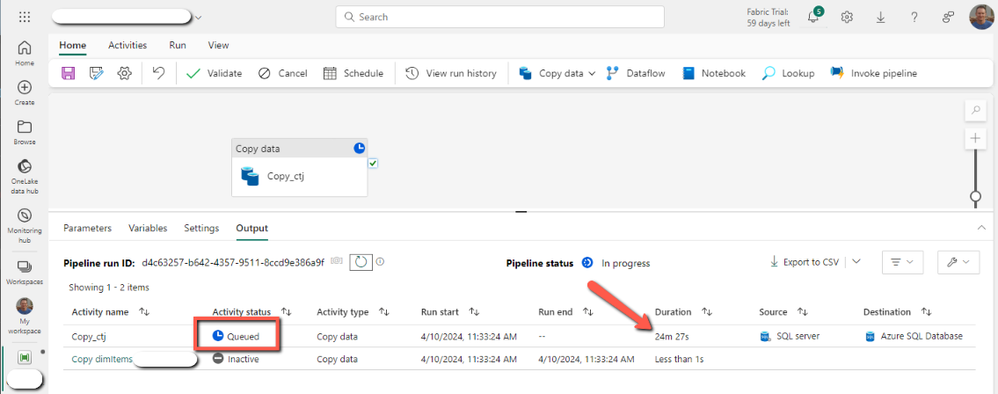
- Mark as New
- Bookmark
- Subscribe
- Mute
- Subscribe to RSS Feed
- Permalink
- Report Inappropriate Content
I get the same error. Pipeline copy data tuck in queued. My on-premise gateway version is 3000.234.5 (August 2024)
The Dataflow Gen2 is working fine.
Please help
- Mark as New
- Bookmark
- Subscribe
- Mute
- Subscribe to RSS Feed
- Permalink
- Report Inappropriate Content
Hi,
I was facing the same problem today(04-24-2024)
First of all, i updated my gateway for the latest version and then i tryed again and the activity status was queued yet.
I went again to copy data activity -> source -> database and selected again my database source and worked on both modes append and overwrite.
In your case either you have to update again the gateway or select the database again.
Check as solution if worked to help the community.
Cheers
- Mark as New
- Bookmark
- Subscribe
- Mute
- Subscribe to RSS Feed
- Permalink
- Report Inappropriate Content
For me it continues to remain in the queue forever even with the latest version of the gateway.
I use a proxy for the internet connection
- Mark as New
- Bookmark
- Subscribe
- Mute
- Subscribe to RSS Feed
- Permalink
- Report Inappropriate Content
Confirming that while a Pipeline task is unsuccessful using the OnPrem Gateway and remains in QUEUED state, changing instead to a Data Flow Gen 2 task using the same OnPrem Gateway connection works just fine.
- Mark as New
- Bookmark
- Subscribe
- Mute
- Subscribe to RSS Feed
- Permalink
- Report Inappropriate Content
Hi @wi11iamr_
Thanks for using Microsoft Fabric Community.
Could you please upgrade your on-prem gateway version and try to run the pipeline.
For latest version : On-premises data gateway
For additional information you can refer to the similar thread : Fabric Data Pipeline - Copy activity stays in queu... - Microsoft Fabric Community
If the issue still persists, please do let us know we will try to help.
I hope this information helps.
Thank you.
- Mark as New
- Bookmark
- Subscribe
- Mute
- Subscribe to RSS Feed
- Permalink
- Report Inappropriate Content
Hi @wi11iamr_
We haven’t heard from you on the last response and was just checking back to see if you have a resolution yet. In case if you have any resolution please do share that same with the community as it can be helpful to others.
Otherwise, will respond back with the more details and we will try to help.
Thanks.
- Mark as New
- Bookmark
- Subscribe
- Mute
- Subscribe to RSS Feed
- Permalink
- Report Inappropriate Content
I think it is the same problem:
- Mark as New
- Bookmark
- Subscribe
- Mute
- Subscribe to RSS Feed
- Permalink
- Report Inappropriate Content
Thanks @marcoG , I'm following your post hoping something comes of it.
In the meantime, taking from the responses in your post I'm looking into my OnPrem Gateway's connectivity and trying to run the Diagnostics Network Ports Test. When I try the "Start new test" it briefly flashes the message "Current test status: Retrieving servers list" but then disappears back to just "Start new test". The Ports Test then does nothing.
Checking my firewall I see my OnPrem Gateway is contacting wabi-south-east-asia-comp-ev2.southeastasia.cloudapp.azure.com for this "Servers List". There are no errors or blocked requests on my firewall so I don't know that I can change anything (we do not have a proxy, thus no proxy config issues).
We're trying to interrogate our firewall in more detail to see if there is any blocking on the inbound response from Azure for this test, but I'm not so sure we'll uncover anything.
That said, given my Pipeline issue is that the CopyData activity just sits in QUEUED status without any errors, it does make a little bit of sense to me that perhaps the issue is a connectivity/networking related issue. I'm going to pursue my Gateway's Network Ports Test problem until I can get it to run, and then hopefully it either shows me some tests that fail, or my Pipeline's CopyData form an OnPrem Gateway then starts to work 🙂
- Mark as New
- Bookmark
- Subscribe
- Mute
- Subscribe to RSS Feed
- Permalink
- Report Inappropriate Content
Closing out the sympton of my OnPrem Gateway's Diagnostics Network Ports Test not working - after checking firewall logs, tracert results and restarting services, the final resolution to restart the entire Gateway server resolved this issue and my Network Ports Test could then run, and pass all tests successfully... Needless to say, with the Network Ports Test now working, this did not resolve anything with my CopyData pipeline staying stuck in the QUEUED status. This QUEUED issue continues.
- Mark as New
- Bookmark
- Subscribe
- Mute
- Subscribe to RSS Feed
- Permalink
- Report Inappropriate Content
It still doesn't work for me...It's really frustrating not to have any support
- Mark as New
- Bookmark
- Subscribe
- Mute
- Subscribe to RSS Feed
- Permalink
- Report Inappropriate Content
I have installed the latest version(3000.218.7) of the gateway but the pipeline always queues indefinitely
- Mark as New
- Bookmark
- Subscribe
- Mute
- Subscribe to RSS Feed
- Permalink
- Report Inappropriate Content
Are you writing to a lakehouse and setting partitions? Ours was causing an issue but didnt error, just sat on queued.
- Mark as New
- Bookmark
- Subscribe
- Mute
- Subscribe to RSS Feed
- Permalink
- Report Inappropriate Content
No, I am copying to ADLS Gen2 parquet file but the copy remains in the queue indefinitely
Helpful resources

Join our Fabric User Panel
This is your chance to engage directly with the engineering team behind Fabric and Power BI. Share your experiences and shape the future.

Fabric Monthly Update - June 2025
Check out the June 2025 Fabric update to learn about new features.

