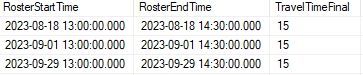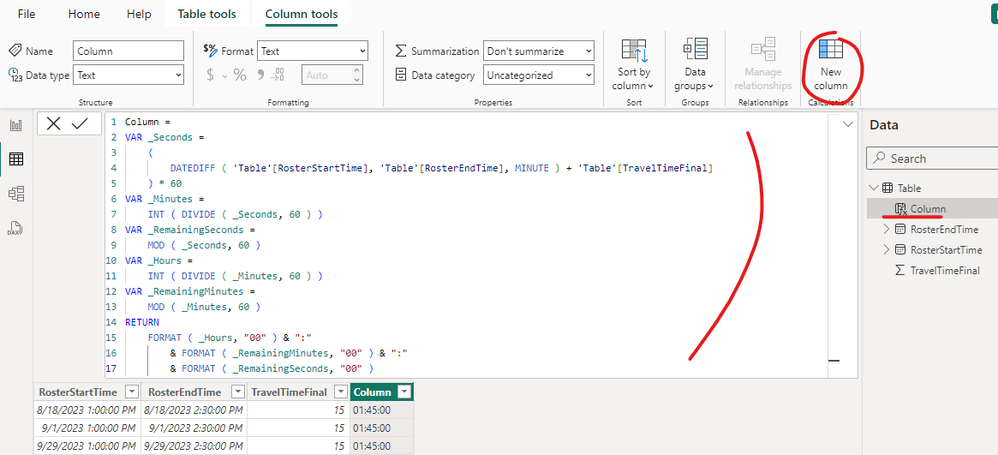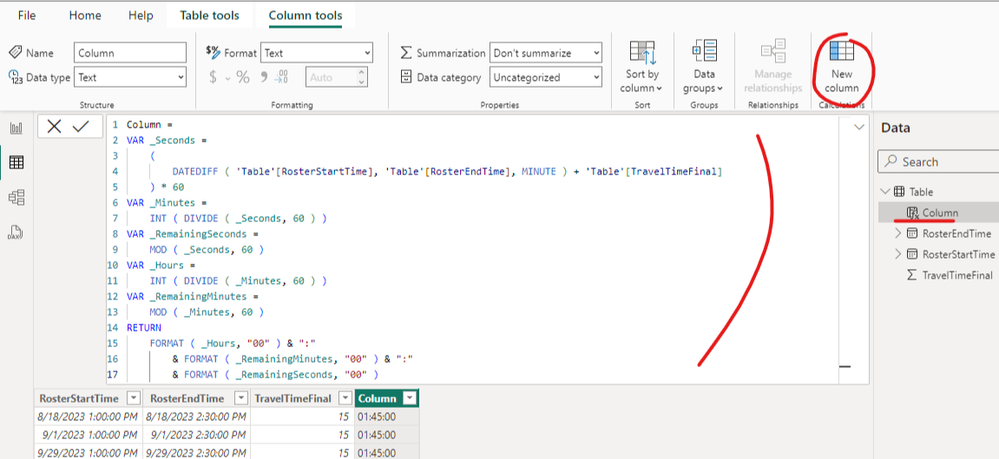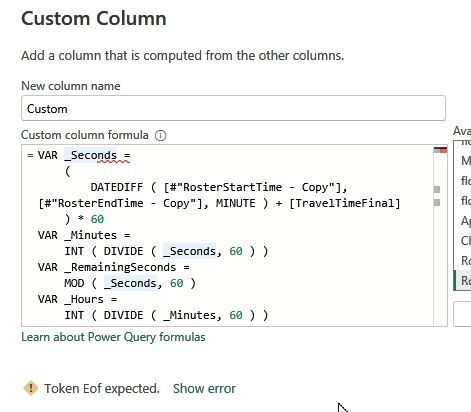Jumpstart your career with the Fabric Career Hub
Find everything you need to get certified on Fabric—skills challenges, live sessions, exam prep, role guidance, and more.
Get started- Power BI forums
- Updates
- News & Announcements
- Get Help with Power BI
- Desktop
- Service
- Report Server
- Power Query
- Mobile Apps
- Developer
- DAX Commands and Tips
- Custom Visuals Development Discussion
- Health and Life Sciences
- Power BI Spanish forums
- Translated Spanish Desktop
- Training and Consulting
- Instructor Led Training
- Dashboard in a Day for Women, by Women
- Galleries
- Community Connections & How-To Videos
- COVID-19 Data Stories Gallery
- Themes Gallery
- Data Stories Gallery
- R Script Showcase
- Webinars and Video Gallery
- Quick Measures Gallery
- 2021 MSBizAppsSummit Gallery
- 2020 MSBizAppsSummit Gallery
- 2019 MSBizAppsSummit Gallery
- Events
- Ideas
- Custom Visuals Ideas
- Issues
- Issues
- Events
- Upcoming Events
- Community Blog
- Power BI Community Blog
- Custom Visuals Community Blog
- Community Support
- Community Accounts & Registration
- Using the Community
- Community Feedback
Grow your Fabric skills and prepare for the DP-600 certification exam by completing the latest Microsoft Fabric challenge.
- Power BI forums
- Forums
- Get Help with Power BI
- DAX Commands and Tips
- Re: Trying to work out duration with date time col...
- Subscribe to RSS Feed
- Mark Topic as New
- Mark Topic as Read
- Float this Topic for Current User
- Bookmark
- Subscribe
- Printer Friendly Page
- Mark as New
- Bookmark
- Subscribe
- Mute
- Subscribe to RSS Feed
- Permalink
- Report Inappropriate Content
Trying to work out duration with date time columns and another with minutes
Hi there all,
I'm trying to work out a total hours and minutes duration between a start time, end time and then add a to the duration. How can I do this in power bi desktop? (I only need the end calculation of the total time in hours and minutes).
Thanks
Solved! Go to Solution.
- Mark as New
- Bookmark
- Subscribe
- Mute
- Subscribe to RSS Feed
- Permalink
- Report Inappropriate Content
Hi @metoo ,
You can create a calculated column as below to get it:
Column =
VAR _Seconds =
(
DATEDIFF ( 'Table'[RosterStartTime], 'Table'[RosterEndTime], MINUTE ) + 'Table'[TravelTimeFinal]
) * 60
VAR _Minutes =
INT ( DIVIDE ( _Seconds, 60 ) )
VAR _RemainingSeconds =
MOD ( _Seconds, 60 )
VAR _Hours =
INT ( DIVIDE ( _Minutes, 60 ) )
VAR _RemainingMinutes =
MOD ( _Minutes, 60 )
RETURN
FORMAT ( _Hours, "00" ) & ":"
& FORMAT ( _RemainingMinutes, "00" ) & ":"
& FORMAT ( _RemainingSeconds, "00" )Best Regards
If this post helps, then please consider Accept it as the solution to help the other members find it more quickly.
- Mark as New
- Bookmark
- Subscribe
- Mute
- Subscribe to RSS Feed
- Permalink
- Report Inappropriate Content
Hi @metoo ,
According to your screenshot, it seems that you are trying to create a custom column in Power Query Editor. Please create a calculated column by DAX instead of creating a custom column.
Solved: Power Query Custom Column vs. Calculated Column: P... - Microsoft Fabric Community
Power BI: Custom Column Vs Calculated Column | Power BI
Best Regards
If this post helps, then please consider Accept it as the solution to help the other members find it more quickly.
- Mark as New
- Bookmark
- Subscribe
- Mute
- Subscribe to RSS Feed
- Permalink
- Report Inappropriate Content
Hi @metoo ,
In Power BI, we have DateDiff function to calculate the difference between dates in various intervals such as Hour, Minutes, etc.
So, you can use below expression to calculate difference in Hours,
Please refer to the below screenshot ,
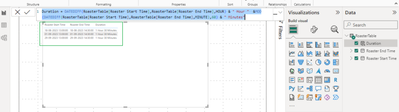
Thanks!
Inogic Professional Service Division
An expert technical extension for your techno-functional business needs
Power Platform/Dynamics 365 CRM
Drop an email at crm@inogic.com
Service: http://www.inogic.com/services/
Power Platform/Dynamics 365 CRM Tips and Tricks: http://www.inogic.com/blog/
An expert technical extension for your techno-functional business needs
Drop an email at crm@inogic.com
Service: https://www.inogic.com/services/
Tips and Tricks: https://www.inogic.com/blog/
- Mark as New
- Bookmark
- Subscribe
- Mute
- Subscribe to RSS Feed
- Permalink
- Report Inappropriate Content
Thanks SamInogic for that information. Sorry I wasnt clear in my questions. What I was really saying was I would like the final column to contain both the duration and the added travel time for the shift as well. The format would be hours and minutes. So in the eg above, it would be 1.30 minutes duration + the travel time, so all up 1.45 minutes.
Cheers
Metoo
ps: if you need to know using power bi desktop.
- Mark as New
- Bookmark
- Subscribe
- Mute
- Subscribe to RSS Feed
- Permalink
- Report Inappropriate Content
Hi @metoo ,
You can create a calculated column as below to get it:
Column =
VAR _Seconds =
(
DATEDIFF ( 'Table'[RosterStartTime], 'Table'[RosterEndTime], MINUTE ) + 'Table'[TravelTimeFinal]
) * 60
VAR _Minutes =
INT ( DIVIDE ( _Seconds, 60 ) )
VAR _RemainingSeconds =
MOD ( _Seconds, 60 )
VAR _Hours =
INT ( DIVIDE ( _Minutes, 60 ) )
VAR _RemainingMinutes =
MOD ( _Minutes, 60 )
RETURN
FORMAT ( _Hours, "00" ) & ":"
& FORMAT ( _RemainingMinutes, "00" ) & ":"
& FORMAT ( _RemainingSeconds, "00" )Best Regards
If this post helps, then please consider Accept it as the solution to help the other members find it more quickly.
- Mark as New
- Bookmark
- Subscribe
- Mute
- Subscribe to RSS Feed
- Permalink
- Report Inappropriate Content
Thansk for the repsonse. I'm getting a eof error when trying to add. Do you think this could be related to the data types? I've tried duplicating the start and end columns and confirming date/time. That didnt help. The travel time column is formated as decimal number. There will be a lot of zeros in this data.
- Mark as New
- Bookmark
- Subscribe
- Mute
- Subscribe to RSS Feed
- Permalink
- Report Inappropriate Content
Hi @metoo ,
According to your screenshot, it seems that you are trying to create a custom column in Power Query Editor. Please create a calculated column by DAX instead of creating a custom column.
Solved: Power Query Custom Column vs. Calculated Column: P... - Microsoft Fabric Community
Power BI: Custom Column Vs Calculated Column | Power BI
Best Regards
If this post helps, then please consider Accept it as the solution to help the other members find it more quickly.
- Mark as New
- Bookmark
- Subscribe
- Mute
- Subscribe to RSS Feed
- Permalink
- Report Inappropriate Content
Thank you very much, calculated beautifully.
Sorry one final question, how can this number be summed? (using a slicer to work out the fortnight). Matching the total hour+ travel time against another column called minimum hours.
Helpful resources

Europe’s largest Microsoft Fabric Community Conference
Join the community in Stockholm for expert Microsoft Fabric learning including a very exciting keynote from Arun Ulag, Corporate Vice President, Azure Data.

Power BI Monthly Update - June 2024
Check out the June 2024 Power BI update to learn about new features.

| User | Count |
|---|---|
| 71 | |
| 37 | |
| 21 | |
| 18 | |
| 15 |
| User | Count |
|---|---|
| 126 | |
| 35 | |
| 28 | |
| 24 | |
| 23 |