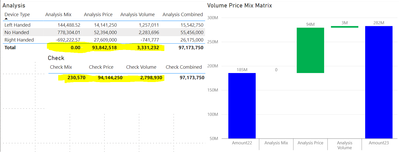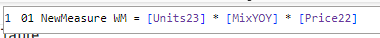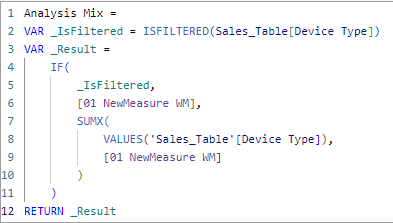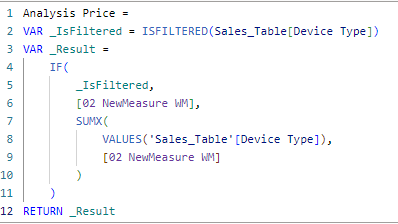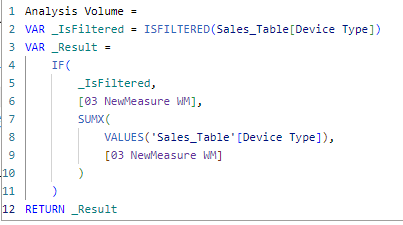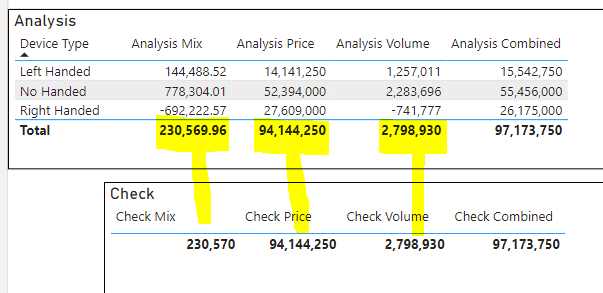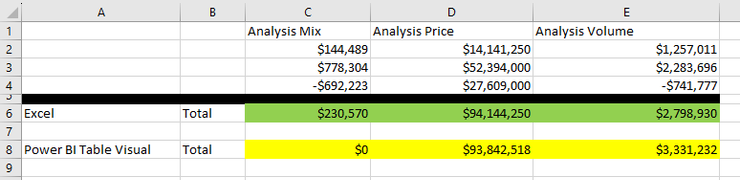Join the #PBI10 DataViz contest
Power BI is turning 10, and we’re marking the occasion with a special community challenge. Use your creativity to tell a story, uncover trends, or highlight something unexpected.
Get started- Power BI forums
- Get Help with Power BI
- Desktop
- Service
- Report Server
- Power Query
- Mobile Apps
- Developer
- DAX Commands and Tips
- Custom Visuals Development Discussion
- Health and Life Sciences
- Power BI Spanish forums
- Translated Spanish Desktop
- Training and Consulting
- Instructor Led Training
- Dashboard in a Day for Women, by Women
- Galleries
- Webinars and Video Gallery
- Data Stories Gallery
- Themes Gallery
- Contests Gallery
- Quick Measures Gallery
- Notebook Gallery
- Translytical Task Flow Gallery
- R Script Showcase
- Ideas
- Custom Visuals Ideas (read-only)
- Issues
- Issues
- Events
- Upcoming Events
Join us for an expert-led overview of the tools and concepts you'll need to become a Certified Power BI Data Analyst and pass exam PL-300. Register now.
- Power BI forums
- Forums
- Get Help with Power BI
- DAX Commands and Tips
- Re: Total Not Adding Up - Price Volume Matrix Wate...
- Subscribe to RSS Feed
- Mark Topic as New
- Mark Topic as Read
- Float this Topic for Current User
- Bookmark
- Subscribe
- Printer Friendly Page
- Mark as New
- Bookmark
- Subscribe
- Mute
- Subscribe to RSS Feed
- Permalink
- Report Inappropriate Content
Total Not Adding Up - Price Volume Matrix Waterfall
Hello.
I am attempting to build a price volume matrix waterfall. In the image below, I did all the calculations in the first table. And, I created a check table in the table below it. The "Combined" amounts add up correctly but the Mix/Price/Volume elements are not. How could I fix this?
Sample file below:
Thanks! Ed
Solved! Go to Solution.
- Mark as New
- Bookmark
- Subscribe
- Mute
- Subscribe to RSS Feed
- Permalink
- Report Inappropriate Content
Thanks for the access!
So the key learning item here is that Power BI does not calculate the Total row as a SUM of the row values.
(This has been annoying for me as well.)
Instead, it performs the calculation in the Total Row filter context, completely ignoring all other rows.
This often results in a Total Amount which is NOT the SUM of the row values.
Anyway, to get around this, we just need to:
1) Put the base calculation in its own measure.
2) Create another measure which does a SUMX over the first measure, thereby creating Context Transition.
NOTE: SUMX essentially iterates over the values (in this case we want to iterate over Device Type), and simply sum the values.
Step 1) Create measures with just the base calculations.
Step 2) Now call each of those measures,
- performing the regular measure IF Device Type is filtered (i.e. if it's NOT the total row)
- OR performing the override SUM OF TOTAL ROW VALUES if Device Type is NOT filtered (i.e. it IS the total row.)
RESULT: As you can see, the total row now shows the SUM of row values for each measure.
Hope this is helpful to you!
Nathan
- Mark as New
- Bookmark
- Subscribe
- Mute
- Subscribe to RSS Feed
- Permalink
- Report Inappropriate Content
Thanks for the access!
So the key learning item here is that Power BI does not calculate the Total row as a SUM of the row values.
(This has been annoying for me as well.)
Instead, it performs the calculation in the Total Row filter context, completely ignoring all other rows.
This often results in a Total Amount which is NOT the SUM of the row values.
Anyway, to get around this, we just need to:
1) Put the base calculation in its own measure.
2) Create another measure which does a SUMX over the first measure, thereby creating Context Transition.
NOTE: SUMX essentially iterates over the values (in this case we want to iterate over Device Type), and simply sum the values.
Step 1) Create measures with just the base calculations.
Step 2) Now call each of those measures,
- performing the regular measure IF Device Type is filtered (i.e. if it's NOT the total row)
- OR performing the override SUM OF TOTAL ROW VALUES if Device Type is NOT filtered (i.e. it IS the total row.)
RESULT: As you can see, the total row now shows the SUM of row values for each measure.
Hope this is helpful to you!
Nathan
- Mark as New
- Bookmark
- Subscribe
- Mute
- Subscribe to RSS Feed
- Permalink
- Report Inappropriate Content
Thank you! I was actually able to solve the issue after watching the video you linked in your other reply. But, thank you for adding additional context into this reply.
- Mark as New
- Bookmark
- Subscribe
- Mute
- Subscribe to RSS Feed
- Permalink
- Report Inappropriate Content
what happens to the above result if you change dimensions instead of device type ,
- Mark as New
- Bookmark
- Subscribe
- Mute
- Subscribe to RSS Feed
- Permalink
- Report Inappropriate Content
Btw, just requested permission to the link you shared. It said I did not have permission.
Thanks,
Nathan
- Mark as New
- Bookmark
- Subscribe
- Mute
- Subscribe to RSS Feed
- Permalink
- Report Inappropriate Content
permission granted
- Mark as New
- Bookmark
- Subscribe
- Mute
- Subscribe to RSS Feed
- Permalink
- Report Inappropriate Content
My apologies, after using Excel to SUM, I realized the problem is simply the classic total does not equal the sum of row values Power BI behavior.
Please watch this video. It provides the solution.
Regards,
Nathan
https://www.youtube.com/watch?v=wHAWZzVS48Q
- Mark as New
- Bookmark
- Subscribe
- Mute
- Subscribe to RSS Feed
- Permalink
- Report Inappropriate Content
1) Would it be possible for you to upload the PBIX to Google Drive, and share the link here? (I no longer have a DropBox account.)
2) If it is not possible to share the PROD PBIX, can you share:
- a small TEST data set PBIX that is still able to reproduce the mismatch problem
- The measures for at least 2 of the mismatched pairings.
- Analysis Mix vs. Check Mix
- Analysis Price vs. Check Price
- Analysis Volume vs. Check Volume
Problems like this typically have to do with Filter Context.
Regards,
Nathan
- Mark as New
- Bookmark
- Subscribe
- Mute
- Subscribe to RSS Feed
- Permalink
- Report Inappropriate Content
Helpful resources

Join our Fabric User Panel
This is your chance to engage directly with the engineering team behind Fabric and Power BI. Share your experiences and shape the future.

Power BI Monthly Update - June 2025
Check out the June 2025 Power BI update to learn about new features.

| User | Count |
|---|---|
| 10 | |
| 9 | |
| 8 | |
| 7 | |
| 6 |
| User | Count |
|---|---|
| 14 | |
| 13 | |
| 11 | |
| 9 | |
| 8 |