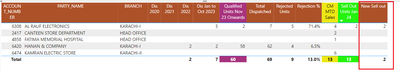- Power BI forums
- Updates
- News & Announcements
- Get Help with Power BI
- Desktop
- Service
- Report Server
- Power Query
- Mobile Apps
- Developer
- DAX Commands and Tips
- Custom Visuals Development Discussion
- Health and Life Sciences
- Power BI Spanish forums
- Translated Spanish Desktop
- Power Platform Integration - Better Together!
- Power Platform Integrations (Read-only)
- Power Platform and Dynamics 365 Integrations (Read-only)
- Training and Consulting
- Instructor Led Training
- Dashboard in a Day for Women, by Women
- Galleries
- Community Connections & How-To Videos
- COVID-19 Data Stories Gallery
- Themes Gallery
- Data Stories Gallery
- R Script Showcase
- Webinars and Video Gallery
- Quick Measures Gallery
- 2021 MSBizAppsSummit Gallery
- 2020 MSBizAppsSummit Gallery
- 2019 MSBizAppsSummit Gallery
- Events
- Ideas
- Custom Visuals Ideas
- Issues
- Issues
- Events
- Upcoming Events
- Community Blog
- Power BI Community Blog
- Custom Visuals Community Blog
- Community Support
- Community Accounts & Registration
- Using the Community
- Community Feedback
Earn a 50% discount on the DP-600 certification exam by completing the Fabric 30 Days to Learn It challenge.
- Power BI forums
- Forums
- Get Help with Power BI
- DAX Commands and Tips
- Re: Required Dax Correction / Help
- Subscribe to RSS Feed
- Mark Topic as New
- Mark Topic as Read
- Float this Topic for Current User
- Bookmark
- Subscribe
- Printer Friendly Page
- Mark as New
- Bookmark
- Subscribe
- Mute
- Subscribe to RSS Feed
- Permalink
- Report Inappropriate Content
Required Dax Correction / Help
Hi Experts,
I have to measuere one is current month month to date sales "[CM MTD Sales]"
2nd is Qualified Units "[Qualified Units]"
about two measure related to two differnect tables like sales and qualificat units for incentives. belwo DAX measure works fine in matrix on row levle or party level but its net total in not corrected, in net total the dax again apply formula conditions and return less value from both Variable although i wants to sum up the data which is created by row level. plz guide how to solve the issue.
Pic is attached:
Applied measure works correctly on row or party lelve in martix but net total is not corrected:
Here is sample data please guide me, help me how to solve this issue and make net total with SUMX or with any other method.
PBIX File and Supporting Data:
https://drive.google.com/file/d/1VlDRSNO5uNnfH8mZxcLXT_W4QE1QEat-/view?usp=sharing
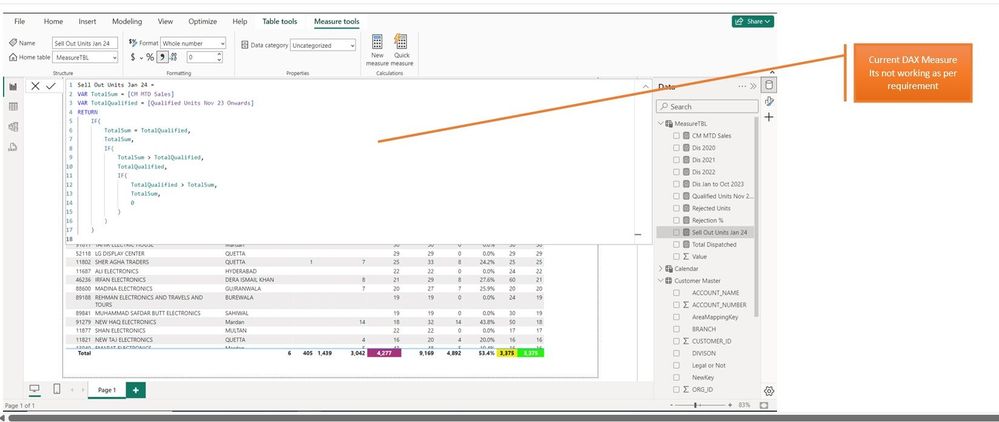
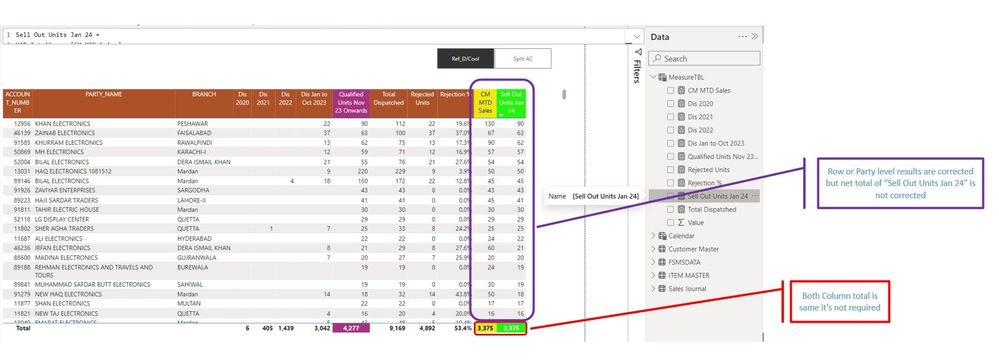

@ talespin
Solved! Go to Solution.
- Mark as New
- Bookmark
- Subscribe
- Mute
- Subscribe to RSS Feed
- Permalink
- Report Inappropriate Content
Can you please try below DAX using Summarize. I have used AddColumns,Summarize DAX functions to create a virtual table and then done the calculation on 2 columns 'TotalSum' & 'TotalQualified' using SUMX, which should give the required total.
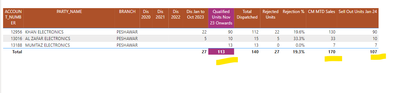
Please try at your end.
Thanks,
Maddy
If this post helps, then please consider Accept it as the solution to help the other members find it more quickly.
- Mark as New
- Bookmark
- Subscribe
- Mute
- Subscribe to RSS Feed
- Permalink
- Report Inappropriate Content
Sell Out Units Jan 24 =
SUMX(
VALUES( 'Customer Master'[ACCOUNT_NUMBER] ),
MIN( [CM MTD Sales], [Qualified Units Nov 23 Onwards] )
)Expertise = List.Accumulate( {Days as from Today}, {Skills and Knowledge}, (Current, Everyday) => Current & Day.LeanAndPractise(Everyday) ) |
- Mark as New
- Bookmark
- Subscribe
- Mute
- Subscribe to RSS Feed
- Permalink
- Report Inappropriate Content
if both measures ([CM MTD Sales] & [Qualifited Untis Nov 23 Onwards] are equal then ?
Sell Out Units Jan 24 =
SUMX(
VALUES( 'Customer Master'[ACCOUNT_NUMBER] ),
MIN( [CM MTD Sales], [Qualified Units Nov 23 Onwards] )
)plz guide .
- Mark as New
- Bookmark
- Subscribe
- Mute
- Subscribe to RSS Feed
- Permalink
- Report Inappropriate Content
Hi @123abc ,
Instead of the measure [Sell Out Units Jan 24] we can create a new measure [New Sell out] to be placed on the visual object.
Sell Out Units Jan 24 =
VAR TotalSum = [CM MTD Sales]
VAR TotalQualified = [Qualified Units Nov 23 Onwards]
RETURN
IF(
TotalSum = TotalQualified,
TotalSum,
IF(
TotalSum > TotalQualified,
TotalQualified,
IF(
TotalQualified > TotalSum,
TotalSum,
0
)
)
)New Sell out = SUMX(
VALUES( 'Customer Master'[ACCOUNT_NUMBER] ),[Sell Out Units Jan 24])
Then the result is as follows.
Best Regards,
Neeko Tang
If this post helps, then please consider Accept it as the solution to help the other members find it more quickly.
- Mark as New
- Bookmark
- Subscribe
- Mute
- Subscribe to RSS Feed
- Permalink
- Report Inappropriate Content
- Mark as New
- Bookmark
- Subscribe
- Mute
- Subscribe to RSS Feed
- Permalink
- Report Inappropriate Content
- Mark as New
- Bookmark
- Subscribe
- Mute
- Subscribe to RSS Feed
- Permalink
- Report Inappropriate Content
Hi @123abc ,
Instead of the measure [Sell Out Units Jan 24] we can create a new measure [New Sell out] to be placed on the visual object.
Sell Out Units Jan 24 =
VAR TotalSum = [CM MTD Sales]
VAR TotalQualified = [Qualified Units Nov 23 Onwards]
RETURN
IF(
TotalSum = TotalQualified,
TotalSum,
IF(
TotalSum > TotalQualified,
TotalQualified,
IF(
TotalQualified > TotalSum,
TotalSum,
0
)
)
)New Sell out = SUMX(
VALUES( 'Customer Master'[ACCOUNT_NUMBER] ),[Sell Out Units Jan 24])
Then the result is as follows.
Best Regards,
Neeko Tang
If this post helps, then please consider Accept it as the solution to help the other members find it more quickly.
- Mark as New
- Bookmark
- Subscribe
- Mute
- Subscribe to RSS Feed
- Permalink
- Report Inappropriate Content
Sell Out Units Jan 24 =
SUMX(
VALUES( 'Customer Master'[ACCOUNT_NUMBER] ),
MIN( [CM MTD Sales], [Qualified Units Nov 23 Onwards] )
)Expertise = List.Accumulate( {Days as from Today}, {Skills and Knowledge}, (Current, Everyday) => Current & Day.LeanAndPractise(Everyday) ) |
- Mark as New
- Bookmark
- Subscribe
- Mute
- Subscribe to RSS Feed
- Permalink
- Report Inappropriate Content
if both measures ([CM MTD Sales] & [Qualifited Untis Nov 23 Onwards] are equal then ?
Sell Out Units Jan 24 =
SUMX(
VALUES( 'Customer Master'[ACCOUNT_NUMBER] ),
MIN( [CM MTD Sales], [Qualified Units Nov 23 Onwards] )
)plz guide .
- Mark as New
- Bookmark
- Subscribe
- Mute
- Subscribe to RSS Feed
- Permalink
- Report Inappropriate Content
its not working /// sorry.
- Mark as New
- Bookmark
- Subscribe
- Mute
- Subscribe to RSS Feed
- Permalink
- Report Inappropriate Content
Can you please try below DAX using Summarize. I have used AddColumns,Summarize DAX functions to create a virtual table and then done the calculation on 2 columns 'TotalSum' & 'TotalQualified' using SUMX, which should give the required total.
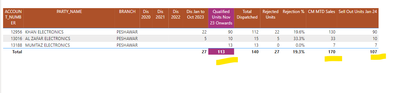
Please try at your end.
Thanks,
Maddy
If this post helps, then please consider Accept it as the solution to help the other members find it more quickly.
- Mark as New
- Bookmark
- Subscribe
- Mute
- Subscribe to RSS Feed
- Permalink
- Report Inappropriate Content
Excellent its work... great.
- Mark as New
- Bookmark
- Subscribe
- Mute
- Subscribe to RSS Feed
- Permalink
- Report Inappropriate Content
Thank you so much .. let me try it plz. i am out of city therefor replay you late.