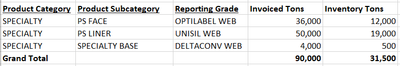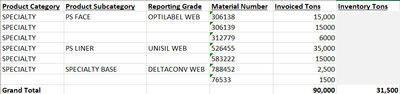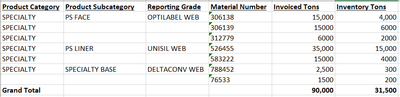- Subscribe to RSS Feed
- Mark Topic as New
- Mark Topic as Read
- Float this Topic for Current User
- Bookmark
- Subscribe
- Printer Friendly Page
- Mark as New
- Bookmark
- Subscribe
- Mute
- Subscribe to RSS Feed
- Permalink
- Report Inappropriate Content
Object Level Security that is measure dependent
In a tabular model for analysis services, the lowest level of a shared product dimension needs to be hidden from a a group of users if they select inventory measures, but they can see all product columns when selecting sales measures. There are about 20 product columns and only two need to be hidden for inventory measures. Is it possible to combine object level security with DAX to accomplish this?
- Mark as New
- Bookmark
- Subscribe
- Mute
- Subscribe to RSS Feed
- Permalink
- Report Inappropriate Content
I appreciate the suggestion of a shadow/hidden table, but please provide more details on how to implement. I'm also providing more specifics about what the model design and desired reporting output for two different user groups.
All Measures (calculated table for all explicit measures)
- Invoiced Tons comes from Invoice fact table
- Inventory Tons comes from Inventory fact table
Product dimension (many attributes but limiting to 4 for this example)
- Product category
- Product subcategory
- Reporting grade
- Material number
- This column should be visible for Sales users for Invoiced Tons but be hidden for Inventory Tons
- All other users can see this column with Invoiced and Inventory Tons.
Table relationships:
- Invoice material number = Product material number
- Inventory material number = Product material number
Example #1 for Sales user to see the first three Product fields:
Example #2 - Sales user should not see Material Number for Inventory Tons. Ideally the gray portion would be blank so the same report works for all users instead of completely hidden/access denied that would create an error on the report.
Example #3 - Non-Sales user can see all product levels:
Thanks for any suggestions!
- Mark as New
- Bookmark
- Subscribe
- Mute
- Subscribe to RSS Feed
- Permalink
- Report Inappropriate Content
use two copies of the Product Dimension table. Join the one with the visible materials column to the invoices and the one with then hidden materials column to the inventory
- Mark as New
- Bookmark
- Subscribe
- Mute
- Subscribe to RSS Feed
- Permalink
- Report Inappropriate Content
If inventory is joined to the version of the Product dimension with the material column hidden, wouldn't that hide material from all users? Most users should see inventory by material. It's only sales reps that need to have material hidden.
- Mark as New
- Bookmark
- Subscribe
- Mute
- Subscribe to RSS Feed
- Permalink
- Report Inappropriate Content
If you have sufficiently diverse audiences then you better create separate reports.
- Mark as New
- Bookmark
- Subscribe
- Mute
- Subscribe to RSS Feed
- Permalink
- Report Inappropriate Content
I'm using Tabular Editor for an Analysis Services cube that is accessed by the entire company in Excel for ad-hoc and some PBI reports. This requirement seems difficult to implement so was hoping some advanced DAX with OLS might make it possible.
- Mark as New
- Bookmark
- Subscribe
- Mute
- Subscribe to RSS Feed
- Permalink
- Report Inappropriate Content
I'm using Tabular Editor for an Analysis Services cube that is accessed by the entire company in Excel for ad-hoc and some PBI reports. Would have been nice if you had led with that.
In that case I think you need two cubes.
- Mark as New
- Bookmark
- Subscribe
- Mute
- Subscribe to RSS Feed
- Permalink
- Report Inappropriate Content
My original post started with "In a tabular model for analysis services..."
- Mark as New
- Bookmark
- Subscribe
- Mute
- Subscribe to RSS Feed
- Permalink
- Report Inappropriate Content
Yes, it did. I misread it as referring to a Power BI dataset semantic model.
- Mark as New
- Bookmark
- Subscribe
- Mute
- Subscribe to RSS Feed
- Permalink
- Report Inappropriate Content
Use a shadow/hidden table instead of OLS.
Helpful resources

Power BI Monthly Update - July 2025
Check out the July 2025 Power BI update to learn about new features.

| User | Count |
|---|---|
| 23 | |
| 8 | |
| 7 | |
| 6 | |
| 6 |
| User | Count |
|---|---|
| 28 | |
| 11 | |
| 11 | |
| 10 | |
| 6 |