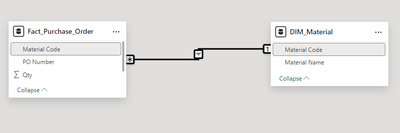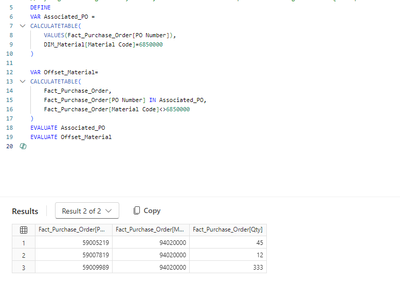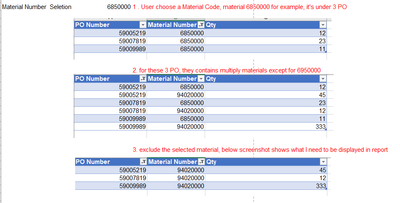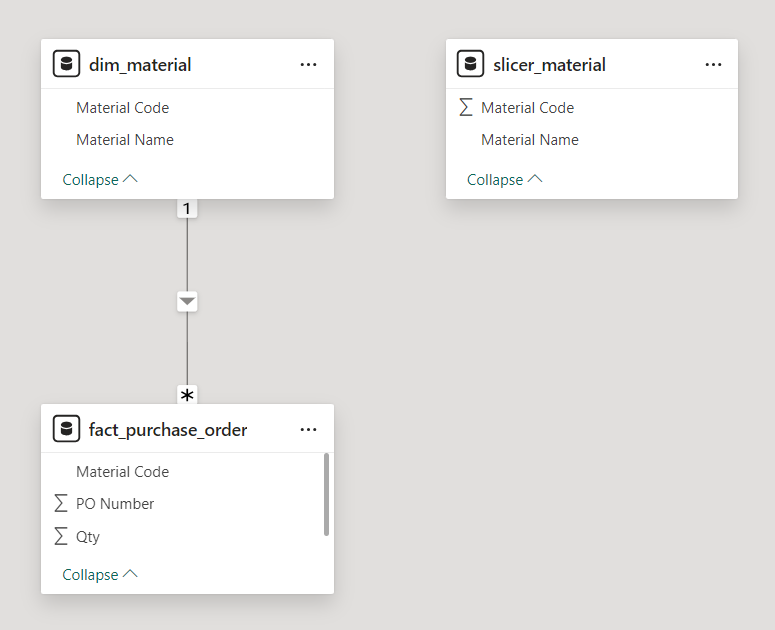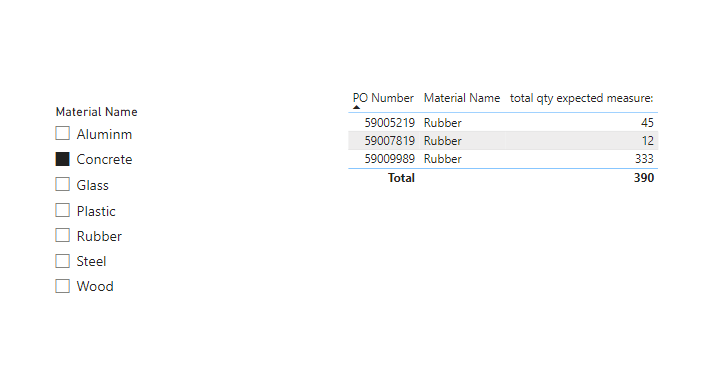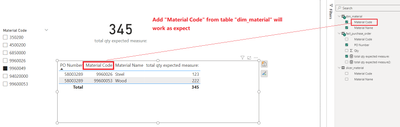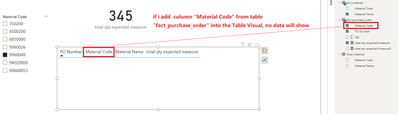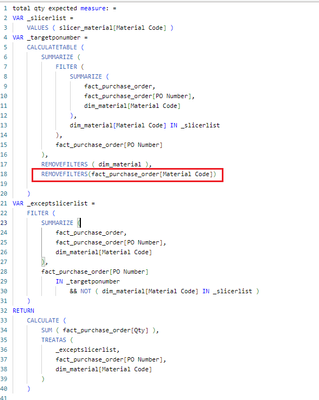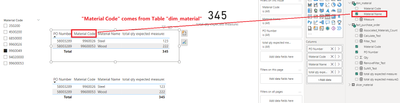- Power BI forums
- Updates
- News & Announcements
- Get Help with Power BI
- Desktop
- Service
- Report Server
- Power Query
- Mobile Apps
- Developer
- DAX Commands and Tips
- Custom Visuals Development Discussion
- Health and Life Sciences
- Power BI Spanish forums
- Translated Spanish Desktop
- Power Platform Integration - Better Together!
- Power Platform Integrations (Read-only)
- Power Platform and Dynamics 365 Integrations (Read-only)
- Training and Consulting
- Instructor Led Training
- Dashboard in a Day for Women, by Women
- Galleries
- Community Connections & How-To Videos
- COVID-19 Data Stories Gallery
- Themes Gallery
- Data Stories Gallery
- R Script Showcase
- Webinars and Video Gallery
- Quick Measures Gallery
- 2021 MSBizAppsSummit Gallery
- 2020 MSBizAppsSummit Gallery
- 2019 MSBizAppsSummit Gallery
- Events
- Ideas
- Custom Visuals Ideas
- Issues
- Issues
- Events
- Upcoming Events
- Community Blog
- Power BI Community Blog
- Custom Visuals Community Blog
- Community Support
- Community Accounts & Registration
- Using the Community
- Community Feedback
Register now to learn Fabric in free live sessions led by the best Microsoft experts. From Apr 16 to May 9, in English and Spanish.
- Power BI forums
- Forums
- Get Help with Power BI
- DAX Commands and Tips
- Re: How to get "Offset" data by using measure in P...
- Subscribe to RSS Feed
- Mark Topic as New
- Mark Topic as Read
- Float this Topic for Current User
- Bookmark
- Subscribe
- Printer Friendly Page
- Mark as New
- Bookmark
- Subscribe
- Mute
- Subscribe to RSS Feed
- Permalink
- Report Inappropriate Content
How to get "Offset" data by using measure in Power BI
Hi folks,
i have 2 tables in Power BI report as below,
- Table 1 contains material data, it has 2 columns : "Material Code" and "Material Name"
| Material Code | Material Name |
| 9960026 | Steel |
| 9960049 | Aluminm |
| 99600053 | Wood |
| 350200 | Plastic |
| 4500200 | Glass |
| 6850000 | Concrete |
| 94020000 | Rubber |
- Table 2 contains Purchase Order Data . it has 3 columns. "PO Number", "Material Code" and "Qty". each PO contains multiply materials, and a material can be exist under mulitply PO.
| PO Number | Material Code | Qty |
| 58003289 | 9960026 | 123 |
| 58003289 | 9960049 | 333 |
| 58003289 | 99600053 | 222 |
| 58040307 | 350200 | 666 |
| 58040307 | 4500200 | 777 |
| 58049777 | 350200 | 44 |
| 58049777 | 4500200 | 23 |
| 59005219 | 6850000 | 12 |
| 59005219 | 94020000 | 45 |
| 59007819 | 6850000 | 23 |
| 59007819 | 94020000 | 12 |
| 59009989 | 6850000 | 11 |
| 59009989 | 94020000 | 333 |
these 2 tables use Column "Material Code" to build the relationship .
My purpose is when user choose a material code(i can put a slicer in report, and bind to material table) , it can show the associated PO numbers and the material codes which are having the same PO number but the different materials codes. i can use DAX query to show the data. but i don't how to show the data in the report with a Table Visual by using measure.
below screenshot shows the steps to get the result in Excel. for your information. in Power BI , i need user to choose a material code , and then a table visual will show the similar data in step 3 of below screenshot. the column "Material Name" also need to be added to the Table Visual in report.
Thanks in advance for your time and support.
Solved! Go to Solution.
- Mark as New
- Bookmark
- Subscribe
- Mute
- Subscribe to RSS Feed
- Permalink
- Report Inappropriate Content
Hi,
I am not sure if I understood your question correctly, but I tried to create a sample pbix file like below.
Please check the below picture and the attached pbix file whether it suits your requirement.
total qty expected measure: =
VAR _slicerlist =
VALUES ( slicer_material[Material Code] )
VAR _targetponumber =
CALCULATETABLE (
SUMMARIZE (
FILTER (
SUMMARIZE (
fact_purchase_order,
fact_purchase_order[PO Number],
dim_material[Material Code]
),
dim_material[Material Code] IN _slicerlist
),
fact_purchase_order[PO Number]
),
REMOVEFILTERS ( dim_material )
)
VAR _exceptslicerlist =
FILTER (
SUMMARIZE (
fact_purchase_order,
fact_purchase_order[PO Number],
dim_material[Material Code]
),
fact_purchase_order[PO Number]
IN _targetponumber
&& NOT ( dim_material[Material Code] IN _slicerlist )
)
RETURN
CALCULATE (
SUM ( fact_purchase_order[Qty] ),
TREATAS (
_exceptslicerlist,
fact_purchase_order[PO Number],
dim_material[Material Code]
)
)
If this post helps, then please consider accepting it as the solution to help other members find it faster, and give a big thumbs up.
- Mark as New
- Bookmark
- Subscribe
- Mute
- Subscribe to RSS Feed
- Permalink
- Report Inappropriate Content
Hi,
I am not sure if I understood your question correctly, but I tried to create a sample pbix file like below.
Please check the below picture and the attached pbix file whether it suits your requirement.
total qty expected measure: =
VAR _slicerlist =
VALUES ( slicer_material[Material Code] )
VAR _targetponumber =
CALCULATETABLE (
SUMMARIZE (
FILTER (
SUMMARIZE (
fact_purchase_order,
fact_purchase_order[PO Number],
dim_material[Material Code]
),
dim_material[Material Code] IN _slicerlist
),
fact_purchase_order[PO Number]
),
REMOVEFILTERS ( dim_material )
)
VAR _exceptslicerlist =
FILTER (
SUMMARIZE (
fact_purchase_order,
fact_purchase_order[PO Number],
dim_material[Material Code]
),
fact_purchase_order[PO Number]
IN _targetponumber
&& NOT ( dim_material[Material Code] IN _slicerlist )
)
RETURN
CALCULATE (
SUM ( fact_purchase_order[Qty] ),
TREATAS (
_exceptslicerlist,
fact_purchase_order[PO Number],
dim_material[Material Code]
)
)
If this post helps, then please consider accepting it as the solution to help other members find it faster, and give a big thumbs up.
- Mark as New
- Bookmark
- Subscribe
- Mute
- Subscribe to RSS Feed
- Permalink
- Report Inappropriate Content
Hi Kim,
Thanks so much for your prompt support. your understanding for my requirement is 100% correct. i tested the measure within the PBIX file that you shared , it works as expected.
the only thing that i found strange is that when i add the column "Material_Code" from Table "fact_purchase-order" into the Table Visual . the data in the Table Visual will disappear. but if i choose the column "Material_Code" from table "dim_material", it works. see below screen.
since in my actual case, the fact table(similar as table "fact_purcahse_order" in this demo) contains some other columns that i also need to add to Table Visual for visualize. i have tried to choose some of columns and added into the Table Visual, the result is that no data will show. the same issue as the demo that i encountered.
- Mark as New
- Bookmark
- Subscribe
- Mute
- Subscribe to RSS Feed
- Permalink
- Report Inappropriate Content
Hi,
Thank you for your reply.
In my opinion, the measure that I have created works with material code column only from the dimension table -> REMOVEFILTERS(dimension table[column])
Try REMOVEFILTERS() from the fact table as well.
total qty expected measure: =
VAR _slicerlist =
VALUES ( slicer_material[Material Code] )
VAR _targetponumber =
CALCULATETABLE (
SUMMARIZE (
FILTER (
SUMMARIZE (
fact_purchase_order,
fact_purchase_order[PO Number],
dim_material[Material Code]
),
dim_material[Material Code] IN _slicerlist
),
fact_purchase_order[PO Number]
),
REMOVEFILTERS ( )
)
VAR _exceptslicerlist =
FILTER (
SUMMARIZE (
fact_purchase_order,
fact_purchase_order[PO Number],
dim_material[Material Code]
),
fact_purchase_order[PO Number]
IN _targetponumber
&& NOT ( dim_material[Material Code] IN _slicerlist )
)
RETURN
CALCULATE (
SUM ( fact_purchase_order[Qty] ),
TREATAS (
_exceptslicerlist,
fact_purchase_order[PO Number],
dim_material[Material Code]
)
)
If this post helps, then please consider accepting it as the solution to help other members find it faster, and give a big thumbs up.
- Mark as New
- Bookmark
- Subscribe
- Mute
- Subscribe to RSS Feed
- Permalink
- Report Inappropriate Content
Hi Kim,
thanks so much for your kindly reply.
Followed by your instruction, it works after the code "REMOVEFILTERS(fact_purchase_order[Material Code])" is added into the measure. it means that for column "Material Code", no matter which table i choose it from. the table Visual will always shows the right data.
many thanks for your time and great support. it has resolved my problem.
I have doubts about the measure when it is added to the table Visual. could you please explain a bit more about how the value of the measure is calcuated when we add the columns to the Table Visual . for example, we choose column "PO Number" and "Material Code" from table "fact_purchase_order" and add into the Table Visual. and then we also add the measure that you created into the Table Visual. why we can get the materials which are having the same purchase order with the "selected Material ", i know the measure can calcuate the total qty of the materials which are having the same PO number with the selected material. and if i put this measure to the "Card" Visual in the report, the result can very easy undertand. my question is when we put the measure and cloumns together in a "Table " Visual. how it works. why it can show the data(only the materials which have the same PO Number with the selected material ) ,what is the principle?
Helpful resources

Microsoft Fabric Learn Together
Covering the world! 9:00-10:30 AM Sydney, 4:00-5:30 PM CET (Paris/Berlin), 7:00-8:30 PM Mexico City

Power BI Monthly Update - April 2024
Check out the April 2024 Power BI update to learn about new features.

| User | Count |
|---|---|
| 46 | |
| 26 | |
| 22 | |
| 12 | |
| 8 |
| User | Count |
|---|---|
| 75 | |
| 51 | |
| 47 | |
| 16 | |
| 13 |