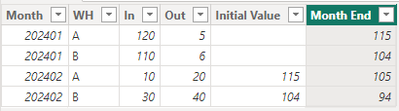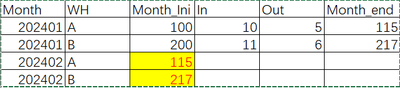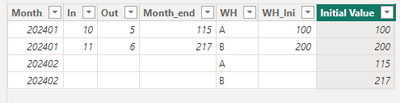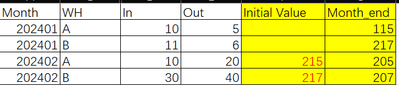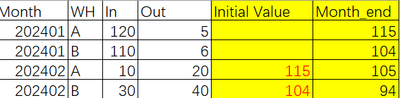- Power BI forums
- Updates
- News & Announcements
- Get Help with Power BI
- Desktop
- Service
- Report Server
- Power Query
- Mobile Apps
- Developer
- DAX Commands and Tips
- Custom Visuals Development Discussion
- Health and Life Sciences
- Power BI Spanish forums
- Translated Spanish Desktop
- Power Platform Integration - Better Together!
- Power Platform Integrations (Read-only)
- Power Platform and Dynamics 365 Integrations (Read-only)
- Training and Consulting
- Instructor Led Training
- Dashboard in a Day for Women, by Women
- Galleries
- Community Connections & How-To Videos
- COVID-19 Data Stories Gallery
- Themes Gallery
- Data Stories Gallery
- R Script Showcase
- Webinars and Video Gallery
- Quick Measures Gallery
- 2021 MSBizAppsSummit Gallery
- 2020 MSBizAppsSummit Gallery
- 2019 MSBizAppsSummit Gallery
- Events
- Ideas
- Custom Visuals Ideas
- Issues
- Issues
- Events
- Upcoming Events
- Community Blog
- Power BI Community Blog
- Custom Visuals Community Blog
- Community Support
- Community Accounts & Registration
- Using the Community
- Community Feedback
Register now to learn Fabric in free live sessions led by the best Microsoft experts. From Apr 16 to May 9, in English and Spanish.
- Power BI forums
- Forums
- Get Help with Power BI
- DAX Commands and Tips
- Re: Help! How to get the data from previous month
- Subscribe to RSS Feed
- Mark Topic as New
- Mark Topic as Read
- Float this Topic for Current User
- Bookmark
- Subscribe
- Printer Friendly Page
- Mark as New
- Bookmark
- Subscribe
- Mute
- Subscribe to RSS Feed
- Permalink
- Report Inappropriate Content
Help! How to get the data from previous month
Dear Community, I'm struggled to get the data from previouis month in Power BI . My case is we need to get 202401 fianl qty as the input of 202402 ini qty. How to give DAX to show 9 & 19 as below red part in Power BI Matrix table? Greatly appreciated!
| Location | 202401 | 202402 | ||||||
| Ini Qty | In Qty | Out Qty | Final Qty | Ini Qty | In Qty | Out Qty | Final Qty | |
| AA | 10 | 1 | 2 | 9 | 9 | |||
| BB | 20 | 2 | 3 | 19 | 19 |
Solved! Go to Solution.
- Mark as New
- Bookmark
- Subscribe
- Mute
- Subscribe to RSS Feed
- Permalink
- Report Inappropriate Content
@NBU_FFF
Here is the solution:
Initial Value =
VAR __WH = 'Table'[WH]
VAR __Month = 'Table'[Month]
VAR __T =
FILTER(
'Table',
'Table'[WH] = __WH && 'Table'[Month] < __Month
)
VAR __Result = SUMX( __T ,'Table'[In] - 'Table'[Out] )
RETURN
__Result
Month End =
VAR __WH = 'Table'[WH]
VAR __Month = 'Table'[Month]
VAR __T =
FILTER(
'Table',
'Table'[WH] = __WH && 'Table'[Month] <= __Month
)
VAR __Result = SUMX( __T ,'Table'[In] - 'Table'[Out] )
RETURN
__Result
⭕ Subscribe and learn Power BI from these videos
⚪ Website ⚪ LinkedIn ⚪ PBI User Group
- Mark as New
- Bookmark
- Subscribe
- Mute
- Subscribe to RSS Feed
- Permalink
- Report Inappropriate Content
@NBU_FFF
If you have setup your model with a calendar table, then, there are multiple ways to get the previous month using functions like PREVIOUSMONTH and DATEADD.
Can you share some sample data with the desired output to have a clear understanding of your question?
You can either paste your data in the reply box or save it in OneDrive, Google Drive, or any other cloud-sharing platform and share the link here.
⭕ Subscribe and learn Power BI from these videos
⚪ Website ⚪ LinkedIn ⚪ PBI User Group
- Mark as New
- Bookmark
- Subscribe
- Mute
- Subscribe to RSS Feed
- Permalink
- Report Inappropriate Content
Thanks for the quick reply.
My data table as below. I can not have my head around how to put Month_end data as Month_ini data for each WH.
Appreciate the support.
- Mark as New
- Bookmark
- Subscribe
- Mute
- Subscribe to RSS Feed
- Permalink
- Report Inappropriate Content
@NBU_FFF
I added a new column to arrive at the Month End value by each WH:
Initial Value =
VAR __WH = Table27[WH]
VAR __Month = Table27[Month]
VAR __Result =
MAXX(
FILTER(
Table27,
Table27[WH] = __WH && Table27[Month] < __Month
),
Table27[Month_end]
)
RETURN
COALESCE(__Result,Table27[WH_Ini])
⭕ Subscribe and learn Power BI from these videos
⚪ Website ⚪ LinkedIn ⚪ PBI User Group
- Mark as New
- Bookmark
- Subscribe
- Mute
- Subscribe to RSS Feed
- Permalink
- Report Inappropriate Content
@Fowmy A big thanks. The formual is working. But in my real case, the physical existing columns are "In" and "Out". "Initial Value" and "Month_end" columns should be added by DAX,
"Initial Value" should be from previous month "Month_end" data
the "Month_end" should be calculated by "Initial value" + "In" - "Out".
The desired output should be like sample below:
So in this secnario, how to set DAX of "initial value" and "Month_end" correctly?
I also attached my sample PBIX file for your updating.
https://1drv.ms/u/s!AhkI23dIWO7yiUo2qB9womv65ZDB?e=O3dYD6
- Mark as New
- Bookmark
- Subscribe
- Mute
- Subscribe to RSS Feed
- Permalink
- Report Inappropriate Content
@NBU_FFF
You cannot calculate when there is recurrsion, meaning both columns cannot depend on each other. Reagrding the value that you have shared for Initial Value, how did you get 215 and 217 when the repective ending balance was 115 and 217 in the previous month. Also before you these transactions shown, you should have a balance of 110 and 212 as the begining balance.
⭕ Subscribe and learn Power BI from these videos
⚪ Website ⚪ LinkedIn ⚪ PBI User Group
- Mark as New
- Bookmark
- Subscribe
- Mute
- Subscribe to RSS Feed
- Permalink
- Report Inappropriate Content
@Fowmy Very sorry for the typo. Just sticking on that. I've corrected it as should be:
If you think it is necessary to add other column pls advise or update on my shared file.
https://1drv.ms/u/s!AhkI23dIWO7yiUo2qB9womv65ZDB?e=lpkS4R
Thanks again.
- Mark as New
- Bookmark
- Subscribe
- Mute
- Subscribe to RSS Feed
- Permalink
- Report Inappropriate Content
@NBU_FFF
Here is the solution:
Initial Value =
VAR __WH = 'Table'[WH]
VAR __Month = 'Table'[Month]
VAR __T =
FILTER(
'Table',
'Table'[WH] = __WH && 'Table'[Month] < __Month
)
VAR __Result = SUMX( __T ,'Table'[In] - 'Table'[Out] )
RETURN
__Result
Month End =
VAR __WH = 'Table'[WH]
VAR __Month = 'Table'[Month]
VAR __T =
FILTER(
'Table',
'Table'[WH] = __WH && 'Table'[Month] <= __Month
)
VAR __Result = SUMX( __T ,'Table'[In] - 'Table'[Out] )
RETURN
__Result
⭕ Subscribe and learn Power BI from these videos
⚪ Website ⚪ LinkedIn ⚪ PBI User Group
- Mark as New
- Bookmark
- Subscribe
- Mute
- Subscribe to RSS Feed
- Permalink
- Report Inappropriate Content
Helpful resources

Microsoft Fabric Learn Together
Covering the world! 9:00-10:30 AM Sydney, 4:00-5:30 PM CET (Paris/Berlin), 7:00-8:30 PM Mexico City

Power BI Monthly Update - April 2024
Check out the April 2024 Power BI update to learn about new features.

| User | Count |
|---|---|
| 51 | |
| 27 | |
| 24 | |
| 14 | |
| 9 |
| User | Count |
|---|---|
| 75 | |
| 58 | |
| 47 | |
| 16 | |
| 12 |