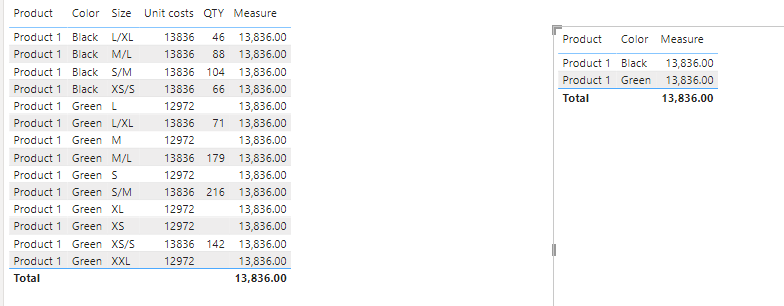- Power BI forums
- Updates
- News & Announcements
- Get Help with Power BI
- Desktop
- Service
- Report Server
- Power Query
- Mobile Apps
- Developer
- DAX Commands and Tips
- Custom Visuals Development Discussion
- Health and Life Sciences
- Power BI Spanish forums
- Translated Spanish Desktop
- Power Platform Integration - Better Together!
- Power Platform Integrations (Read-only)
- Power Platform and Dynamics 365 Integrations (Read-only)
- Training and Consulting
- Instructor Led Training
- Dashboard in a Day for Women, by Women
- Galleries
- Community Connections & How-To Videos
- COVID-19 Data Stories Gallery
- Themes Gallery
- Data Stories Gallery
- R Script Showcase
- Webinars and Video Gallery
- Quick Measures Gallery
- 2021 MSBizAppsSummit Gallery
- 2020 MSBizAppsSummit Gallery
- 2019 MSBizAppsSummit Gallery
- Events
- Ideas
- Custom Visuals Ideas
- Issues
- Issues
- Events
- Upcoming Events
- Community Blog
- Power BI Community Blog
- Custom Visuals Community Blog
- Community Support
- Community Accounts & Registration
- Using the Community
- Community Feedback
Register now to learn Fabric in free live sessions led by the best Microsoft experts. From Apr 16 to May 9, in English and Spanish.
- Power BI forums
- Forums
- Get Help with Power BI
- DAX Commands and Tips
- Exclude values in Average calculation
- Subscribe to RSS Feed
- Mark Topic as New
- Mark Topic as Read
- Float this Topic for Current User
- Bookmark
- Subscribe
- Printer Friendly Page
- Mark as New
- Bookmark
- Subscribe
- Mute
- Subscribe to RSS Feed
- Permalink
- Report Inappropriate Content
Exclude values in Average calculation
Hi there
I have a matrix showing product sales and I would like to see the average unit cost for each product. The problem is that the average is incorrect since it includes lines where QTY = blank/0 and includes these in the average calculation.
I can filter on the QTY visual to "Show items when the value is not blank". However it only works if I include the "Size" data point in the matrix and I would like not to show this, so I only have two levels in the matrix:
1. Product ID
2. Color
3. Size (I DONT WANT TO SEE THIS IN MY MATRIX)
I would expect to see two colors with an average of 138,36 each and also in total.
Below data example:
| Product | Color | Size | Unit costs | QTY |
| Product 1 | Black | L/XL | 138,36 | 46 |
| Product 1 | Black | M/L | 138,36 | 88 |
| Product 1 | Black | S/M | 138,36 | 104 |
| Product 1 | Black | XS/S | 138,36 | 66 |
| Product 1 | Green | L | 129,72 | |
| Product 1 | Green | L/XL | 138,36 | 71 |
| Product 1 | Green | M | 129,72 | |
| Product 1 | Green | M/L | 138,36 | 179 |
| Product 1 | Green | S | 129,72 | |
| Product 1 | Green | S/M | 138,36 | 216 |
| Product 1 | Green | XL | 129,72 | |
| Product 1 | Green | XS | 129,72 | |
| Product 1 | Green | XS/S | 138,36 | 142 |
| Product 1 | Green | XXL | 129,72 |
Solved! Go to Solution.
- Mark as New
- Bookmark
- Subscribe
- Mute
- Subscribe to RSS Feed
- Permalink
- Report Inappropriate Content
Hi @mnb_dk ,
Thanks for the reply from @HotChilli , please allow me to provide another insight:
Here are the steps you can follow:
1. Create measure.
Measure =
AVERAGEX(
FILTER(ALL('Table'),
'Table'[Color]=MAX('Table'[Color])&&[QTY]<>BLANK()),[Unit costs])2. Result:
Best Regards,
Liu Yang
If this post helps, then please consider Accept it as the solution to help the other members find it more quickly
- Mark as New
- Bookmark
- Subscribe
- Mute
- Subscribe to RSS Feed
- Permalink
- Report Inappropriate Content
Hi @mnb_dk ,
Thanks for the reply from @HotChilli , please allow me to provide another insight:
Here are the steps you can follow:
1. Create measure.
Measure =
AVERAGEX(
FILTER(ALL('Table'),
'Table'[Color]=MAX('Table'[Color])&&[QTY]<>BLANK()),[Unit costs])2. Result:
Best Regards,
Liu Yang
If this post helps, then please consider Accept it as the solution to help the other members find it more quickly
- Mark as New
- Bookmark
- Subscribe
- Mute
- Subscribe to RSS Feed
- Permalink
- Report Inappropriate Content
Put it on 3rd party site (dropbox or similar) and post the link here
- Mark as New
- Bookmark
- Subscribe
- Mute
- Subscribe to RSS Feed
- Permalink
- Report Inappropriate Content
It will be sufficient. If you use it in a pbix and post it, I'll see why my suggestions are not working for you.
- Mark as New
- Bookmark
- Subscribe
- Mute
- Subscribe to RSS Feed
- Permalink
- Report Inappropriate Content
Ok I will try. But for some reason I can't upload files here?
- Mark as New
- Bookmark
- Subscribe
- Mute
- Subscribe to RSS Feed
- Permalink
- Report Inappropriate Content
You want to include qty > 0 , not exclude them. Post your pbix and I'll have a look at it
- Mark as New
- Bookmark
- Subscribe
- Mute
- Subscribe to RSS Feed
- Permalink
- Report Inappropriate Content
My pbix contains sensitive data, but the example data provided above should be sufficient?
- Mark as New
- Bookmark
- Subscribe
- Mute
- Subscribe to RSS Feed
- Permalink
- Report Inappropriate Content
You have a few alternatives:
1. Write your own average measure excluding the rows where qty is empty/0
or
2. Put a visual filter on the matrix to filter in the the qty values you want , for example, include only qty > 0
- Mark as New
- Bookmark
- Subscribe
- Mute
- Subscribe to RSS Feed
- Permalink
- Report Inappropriate Content
Using the visual filter by excluding qty values >0 makes no different. Only if I keep the "Size" in the visual. If I remove it, it makes no difference.
Helpful resources

Microsoft Fabric Learn Together
Covering the world! 9:00-10:30 AM Sydney, 4:00-5:30 PM CET (Paris/Berlin), 7:00-8:30 PM Mexico City

Power BI Monthly Update - April 2024
Check out the April 2024 Power BI update to learn about new features.

| User | Count |
|---|---|
| 45 | |
| 28 | |
| 21 | |
| 11 | |
| 8 |
| User | Count |
|---|---|
| 74 | |
| 51 | |
| 45 | |
| 16 | |
| 12 |