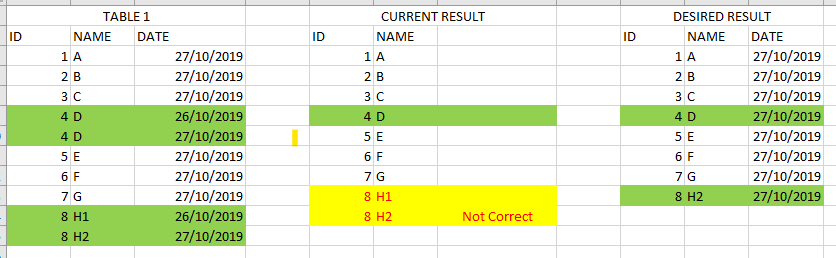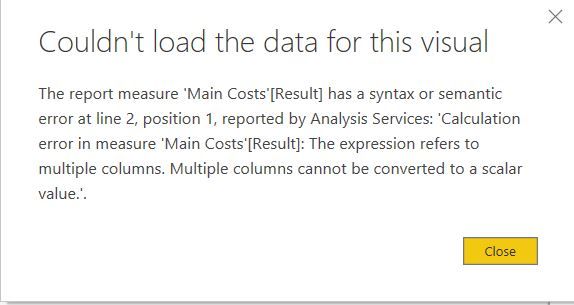- Power BI forums
- Updates
- News & Announcements
- Get Help with Power BI
- Desktop
- Service
- Report Server
- Power Query
- Mobile Apps
- Developer
- DAX Commands and Tips
- Custom Visuals Development Discussion
- Health and Life Sciences
- Power BI Spanish forums
- Translated Spanish Desktop
- Power Platform Integration - Better Together!
- Power Platform Integrations (Read-only)
- Power Platform and Dynamics 365 Integrations (Read-only)
- Training and Consulting
- Instructor Led Training
- Dashboard in a Day for Women, by Women
- Galleries
- Community Connections & How-To Videos
- COVID-19 Data Stories Gallery
- Themes Gallery
- Data Stories Gallery
- R Script Showcase
- Webinars and Video Gallery
- Quick Measures Gallery
- 2021 MSBizAppsSummit Gallery
- 2020 MSBizAppsSummit Gallery
- 2019 MSBizAppsSummit Gallery
- Events
- Ideas
- Custom Visuals Ideas
- Issues
- Issues
- Events
- Upcoming Events
- Community Blog
- Power BI Community Blog
- Custom Visuals Community Blog
- Community Support
- Community Accounts & Registration
- Using the Community
- Community Feedback
Earn a 50% discount on the DP-600 certification exam by completing the Fabric 30 Days to Learn It challenge.
- Power BI forums
- Forums
- Get Help with Power BI
- DAX Commands and Tips
- Re: DAX to summarize a table bringing only the las...
- Subscribe to RSS Feed
- Mark Topic as New
- Mark Topic as Read
- Float this Topic for Current User
- Bookmark
- Subscribe
- Printer Friendly Page
- Mark as New
- Bookmark
- Subscribe
- Mute
- Subscribe to RSS Feed
- Permalink
- Report Inappropriate Content
DAX to summarize a table bringing only the last date of duplicate records.
Hi, I have "TABLE 1" where I have duplicate records, the issue is that while summarizing for getting unique records, as someone missepelled the name, I am getting two records for a single ID, as in case of ID 8 on my "Current Result" Table, this is incorrect.
The ideal would be to have something like the "DESIRED RESULT" table.
I need to used DAX as I do not have access to the data source for doing this from the Query.
DAX I am currently using, which is not working is:
RESULT =
SUMMARIZE(
'TABLE1',
'TABLE1'[ID],
'TABLE1'[NAME]
)
Solved! Go to Solution.
- Mark as New
- Bookmark
- Subscribe
- Mute
- Subscribe to RSS Feed
- Permalink
- Report Inappropriate Content
Thanks @Zubair_Muhammad , although your DAX proposal was not 100% of what I needed it guide me through to get the right result, DAX can be found below.
RESULT =
FILTER (
'TABLE1',
'TABLE1'[DATE]
= CALCULATE (
MAX ( 'TABLE1'[DATE] ),
ALLEXCEPT ( TABLE1, 'TABLE1'[ID] )
)
)This was because the "ID" is the column that contained all the right ID's, no typos.
- Mark as New
- Bookmark
- Subscribe
- Mute
- Subscribe to RSS Feed
- Permalink
- Report Inappropriate Content
Hi @Oscar_Mtz_V
Try following
RESULT =
FILTER (
'TABLE1',
'TABLE1'[DATE]
= CALCULATE (
MAX ( 'TABLE1'[DATE] ),
ALLEXCEPT ( TABLE1, 'TABLE1'[NAME], 'TABLE1'[ID] )
)
)
Regards
Zubair
Please try my custom visuals
- Mark as New
- Bookmark
- Subscribe
- Mute
- Subscribe to RSS Feed
- Permalink
- Report Inappropriate Content
Thanks @Zubair_Muhammad , although your DAX proposal was not 100% of what I needed it guide me through to get the right result, DAX can be found below.
RESULT =
FILTER (
'TABLE1',
'TABLE1'[DATE]
= CALCULATE (
MAX ( 'TABLE1'[DATE] ),
ALLEXCEPT ( TABLE1, 'TABLE1'[ID] )
)
)This was because the "ID" is the column that contained all the right ID's, no typos.
- Mark as New
- Bookmark
- Subscribe
- Mute
- Subscribe to RSS Feed
- Permalink
- Report Inappropriate Content
This is just I need, thanks.
- Mark as New
- Bookmark
- Subscribe
- Mute
- Subscribe to RSS Feed
- Permalink
- Report Inappropriate Content
Hey guys,
I believe i have the same issue, but i got this message...
My measure is:
Any ideas?
Helpful resources
| User | Count |
|---|---|
| 55 | |
| 22 | |
| 18 | |
| 16 | |
| 11 |
| User | Count |
|---|---|
| 84 | |
| 54 | |
| 39 | |
| 21 | |
| 16 |