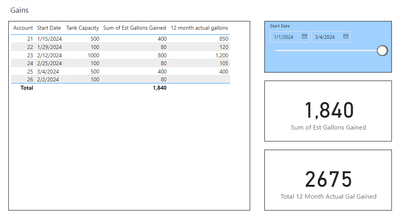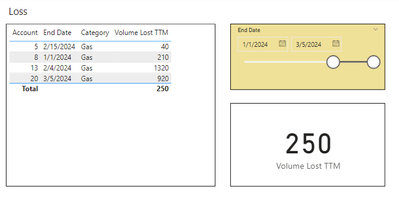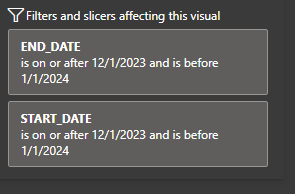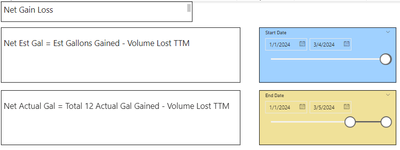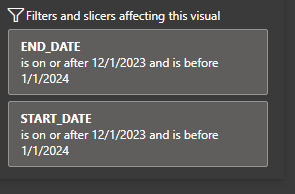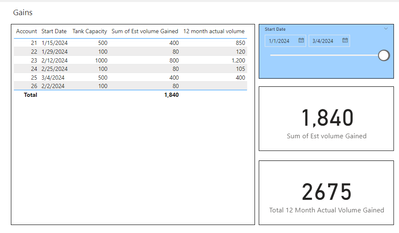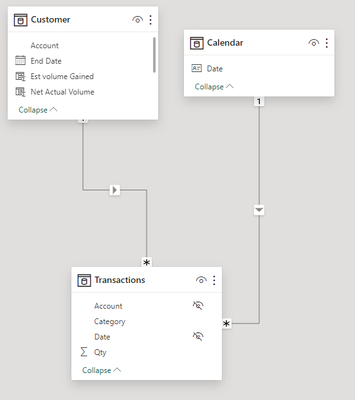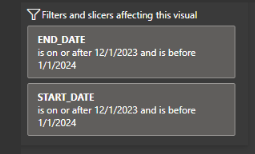- Power BI forums
- Updates
- News & Announcements
- Get Help with Power BI
- Desktop
- Service
- Report Server
- Power Query
- Mobile Apps
- Developer
- DAX Commands and Tips
- Custom Visuals Development Discussion
- Health and Life Sciences
- Power BI Spanish forums
- Translated Spanish Desktop
- Power Platform Integration - Better Together!
- Power Platform Integrations (Read-only)
- Power Platform and Dynamics 365 Integrations (Read-only)
- Training and Consulting
- Instructor Led Training
- Dashboard in a Day for Women, by Women
- Galleries
- Community Connections & How-To Videos
- COVID-19 Data Stories Gallery
- Themes Gallery
- Data Stories Gallery
- R Script Showcase
- Webinars and Video Gallery
- Quick Measures Gallery
- 2021 MSBizAppsSummit Gallery
- 2020 MSBizAppsSummit Gallery
- 2019 MSBizAppsSummit Gallery
- Events
- Ideas
- Custom Visuals Ideas
- Issues
- Issues
- Events
- Upcoming Events
- Community Blog
- Power BI Community Blog
- Custom Visuals Community Blog
- Community Support
- Community Accounts & Registration
- Using the Community
- Community Feedback
Register now to learn Fabric in free live sessions led by the best Microsoft experts. From Apr 16 to May 9, in English and Spanish.
- Power BI forums
- Forums
- Get Help with Power BI
- DAX Commands and Tips
- Re: Customer gallons - Gain, Loss and net
- Subscribe to RSS Feed
- Mark Topic as New
- Mark Topic as Read
- Float this Topic for Current User
- Bookmark
- Subscribe
- Printer Friendly Page
- Mark as New
- Bookmark
- Subscribe
- Mute
- Subscribe to RSS Feed
- Permalink
- Report Inappropriate Content
Customer gallons - Gain, Loss and net
Hi All,
I have a report with three pages, gallon gains, losses and net. Here are the Gain and Loss pages. I have seperate slicers for Start Date and End Date.
I am having problems calculating the Net Gallons as the two slicers are not rendering any results.
I need a solution for two calculations as seen below on the Net page.
Net Est Gal = Est Gallons - Volume Lost TTM (Trailing 12 months)
Net Actual Gal = Total 12 Actual Gal Gained - Volum Lost TTM
I have included a link to the report below.
I would appreciate any help.
Thanks,
Bud
https://1drv.ms/u/s!An-c-kQsqoNPgnZb67wKvSw7M4OQ?e=mjU67O
Solved! Go to Solution.
- Mark as New
- Bookmark
- Subscribe
- Mute
- Subscribe to RSS Feed
- Permalink
- Report Inappropriate Content
Hi @BudMan512 is some new version of file I moved Start and End date per Account into Transaction table (this make sense as it seems your calculation need only active customers (with non-blank end date))
Did I answer your question? Mark my post as a solution!
Proud to be a Super User!
- Mark as New
- Bookmark
- Subscribe
- Mute
- Subscribe to RSS Feed
- Permalink
- Report Inappropriate Content
Hi @BudMan512 check link for sync visuals / slicer (as you use same slicer for dates on different pages)
Did I answer your question? Mark my post as a solution!
Proud to be a Super User!
- Mark as New
- Bookmark
- Subscribe
- Mute
- Subscribe to RSS Feed
- Permalink
- Report Inappropriate Content
I was able to sync the two slicers together using the Sync slicers advanced options, which is handy.
However, this does not resolve my problem.
Both calculations for net gallons contain elements with start and end dates. So when Start and End dates are for the same period they filter each other out. Or said another way, you don't normally have customers who start and end in the same month. Is there a way to handle these calculations that works? Below shows the filtering problems I am having with the Cards for each calculation.
This is a one minute calculation in Excel but not so easy in PBI. I appreciate any help I can get.
Thanks,
Bud
- Mark as New
- Bookmark
- Subscribe
- Mute
- Subscribe to RSS Feed
- Permalink
- Report Inappropriate Content
Hi @BudMan512 my "issue" is gallons (I am from Europe), liters or similar is closer to me 🙂
If you need to filter something for period, like
higher than something (some column) AND
Lower than something (some column or another one) simply use FILTER function (if it is in the same table)
Did I answer your question? Mark my post as a solution!
Proud to be a Super User!
- Mark as New
- Bookmark
- Subscribe
- Mute
- Subscribe to RSS Feed
- Permalink
- Report Inappropriate Content
Hi @BudMan512
In measure
Total Lost Gallons = SUMX(VALUES(Customer[End Date]),[Volume Lost TTM])
This is not best practice as ALLSELECTED should be used only in visual as results are impossible to intepret.
Try to rewrite Volume Lost TTM measure without ALLSELECTED
Did I answer your question? Mark my post as a solution!
Proud to be a Super User!
- Mark as New
- Bookmark
- Subscribe
- Mute
- Subscribe to RSS Feed
- Permalink
- Report Inappropriate Content
Hi @some_bih
Thank you for your recent post and your suggestions to try.
I have spent many hours attempting changes in the DAX but to no avail.
I wonder if you could provide more detailed assistance or if not perhaps you know of someone else who could help me with this.
I appreciate your time.
Thanks,
Bud
- Mark as New
- Bookmark
- Subscribe
- Mute
- Subscribe to RSS Feed
- Permalink
- Report Inappropriate Content
Hi @BudMan512 I am happy if I could assist you.
Maybe to start from scratch: what you want to calculate, show, at which grain, per customer...what is ecpected output for some sample input. Let' s go step by step
Did I answer your question? Mark my post as a solution!
Proud to be a Super User!
- Mark as New
- Bookmark
- Subscribe
- Mute
- Subscribe to RSS Feed
- Permalink
- Report Inappropriate Content
Ok, starting from the beginnig.
I have a 3 page report. Page 1 is the volume of gas gained, Page 2 is the volume of gas lost and Page 3 is the Net volume which is equal to volume gained - volume lost.
Page 1 Gains
This page contains a table of Account, Start Date, Tank Capacity, Estimated volume gained and 12 month actual volume gained.
Estimated volume gained = Tank Capacity * .8
Total 12 Month Actual Volume Gained (measure) = the acual volume delivered in 12 month period following the Start Date.
There is also a slicer on this page to filter the date range
There are two cards included:
first is a card with Sum of Est Volume Gained
and also a card with Total 12 Month Actual Volume Gained.
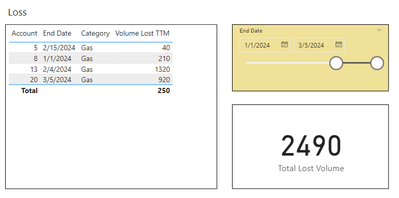
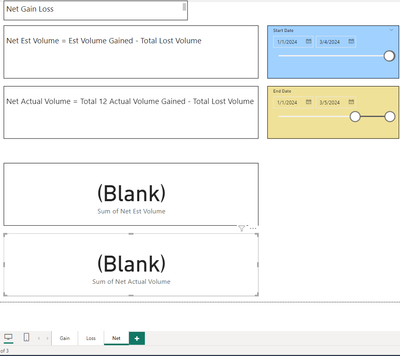
Link to report is at the bottom
Here is the model.
- Mark as New
- Bookmark
- Subscribe
- Mute
- Subscribe to RSS Feed
- Permalink
- Report Inappropriate Content
Hi @BudMan512 ok, I will check it and let you know status
Did I answer your question? Mark my post as a solution!
Proud to be a Super User!
- Mark as New
- Bookmark
- Subscribe
- Mute
- Subscribe to RSS Feed
- Permalink
- Report Inappropriate Content
Hi @BudMan512
as I checked:
- visuals on Canvas Net provide some amount when you change Start and End Date- dare these results ok for you?
Inputs:
Start Date and End Date = 01.01.2020 (start)
Start Date and End Date = 05.03.2024 (end)
- if you put measures in Customer table in separate columns (similar to your formulas) for debugging purpose, it seems that EndDate column when is Blank create possible issues? Blank values are ok? How it affect calculations? Should't it be some non-blank date, like transaction date or ...
- did you think about "moving" Start Date and End Date from Customer Table into Transaction table (still think about blank End Date) as Calendar Date is connected to Transactions?
This way it could be option to easly calculate data for date between period. This should stand for other Customer table columns
Did I answer your question? Mark my post as a solution!
Proud to be a Super User!
- Mark as New
- Bookmark
- Subscribe
- Mute
- Subscribe to RSS Feed
- Permalink
- Report Inappropriate Content
Hi @some_bih
Thanks for your reply.
I tried using the date range you suggested and although they did produce some results, they were not accurate.
Not every customer will have an end date (date no longer a customer) as if they did the company would have no active customers. So yes, blank values are ok.
I tried moving Start Date and End Date to Transactions but it broke all my visuals and would not allow me to use a date range slicer. I didn't think this was a good solution so I discontinued working on that end of it.
I may need a date table for start and end dates but have not had much luck sharing the date table.
Net gallons measures contain start date and end date elements and as a result it looks like the start and end slicers appear to be eliminating any results. The only exception would be if a customer were gained and lost during the specified date range.
I didn't full understand all of what you were trying to say, so I'm sorry if I missed an important point.
Thanks for your time.
Bud
- Mark as New
- Bookmark
- Subscribe
- Mute
- Subscribe to RSS Feed
- Permalink
- Report Inappropriate Content
Hi @BudMan512 is some new version of file I moved Start and End date per Account into Transaction table (this make sense as it seems your calculation need only active customers (with non-blank end date))
Did I answer your question? Mark my post as a solution!
Proud to be a Super User!
- Mark as New
- Bookmark
- Subscribe
- Mute
- Subscribe to RSS Feed
- Permalink
- Report Inappropriate Content
Hey,
I added the two date columns to the transaction table and then substituted Transacttions[CustomerStartDate] and Transactions[CustomerEndDate] for Customer[Start_Date] and Customer[End_Date] in my Measures and Calculated Columns and now the report works perfectly. Thanks for sticking with it, much appreciated.
Bud
- Mark as New
- Bookmark
- Subscribe
- Mute
- Subscribe to RSS Feed
- Permalink
- Report Inappropriate Content
Hi @BudMan512 I'm really glad it worked. 😊
Did I answer your question? Mark my post as a solution!
Proud to be a Super User!
- Mark as New
- Bookmark
- Subscribe
- Mute
- Subscribe to RSS Feed
- Permalink
- Report Inappropriate Content
Thanks for your response. I will try what you have suggested and get back to you.
I got pulled off this project but will get back to it soon. Much appreciated. Bud
- Mark as New
- Bookmark
- Subscribe
- Mute
- Subscribe to RSS Feed
- Permalink
- Report Inappropriate Content
Sounds good. I am off until Monday so will get back in touch then. thanks
Helpful resources

Microsoft Fabric Learn Together
Covering the world! 9:00-10:30 AM Sydney, 4:00-5:30 PM CET (Paris/Berlin), 7:00-8:30 PM Mexico City

Power BI Monthly Update - April 2024
Check out the April 2024 Power BI update to learn about new features.

| User | Count |
|---|---|
| 37 | |
| 25 | |
| 19 | |
| 14 | |
| 8 |
| User | Count |
|---|---|
| 68 | |
| 48 | |
| 45 | |
| 18 | |
| 15 |