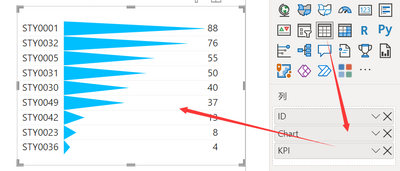Reply
Topic Options
- Subscribe to RSS Feed
- Mark Topic as New
- Mark Topic as Read
- Float this Topic for Current User
- Bookmark
- Subscribe
- Printer Friendly Page
- Mark as New
- Bookmark
- Subscribe
- Mute
- Subscribe to RSS Feed
- Permalink
- Report Inappropriate Content
Triangle style bar chart by DAX+SVG
05-19-2023
02:00 AM
Result:
Mark the measure below as image URL:
Chart =
VAR Max_Value = MAXX ( ALLSELECTED ('table'),[KPI] )
VAR SVG ="
data:image/svg+xml;utf8,
<svg xmlns='http://www.w3.org/2000/svg' width='300' height='30'>
<polygon fill='deepskyblue'
points=' "
& 300 * [KPI] / Max_Value & ",15
0,0 0,30'
/>
</svg>"
RETURN
SVG
0 REPLIES 0
Helpful resources
Announcements

Power BI Monthly Update - July 2025
Check out the July 2025 Power BI update to learn about new features.

Recommendations
| Subject | Author | Posted | |
|---|---|---|---|
| 05-31-2024 01:54 AM | |||
| 05-14-2025 08:12 AM | |||
| 03-24-2025 09:46 AM | |||
| 04-25-2025 10:17 AM | |||
| 10-21-2022 04:41 PM |
Top Kudoed Authors (Last Month)
| User | Count |
|---|---|
| 2 | |
| 2 | |
| 1 | |
| 1 | |
| 1 |