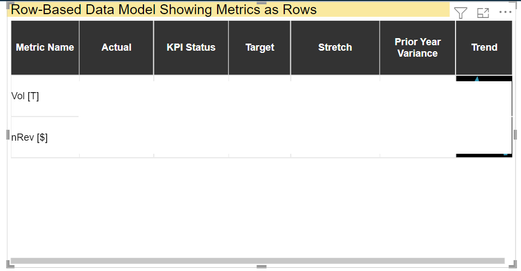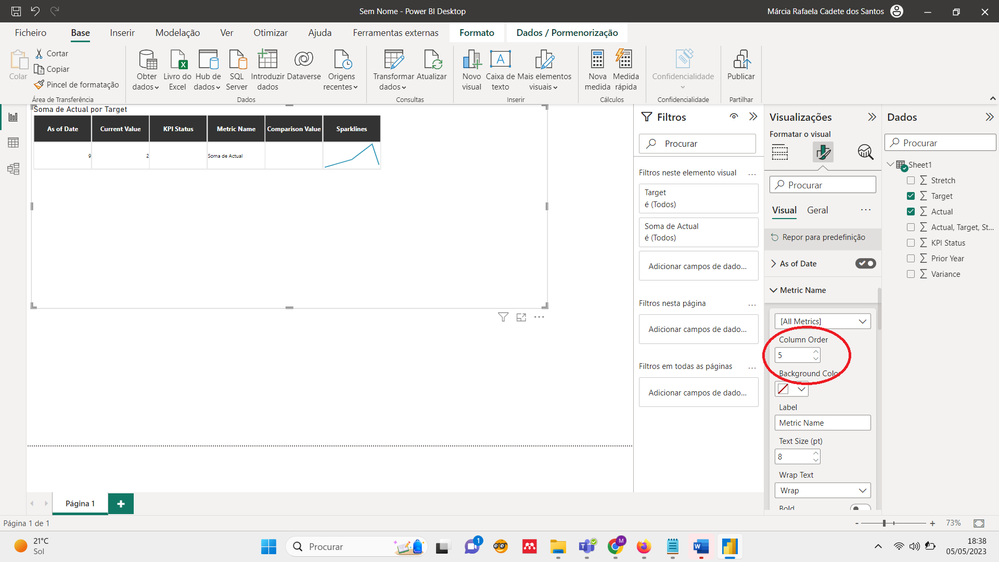Reply
Topic Options
- Subscribe to RSS Feed
- Mark Topic as New
- Mark Topic as Read
- Float this Topic for Current User
- Bookmark
- Subscribe
- Printer Friendly Page
- Mark as New
- Bookmark
- Subscribe
- Mute
- Subscribe to RSS Feed
- Permalink
- Report Inappropriate Content
Power KPI matrix 3.1.1 change column order
05-05-2023
09:43 AM
How can I change the order of the columns in the visual below? I would like to have them in following order: Actual, Target, Stretch then KPI Status and Prior Year Variance..
Thanks
Solved! Go to Solution.
1 ACCEPTED SOLUTION
- Mark as New
- Bookmark
- Subscribe
- Mute
- Subscribe to RSS Feed
- Permalink
- Report Inappropriate Content
05-05-2023
10:40 AM
Hi.
To change the order you go to FORMAT VISUAL and in each column name (e.g. "METRIC NAME") you choose the order in box "COLUMN ORDER". Se picture below. Each column have a section in the FORMAT VISUAL
2 REPLIES 2
- Mark as New
- Bookmark
- Subscribe
- Mute
- Subscribe to RSS Feed
- Permalink
- Report Inappropriate Content
05-05-2023
10:40 AM
Hi.
To change the order you go to FORMAT VISUAL and in each column name (e.g. "METRIC NAME") you choose the order in box "COLUMN ORDER". Se picture below. Each column have a section in the FORMAT VISUAL
- Mark as New
- Bookmark
- Subscribe
- Mute
- Subscribe to RSS Feed
- Permalink
- Report Inappropriate Content
05-19-2023
05:01 AM
Thank you!!
How about changing order of the rows - actual value? E.g: in the pic above, nRev and Vol.
Helpful resources
Recommendations
| Subject | Author | Posted | |
|---|---|---|---|
| 04-28-2022 06:34 AM | |||
|
Anonymous
| 10-24-2022 08:56 AM | ||
| 05-22-2025 02:13 AM | |||
| 04-29-2025 05:35 PM | |||
| 02-20-2020 12:20 AM |