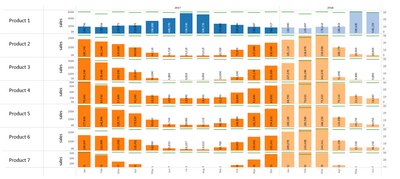- Subscribe to RSS Feed
- Mark Topic as New
- Mark Topic as Read
- Float this Topic for Current User
- Bookmark
- Subscribe
- Printer Friendly Page
- Mark as New
- Bookmark
- Subscribe
- Mute
- Subscribe to RSS Feed
- Permalink
- Report Inappropriate Content
Multi-row column chart
Hi all,
I am trying to recreate a chart that looks like the below image. I want each row to show a column chart of the monthly sales of one product. All the y-axis are "connected" ie. I only have one visual but each y-axis if dependent on the sales amount of the each product.
Using small multiples on the Power BI column char is not quite right as I get the product rows next to each other.
Do you know of a visual that can generate the below chart or what such a visual is called?
Tagging super people for help, thanks in advance @tamerj1, @FreemanZ , @amitchandak
Solved! Go to Solution.
- Mark as New
- Bookmark
- Subscribe
- Mute
- Subscribe to RSS Feed
- Permalink
- Report Inappropriate Content
In this scenario you may want to keep the time axis together and use small multiples per product, arranged vertically. You may want to experiment with a line chart for less clutter.
- Mark as New
- Bookmark
- Subscribe
- Mute
- Subscribe to RSS Feed
- Permalink
- Report Inappropriate Content
Thank you so much for your response! I can't believe I missed the customisation of the small multiples. 🙂
- Mark as New
- Bookmark
- Subscribe
- Mute
- Subscribe to RSS Feed
- Permalink
- Report Inappropriate Content
In this scenario you may want to keep the time axis together and use small multiples per product, arranged vertically. You may want to experiment with a line chart for less clutter.
Helpful resources

Power BI Monthly Update - July 2025
Check out the July 2025 Power BI update to learn about new features.

| User | Count |
|---|---|
| 2 | |
| 2 | |
| 1 | |
| 1 | |
| 1 |