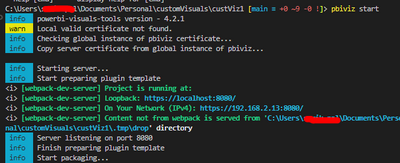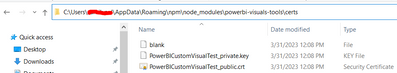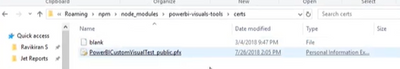- Subscribe to RSS Feed
- Mark Topic as New
- Mark Topic as Read
- Float this Topic for Current User
- Bookmark
- Subscribe
- Printer Friendly Page
- Mark as New
- Bookmark
- Subscribe
- Mute
- Subscribe to RSS Feed
- Permalink
- Report Inappropriate Content
Local valid certificate not found.
I keep on seeing this warning once I start the viz server and I have no idea why.
`powerbi-visuals-tools` is installed globally and I followed the below
and I see this.
It does not contain any pfx file. I was hoping to see something like below.
I am not sure if the Warning on `pbiviz start` would go away if the pfx file is there.
My end goal is to resolve the Local valid certificate issue warning. I am not sure what is causing this.
@v-viig @v-evelk @nikitagrachev
- Mark as New
- Bookmark
- Subscribe
- Mute
- Subscribe to RSS Feed
- Permalink
- Report Inappropriate Content
I am very keen to hear from you. But I have tried this which solved the issue for me (which I don't know if it was correct course of action). If you can please let me know would be great.
I removed .key and .crt from files from
%appdata%\npm\node_modules\PowerBI-visuals-tools\certs
and then ran the following which generated the passphrase and a pfx file. I was able to add the certificate in the Trusted Root Certification Authorities and I don't see the Warning anymore.
pbiviz --install-cert
Helpful resources
| Subject | Author | Posted | |
|---|---|---|---|
| 01-16-2023 08:23 AM | |||
| 10-02-2018 07:01 AM | |||
| 05-02-2025 05:27 AM | |||
| 03-25-2025 06:32 AM | |||
| 07-10-2025 02:11 AM |