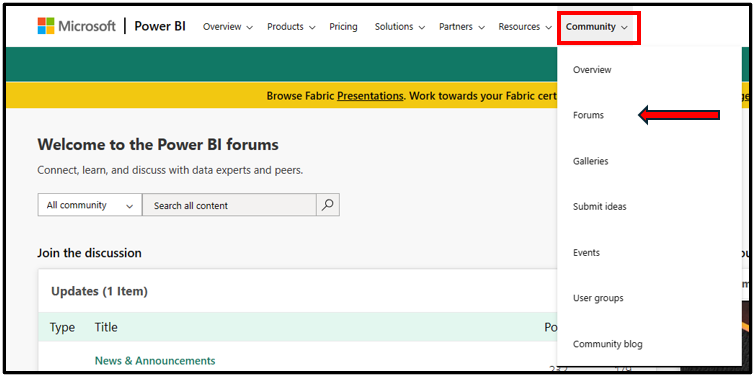Benefits of Joining the Community
06-23-2015 09:32 AM - last edited 11-19-2024 06:46 AM
- Mark as New
- Bookmark
- Subscribe
- Mute
- Subscribe to RSS Feed
- Permalink
- Report Inappropriate Content
Benefits of Joining the Community
Welcome to the Fabric community! Are you a new community member? Are you considering registering for an account? No matter why you're here, below is some useful information on how to get started and why you should join us!
Why you should join
First off, thanks for taking a look around! As you'll soon discover, the Fabric community is a great place to be. After you sign up for a user account, you'll be able to get assistance from peers, network with experts, provide feedback, participate in community events, and more.
New User Registration
To register as a new user, click Register at the top right of the page.
To complete registration, enter a unique user name, password, and valid AAD email address. You can also register with your Microsoft account, or Outlook.com, Hotmail.com, Live.com, Gmail.com, etc. For additional assistance on registering for a community account, check out How to Register for a Community Account support article. .
Navigating the User Dashboard
We have selected the Power BI forums for purposes of this step-by-step article. Click your Avatar in the top right corner to access the user dashboard.
To customize your profile, select My Profile in the drop-down menu, or click Edit Profile under About Me. When you create your account, you can upload your own avatar and link to your social media profiles to make it even more personal.
More info about updating your avatar can be found in the Community Profile, Time Zone, Picture (Avatar) & Date Display Preference support article.
How to Ask Questions
In the Fabric community, no question is a bad question! Don't be afraid to ask a question. If you're thinking it, someone else is, too. Let's get started!
Tip: Start with a search! It's likely that your question has already been asked! Not sure how to use search? No problem, check out this support article: Using Search to Find Answers and Unanswered Topics.
Click the Forums option in the header, then select your fourm of choice.
Select one of the forum categories under Title that best fits your question. Here, we chose the category Desktop.
Select one of the Forum categories under Title that best fits your question. Here, we chose the category Desktop.
Click New Message.
Fill out the Subject and Body section of your message post. Select related message labels on the far right. Click Post to publish your message to the Forums.
How to Like or Comment on a Post
Select the post you in which you want to engage.
To comment, click Reply in the bottom right of the post box.
Type your response in the reply body and click Post to pubish your comment.

To like, or Kudo a post, click the light green thumbs up box in the bottom right corner.
Explore the Community Blogs
The Fabric community blogs are a great resource to learn more about the latest news and Fabric trends! Like the community, you can like, comment and even share any blog post.
If you're interested in writing a blog or wish to contact someone, click Message Admins on the far right of the blog dashboard.
To explore the blogs, click Blogs from the header and then select the blog of your choice.
Give Feedback about the Community
Have suggestions on how we can improve the Fabic community? We want to know!
Post your thoughts to the Community Feedback forum board. We want your community experience to be the best yet!
Community Support and Help
Need help with your community account? Community account support can be found in Community Accounts & Registration.
We want your community experience to be fun and easy. Let us know how we can can help!