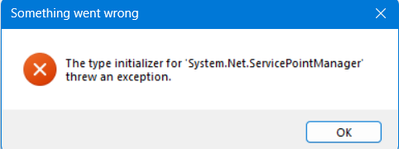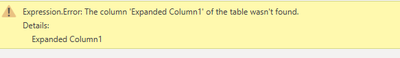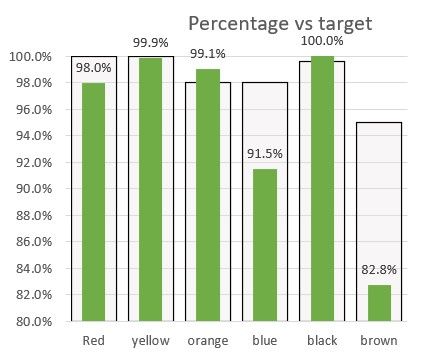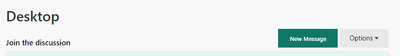FabCon is coming to Atlanta
Join us at FabCon Atlanta from March 16 - 20, 2026, for the ultimate Fabric, Power BI, AI and SQL community-led event. Save $200 with code FABCOMM.
Register now!The Power BI Data Visualization World Championships is back! Get ahead of the game and start preparing now! Learn more
- Microsoft Fabric Community
- Fabric community resources
- Fabric community support
- Community Feedback
- how do I post a comment/question
- Subscribe to RSS Feed
- Mark Topic as New
- Mark Topic as Read
- Float this Topic for Current User
- Bookmark
- Subscribe
- Printer Friendly Page
- Mark as New
- Bookmark
- Subscribe
- Mute
- Subscribe to RSS Feed
- Permalink
- Report Inappropriate Content
how do I post a comment/question
It wasn't intuitively obvious/readily discoverable just how I could add a post
- Mark as New
- Bookmark
- Subscribe
- Mute
- Subscribe to RSS Feed
- Permalink
- Report Inappropriate Content
Maybe this is just a critique, not sure.
To post a message you have to go to Forums | [Forum Name] | and near the top is a link for "New Message".
I agree that it can be a little non-intuitive if you just want to go to the Community site and post a message, but then you'd have to pick which forum it should go into and such.
Follow on LinkedIn
@ me in replies or I'll lose your thread!!!
Instead of a Kudo, please vote for this idea
Become an expert!: Enterprise DNA
External Tools: MSHGQM
YouTube Channel!: Microsoft Hates Greg
Latest book!: DAX For Humans
DAX is easy, CALCULATE makes DAX hard...
- Mark as New
- Bookmark
- Subscribe
- Mute
- Subscribe to RSS Feed
- Permalink
- Report Inappropriate Content
To post a comment or question on a Microsoft forum, you first need to sign in with your Microsoft account. Once logged in, navigate to the relevant forum or discussion thread where you want to engage. Look for the "Reply" button if you're responding to an existing post or the "Ask a question" button if you're starting a new thread. After that, simply type your comment or question in the provided text box, ensuring it's clear and concise. Finally, click "Post" to submit your contribution to the discussion. Once posted, your comment or question will be visible to other forum members and moderators who can offer advice or engage with you.
- Mark as New
- Bookmark
- Subscribe
- Mute
- Subscribe to RSS Feed
- Permalink
- Report Inappropriate Content
Please help me to handle this problem. I can't open my PowerBI. I got this error message "The type initializer for System.Net.ServicePointManager threw an exception" when I open my PowerBI. Can someone help me to troubleshoot this problem?
- Mark as New
- Bookmark
- Subscribe
- Mute
- Subscribe to RSS Feed
- Permalink
- Report Inappropriate Content
I am getting below error when I am applying this query in power BI.
- Mark as New
- Bookmark
- Subscribe
- Mute
- Subscribe to RSS Feed
- Permalink
- Report Inappropriate Content
Hello
My Desktop Power BI is showing problem with webviewer 2... I cant complete my school assigments.. please help.
- Mark as New
- Bookmark
- Subscribe
- Mute
- Subscribe to RSS Feed
- Permalink
- Report Inappropriate Content
I am new in this community. I am trying to make a cohort analysis. In which there two column dates in different tables , Enrollment date as first purchase date and sale dates as continious sales dates. Enrollemnt date takes place only once for each customer. These both dates are uniquely related by customer ID.With * to 1 relationship.
I can make cohort when there is one date column. but with two dates that are both in squence im struggling.
Can comeone pease help to explain the process in such a case.
Thank you
- Mark as New
- Bookmark
- Subscribe
- Mute
- Subscribe to RSS Feed
- Permalink
- Report Inappropriate Content
Hello @rangeet1,
Please post the question in the community forum for the better visibility and to get answer from community experts.
Forum link: https://community.powerbi.com/t5/Desktop/bd-p/power-bi-designer
Please click on New Message button to post a question.
Please let me know if you have any questions or concerns!
Regards,
Kinjal
- Mark as New
- Bookmark
- Subscribe
- Mute
- Subscribe to RSS Feed
- Permalink
- Report Inappropriate Content
Hello @Anonymous,
Thank you so much for posting your question! You can post your question regarding Power BI service in the Service forum. https://community.powerbi.com/t5/Service/bd-p/power-bi-web-app
Thank you for being part of the community!
Regards,
Kinjal
- Mark as New
- Bookmark
- Subscribe
- Mute
- Subscribe to RSS Feed
- Permalink
- Report Inappropriate Content
So how did you end up posting your question? I still can't figure it out. From first principles...where do I go to find this elusive "Post a question" button??
- Mark as New
- Bookmark
- Subscribe
- Mute
- Subscribe to RSS Feed
- Permalink
- Report Inappropriate Content
I am still unable to find the place where I can post a question about powerbi seevice which is unable to read data files from file server
- Mark as New
- Bookmark
- Subscribe
- Mute
- Subscribe to RSS Feed
- Permalink
- Report Inappropriate Content
I need a new visual and it seem simple but woudl not find the solution
my data are
| Sequence | Performance | Percentage | Target |
| 1 | Red | 98.0% | 100.0% |
| 2 | yellow | 99.9% | 100.0% |
| 3 | orange | 99.1% | 98.0% |
| 4 | blue | 91.5% | 98.0% |
| 5 | black | 100.0% | 99.6% |
| 6 | brown | 82.8% | 95.0% |
and I would appreciate some help to develope this visual
- Mark as New
- Bookmark
- Subscribe
- Mute
- Subscribe to RSS Feed
- Permalink
- Report Inappropriate Content
Maybe this is just a critique, not sure.
To post a message you have to go to Forums | [Forum Name] | and near the top is a link for "New Message".
I agree that it can be a little non-intuitive if you just want to go to the Community site and post a message, but then you'd have to pick which forum it should go into and such.
Follow on LinkedIn
@ me in replies or I'll lose your thread!!!
Instead of a Kudo, please vote for this idea
Become an expert!: Enterprise DNA
External Tools: MSHGQM
YouTube Channel!: Microsoft Hates Greg
Latest book!: DAX For Humans
DAX is easy, CALCULATE makes DAX hard...
- Mark as New
- Bookmark
- Subscribe
- Mute
- Subscribe to RSS Feed
- Permalink
- Report Inappropriate Content
Map and filled map visual are disabled.Please enable it for project purpose.
- Mark as New
- Bookmark
- Subscribe
- Mute
- Subscribe to RSS Feed
- Permalink
- Report Inappropriate Content
i can not find, could you share some screen shots, please?
- Mark as New
- Bookmark
- Subscribe
- Mute
- Subscribe to RSS Feed
- Permalink
- Report Inappropriate Content
Hello @Anonymous,
Here is a link to the forums under Get Help with Power BI.
Link: https://community.fabric.microsoft.com/t5/Get-Help-with-Power-BI/ct-p/PBI_GetHelp
Once you choose a forum, you will see the "New Message" button.
I hope this helps.
Best,
Natalie H.
Community Manager
- Mark as New
- Bookmark
- Subscribe
- Mute
- Subscribe to RSS Feed
- Permalink
- Report Inappropriate Content
Thank you the link was helpful to find the place, I was looking for Fabric though and now found it 😊
- Mark as New
- Bookmark
- Subscribe
- Mute
- Subscribe to RSS Feed
- Permalink
- Report Inappropriate Content
Hello.
Please I don't have the "New Message" button just the Options one. Why is that?
- Mark as New
- Bookmark
- Subscribe
- Mute
- Subscribe to RSS Feed
- Permalink
- Report Inappropriate Content
thanks got it ❤️
- Mark as New
- Bookmark
- Subscribe
- Mute
- Subscribe to RSS Feed
- Permalink
- Report Inappropriate Content
Expression.Error: The key didn't match any rows in the table.. Key = <ccon>[name = "Raw Data", ItemKind = "Table"]. Table = #table({"name", "SheetorRangeId", "Data", "ItemKind", "ItemName", "IsLeaf"}, {}). </ccon>;The key didn't match any rows in the table.. The exception was raised by the IDbCommand interface. Table: Planner.
- Mark as New
- Bookmark
- Subscribe
- Mute
- Subscribe to RSS Feed
- Permalink
- Report Inappropriate Content
Hi Greg, instead of me starting a new thread. I want to post a personal project Dashboard for some feedback etc. Could you direct to the best way in doing this?
Cheers pal!
Niall
- Mark as New
- Bookmark
- Subscribe
- Mute
- Subscribe to RSS Feed
- Permalink
- Report Inappropriate Content
Please tell how to do it in 2023 as we are having a lot of updated version