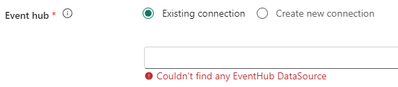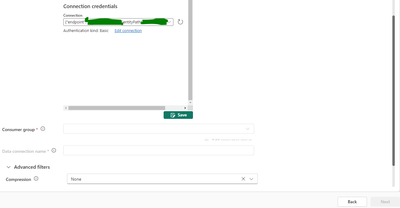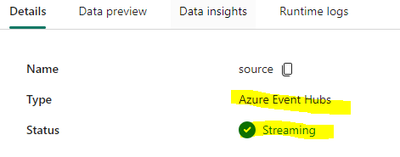New Offer! Become a Certified Fabric Data Engineer
Check your eligibility for this 50% exam voucher offer and join us for free live learning sessions to get prepared for Exam DP-700.
Get StartedDon't miss out! 2025 Microsoft Fabric Community Conference, March 31 - April 2, Las Vegas, Nevada. Use code MSCUST for a $150 discount. Prices go up February 11th. Register now.
- Real-Time Intelligence forums
- Forums
- Get Help with Real-Time Intelligence
- Activator
- Ingest data from Azure Event Hubs into Fabric KQL ...
- Subscribe to RSS Feed
- Mark Topic as New
- Mark Topic as Read
- Float this Topic for Current User
- Bookmark
- Subscribe
- Printer Friendly Page
- Mark as New
- Bookmark
- Subscribe
- Mute
- Subscribe to RSS Feed
- Permalink
- Report Inappropriate Content
Ingest data from Azure Event Hubs into Fabric KQL DB
Hi,
I'm trying to I'm trying ingest data from Azure Event Hubs to Fabric KQL DB but I'm having issues with the connection. (FYI this is working in Azure Stream Analytics with the same event hub as a source)
First it can't find any exisiting connections, even though there are EventHub connections created
And second, even if I create a new connection it's not possible to continue. The consumer group is greyed out and I can't click next
Solved! Go to Solution.
- Mark as New
- Bookmark
- Subscribe
- Mute
- Subscribe to RSS Feed
- Permalink
- Report Inappropriate Content
I opened a ticket and was a confirmed issue. Its now solved
- Mark as New
- Bookmark
- Subscribe
- Mute
- Subscribe to RSS Feed
- Permalink
- Report Inappropriate Content
I opened a ticket and was a confirmed issue. Its now solved
- Mark as New
- Bookmark
- Subscribe
- Mute
- Subscribe to RSS Feed
- Permalink
- Report Inappropriate Content
Yes, I am admin of the workspace
I'm the owner of the EventHub connection in fabric
The Azure Event Hub is not behind a firewall
In your answer you mention eventstrem. In this case I'm not using an evert stream. I'm trying to connection to Event Hubs directly from KQL DB follow this (https://learn.microsoft.com/en-us/fabric/real-time-analytics/get-data-event-hub)
Anyway as a test I created an event stream and as a source I have connected to the Azure Event Hub with no problem, So I could use this solution but I wanted to avoid an eventstream
So looks like there is some issue connection to Azure event hubs from KQL. As I said, it wont even show existing connections. Any idea?
- Mark as New
- Bookmark
- Subscribe
- Mute
- Subscribe to RSS Feed
- Permalink
- Report Inappropriate Content
Hi @DC07 ,
About you can't find any any exisiting connections, please ensure that you have Contributor or higher permissions in the premium workspace where your eventstream is located. This is crucial for accessing and managing connections. And your Event Hub is not behind a firewall or secured in a virtual network, as mentioned in the prerequisites. Event Hubs must be publicly accessible for connections to be established successfully.
About the consumer group is greyed out, please ensure the consumer group you're attempting to use is correctly defined in your Event Hub. Each consumer group provides a separate view of the event stream, allowing multiple consuming applications to read the stream independently. And you also need to have the necessary permissions to access and modify the consumer group settings. Lack of permissions could result in the option being unavailable.
Best Regards,
Dino Tao
If this post helps, then please consider Accept it as the solution to help the other members find it more quickly.