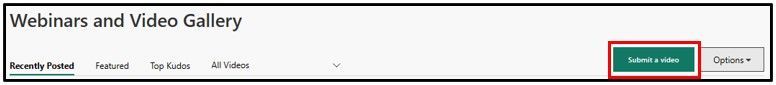Register now to learn Fabric in free live sessions led by the best Microsoft experts. From Apr 16 to May 9, in English and Spanish.
- Data Factory forums
- Community Support
- Using the Community
- Gallery Forums
- Article History
- Subscribe to RSS Feed
- Mark as New
- Mark as Read
- Bookmark
- Subscribe
- Printer Friendly Page
- Report Inappropriate Content
- Mark as New
- Bookmark
- Subscribe
- Mute
- Subscribe to RSS Feed
- Permalink
- Report Inappropriate Content
Gallery Forums
About Galleries
Posting videos in any of the Fabric Community Galleries requires a community account. If you aren't registered for a community account, check out Join the Community
Be sure to review the legal disclaimers prior to submitting your video: Terms of Service and Third Party Programs.
How to submit your video
The Galleries are your home for tutorials, demos and short, "snackable" video tips, tricks, and guides on Fabric Community products. You can find Galleries in each of the Fabric Community experiences below:
Video submitters must include a YouTube link and thumbnail image with each video. Please note that all videos must be self-contained and not "teasers" or advertisements for content on other sites beyond the hosted community.
These are the steps for posting to the Fabric Galleries:
1. Make sure that you are signed into your account.
2. Navigate to Galleries > Select a gallery for your post.
3. In order to share your video, click the green button in the upper right corner of the gallery page.
4. You now have the option to create a Gallery post with a title, video URL, and a description. You will also need to choose a Category from the dropdown at the bottom and upload a Thumbnail image on the right.