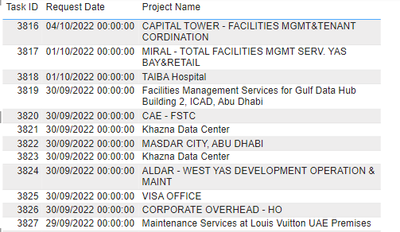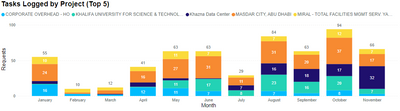- Power BI forums
- Updates
- News & Announcements
- Get Help with Power BI
- Desktop
- Service
- Report Server
- Power Query
- Mobile Apps
- Developer
- DAX Commands and Tips
- Custom Visuals Development Discussion
- Health and Life Sciences
- Power BI Spanish forums
- Translated Spanish Desktop
- Power Platform Integration - Better Together!
- Power Platform Integrations (Read-only)
- Power Platform and Dynamics 365 Integrations (Read-only)
- Training and Consulting
- Instructor Led Training
- Dashboard in a Day for Women, by Women
- Galleries
- Community Connections & How-To Videos
- COVID-19 Data Stories Gallery
- Themes Gallery
- Data Stories Gallery
- R Script Showcase
- Webinars and Video Gallery
- Quick Measures Gallery
- 2021 MSBizAppsSummit Gallery
- 2020 MSBizAppsSummit Gallery
- 2019 MSBizAppsSummit Gallery
- Events
- Ideas
- Custom Visuals Ideas
- Issues
- Issues
- Events
- Upcoming Events
- Community Blog
- Power BI Community Blog
- Custom Visuals Community Blog
- Community Support
- Community Accounts & Registration
- Using the Community
- Community Feedback
Register now to learn Fabric in free live sessions led by the best Microsoft experts. From Apr 16 to May 9, in English and Spanish.
- Subscribe to RSS Feed
- Mark Topic as New
- Mark Topic as Read
- Float this Topic for Current User
- Bookmark
- Subscribe
- Printer Friendly Page
- Mark as New
- Bookmark
- Subscribe
- Mute
- Subscribe to RSS Feed
- Permalink
- Report Inappropriate Content
TopN por mes
Tengo una tabla que contiene datos para tareas registradas para diferentes proyectos. Esta es una muestra de los datos
He intentado trazar el número de tareas registradas por mes y lo he desglosado por proyecto como leyenda.
eje x: Fecha de solicitud
eje y: recuento del identificador de tarea
Leyenda: Nombre del proyecto
Como hay cientos de proyectos, solo quería mostrar los 5 principales, pero PowerBI muestra los 5 primeros en general y no los 5 principales de cada mes. Quiero poder ver los 5 proyectos principales que han registrado tareas para ese mes y no los 5 principales para todo el año.
- Mark as New
- Bookmark
- Subscribe
- Mute
- Subscribe to RSS Feed
- Permalink
- Report Inappropriate Content
@fr6201 , TOPN debería ayudar
Utilice la medida TOPN en lugar de la medida
CALCULATE([meausre],TOPN(5,all(Table[Project]),[Measure],DESC),VALUES(Table[Project]))
TOPN: https://youtu.be/QIVEFp-QiOk
o
https://www.sqlbi.com/articles/filtering-the-top-3-products-for-each-category-in-power-bi/
Helpful resources

Microsoft Fabric Learn Together
Covering the world! 9:00-10:30 AM Sydney, 4:00-5:30 PM CET (Paris/Berlin), 7:00-8:30 PM Mexico City

Power BI Monthly Update - April 2024
Check out the April 2024 Power BI update to learn about new features.

| User | Count |
|---|---|
| 2 | |
| 2 | |
| 2 | |
| 2 | |
| 1 |