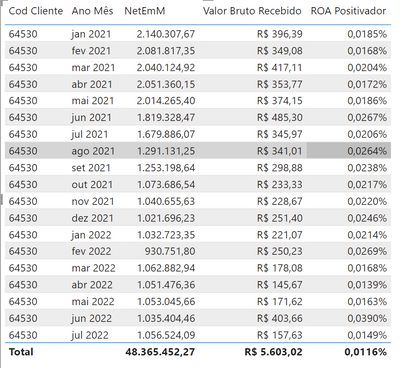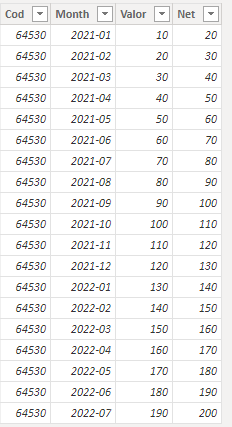New Offer! Become a Certified Fabric Data Engineer
Check your eligibility for this 50% exam voucher offer and join us for free live learning sessions to get prepared for Exam DP-700.
Get Started- Power BI forums
- Get Help with Power BI
- Desktop
- Service
- Report Server
- Power Query
- Mobile Apps
- Developer
- DAX Commands and Tips
- Custom Visuals Development Discussion
- Health and Life Sciences
- Power BI Spanish forums
- Translated Spanish Desktop
- Training and Consulting
- Instructor Led Training
- Dashboard in a Day for Women, by Women
- Galleries
- Community Connections & How-To Videos
- COVID-19 Data Stories Gallery
- Themes Gallery
- Data Stories Gallery
- R Script Showcase
- Webinars and Video Gallery
- Quick Measures Gallery
- 2021 MSBizAppsSummit Gallery
- 2020 MSBizAppsSummit Gallery
- 2019 MSBizAppsSummit Gallery
- Events
- Ideas
- Custom Visuals Ideas
- Issues
- Issues
- Events
- Upcoming Events
Don't miss out! 2025 Microsoft Fabric Community Conference, March 31 - April 2, Las Vegas, Nevada. Use code MSCUST for a $150 discount. Prices go up February 11th. Register now.
- Power BI forums
- Power BI Spanish forums
- Translated Spanish Desktop
- ¿Cómo calcular la suma subtotal de una medida?
- Subscribe to RSS Feed
- Mark Topic as New
- Mark Topic as Read
- Float this Topic for Current User
- Bookmark
- Subscribe
- Printer Friendly Page
- Mark as New
- Bookmark
- Subscribe
- Mute
- Subscribe to RSS Feed
- Permalink
- Report Inappropriate Content
¿Cómo calcular la suma subtotal de una medida?
Hola, chicos
Tengo una medida (ROA) que se calcula dividiendo los ingresos con la posición NETA de los clientes. Necesito una forma de mostrar esta medida sumando los últimos 12 meses de su resultado.
Sin embargo, como puede ver en la parte inferior derecha total, lo está agregando por división del total.
¿Alguna idea sobre cómo resolver esto? Gracias de antemano.
- Mark as New
- Bookmark
- Subscribe
- Mute
- Subscribe to RSS Feed
- Permalink
- Report Inappropriate Content
Hi, @diogodasilva
¿Desea que el ROA total muestre la suma de divisiones de los últimos 12 meses? Puede probar los siguientes métodos.
Datos de muestra:
Medir:
ROA = DIVIDE(SUM('Table'[Valor]),SUM('Table'[Net]))Final ROA =
Var N1=SUMMARIZE(FILTER(ALL('Table'),[Month]<=MAX('Table'[Month])),[Month],"Sum",[ROA])
Var N2=TOPN(12,N1,[Month],DESC)
Var Cumulative12month=SUMX(N2,[Sum])
return
IF(HASONEVALUE('Table'[Month]),[ROA],Cumulative12month)¿Es este el resultado que esperas?
Saludos
Equipo de soporte de la comunidad _Charlotte
Si esta publicación ayuda, considere Aceptarla como la solución para ayudar a los otros miembros a encontrarla más rápidamente.
- Mark as New
- Bookmark
- Subscribe
- Mute
- Subscribe to RSS Feed
- Permalink
- Report Inappropriate Content
@diogodasilva Esto parece un problema de medida total. Muy común. Vea mi publicación al respecto aquí: https://community.powerbi.com/t5/DAX-Commands-and-Tips/Dealing-with-Measure-Totals/td-p/63376
Además, esta Medida Rápida, Medir Totales, La Palabra Final debería darle lo que necesita:
https://community.powerbi.com/t5/Quick-Measures-Gallery/Measure-Totals-The-Final-Word/m-p/547907
Helpful resources

Join us at the Microsoft Fabric Community Conference
March 31 - April 2, 2025, in Las Vegas, Nevada. Use code MSCUST for a $150 discount! Prices go up Feb. 11th.

Power BI Monthly Update - January 2025
Check out the January 2025 Power BI update to learn about new features in Reporting, Modeling, and Data Connectivity.