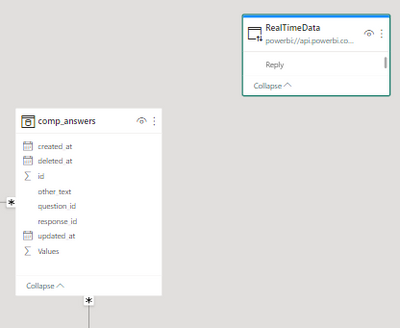- Power BI forums
- Updates
- News & Announcements
- Get Help with Power BI
- Desktop
- Service
- Report Server
- Power Query
- Mobile Apps
- Developer
- DAX Commands and Tips
- Custom Visuals Development Discussion
- Health and Life Sciences
- Power BI Spanish forums
- Translated Spanish Desktop
- Power Platform Integration - Better Together!
- Power Platform Integrations (Read-only)
- Power Platform and Dynamics 365 Integrations (Read-only)
- Training and Consulting
- Instructor Led Training
- Dashboard in a Day for Women, by Women
- Galleries
- Community Connections & How-To Videos
- COVID-19 Data Stories Gallery
- Themes Gallery
- Data Stories Gallery
- R Script Showcase
- Webinars and Video Gallery
- Quick Measures Gallery
- 2021 MSBizAppsSummit Gallery
- 2020 MSBizAppsSummit Gallery
- 2019 MSBizAppsSummit Gallery
- Events
- Ideas
- Custom Visuals Ideas
- Issues
- Issues
- Events
- Upcoming Events
- Community Blog
- Power BI Community Blog
- Custom Visuals Community Blog
- Community Support
- Community Accounts & Registration
- Using the Community
- Community Feedback
Register now to learn Fabric in free live sessions led by the best Microsoft experts. From Apr 16 to May 9, in English and Spanish.
- Power BI forums
- Forums
- Get Help with Power BI
- Service
- "Failed to use the selected gateway." when adding ...
- Subscribe to RSS Feed
- Mark Topic as New
- Mark Topic as Read
- Float this Topic for Current User
- Bookmark
- Subscribe
- Printer Friendly Page
- Mark as New
- Bookmark
- Subscribe
- Mute
- Subscribe to RSS Feed
- Permalink
- Report Inappropriate Content
"Failed to use the selected gateway." when adding Streaming DirectQuery dataset to datamodel
Hi, I really hope you can help.
I currently use a personal gateway to connect to a MySql database in service, which works absolutely fine. However, when I add a DirectQuery connection to a PowerBI streaming dataset to the data model, I'm suddenly no longer able to use the gateway and receive the following error:
Activity ID: f0f16fd2-6671-49ab-81ae-986c7c3005a0
Request ID: 1c4dbb2e-f1aa-3a23-2955-4241219a16cf
Correlation ID: 23d606af-942b-9bf1-131a-dab43e413da3
Status code: 400
Time: Sat Mar 25 2023 15:27:43 GMT+0000 (Greenwich Mean Time)
Service version: 13.0.20342.55
Client version: 2303.3.12949-train
Cluster URI: https://wabi-uk-south-c-primary-redirect.analysis.windows.net/
Note that on desktop it works absolutely fine, although I'm importing directly from the MySQL database and therefore not having to use the gateway. Please see below screenshot from my data model for reference.
One thought crossed my mind - does the gateway need to be amended to enterprise? I'd be surprised by this though, given the streaming dataset doesn't use the gateway? Please let me know if you need any more information.
Many thanks,
Solved! Go to Solution.
- Mark as New
- Bookmark
- Subscribe
- Mute
- Subscribe to RSS Feed
- Permalink
- Report Inappropriate Content
Hey @nateharwood ,
a personal gateway does not support direct query connections: https://learn.microsoft.com/en-us/power-bi/connect-data/service-gateway-personal-mode
As you added a second data source to your Power BI desktop file that is not supported by the gateway. The error occurs.
You have to use a gateway in standard mode (fka Enterprise gateway).
Regards,
Tom
P.S.: It's not necessary to add a screenshot from the error message as this does not reveal anything to us.
Did I answer your question? Mark my post as a solution, this will help others!
Proud to be a Super User!
I accept Kudos 😉
Hamburg, Germany
- Mark as New
- Bookmark
- Subscribe
- Mute
- Subscribe to RSS Feed
- Permalink
- Report Inappropriate Content
Thanks @TomMartens - switched to enterprise gateway and works perfectly. Appreciate your help!
- Mark as New
- Bookmark
- Subscribe
- Mute
- Subscribe to RSS Feed
- Permalink
- Report Inappropriate Content
Hey @nateharwood ,
a personal gateway does not support direct query connections: https://learn.microsoft.com/en-us/power-bi/connect-data/service-gateway-personal-mode
As you added a second data source to your Power BI desktop file that is not supported by the gateway. The error occurs.
You have to use a gateway in standard mode (fka Enterprise gateway).
Regards,
Tom
P.S.: It's not necessary to add a screenshot from the error message as this does not reveal anything to us.
Did I answer your question? Mark my post as a solution, this will help others!
Proud to be a Super User!
I accept Kudos 😉
Hamburg, Germany
Helpful resources

Microsoft Fabric Learn Together
Covering the world! 9:00-10:30 AM Sydney, 4:00-5:30 PM CET (Paris/Berlin), 7:00-8:30 PM Mexico City

Power BI Monthly Update - April 2024
Check out the April 2024 Power BI update to learn about new features.