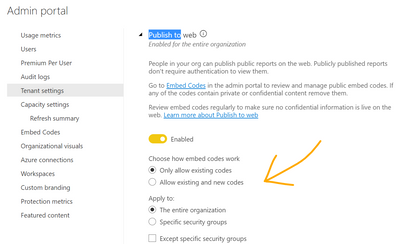- Power BI forums
- Updates
- News & Announcements
- Get Help with Power BI
- Desktop
- Service
- Report Server
- Power Query
- Mobile Apps
- Developer
- DAX Commands and Tips
- Custom Visuals Development Discussion
- Health and Life Sciences
- Power BI Spanish forums
- Translated Spanish Desktop
- Power Platform Integration - Better Together!
- Power Platform Integrations (Read-only)
- Power Platform and Dynamics 365 Integrations (Read-only)
- Training and Consulting
- Instructor Led Training
- Dashboard in a Day for Women, by Women
- Galleries
- Community Connections & How-To Videos
- COVID-19 Data Stories Gallery
- Themes Gallery
- Data Stories Gallery
- R Script Showcase
- Webinars and Video Gallery
- Quick Measures Gallery
- 2021 MSBizAppsSummit Gallery
- 2020 MSBizAppsSummit Gallery
- 2019 MSBizAppsSummit Gallery
- Events
- Ideas
- Custom Visuals Ideas
- Issues
- Issues
- Events
- Upcoming Events
- Community Blog
- Power BI Community Blog
- Custom Visuals Community Blog
- Community Support
- Community Accounts & Registration
- Using the Community
- Community Feedback
Register now to learn Fabric in free live sessions led by the best Microsoft experts. From Apr 16 to May 9, in English and Spanish.
- Power BI forums
- Forums
- Get Help with Power BI
- Service
- need to be powerbi admin to allow publish to web (...
- Subscribe to RSS Feed
- Mark Topic as New
- Mark Topic as Read
- Float this Topic for Current User
- Bookmark
- Subscribe
- Printer Friendly Page
- Mark as New
- Bookmark
- Subscribe
- Mute
- Subscribe to RSS Feed
- Permalink
- Report Inappropriate Content
need to be powerbi admin to allow publish to web (public)
I have just created a small business and to showcase my work, I want to post a few sample powerbi. I am able to publish to My Workspace but cannot publish to web. I know I have to be a power bi admin to change this. how do I go about this? do I have to purchase other license to do this?
Solved! Go to Solution.
- Mark as New
- Bookmark
- Subscribe
- Mute
- Subscribe to RSS Feed
- Permalink
- Report Inappropriate Content

- Mark as New
- Bookmark
- Subscribe
- Mute
- Subscribe to RSS Feed
- Permalink
- Report Inappropriate Content
i just bought O365 and config my dns and now working
- Mark as New
- Bookmark
- Subscribe
- Mute
- Subscribe to RSS Feed
- Permalink
- Report Inappropriate Content
DO I need to purchase O365 license
- Mark as New
- Bookmark
- Subscribe
- Mute
- Subscribe to RSS Feed
- Permalink
- Report Inappropriate Content
Hi, @Anonymous
Sorry for not seeing your message in time.
I did see your reply above, maybe you missed my reference, but it doesn't matter, you can check this below
Best Regards,
Community Support Team _ Zeon Zheng
If this post helps, then please consider Accept it as the solution to help the other members find it more quickly.
- Mark as New
- Bookmark
- Subscribe
- Mute
- Subscribe to RSS Feed
- Permalink
- Report Inappropriate Content
am not sure if you read my rely above.. can you look at the screen shot of my ADMION VIEW.. I dont hafe all thise other features
- Mark as New
- Bookmark
- Subscribe
- Mute
- Subscribe to RSS Feed
- Permalink
- Report Inappropriate Content
I am the only employee in my organisation (and in procress of recruiting). What do i need to do to have that capability
- Mark as New
- Bookmark
- Subscribe
- Mute
- Subscribe to RSS Feed
- Permalink
- Report Inappropriate Content
Hi, @Anonymous
The full admin portal can be accessed by global admins and users who have the Power BI Administrator role. If you're not in one of these roles, you only see Capacity settings in the portal.
For references:
Administering Power BI in the admin portal
https://community.powerbi.com/t5/Service/Power-BI-pro-trial-admin-portal/m-p/1802695
https://community.powerbi.com/t5/Service/Required-license-for-Admin-portal/m-p/1685819
https://community.powerbi.com/t5/Desktop/Admin-Portal-Is-not-showing-tenant-setting/m-p/918800
https://community.powerbi.com/t5/Service/Admin-portal-access/m-p/1464114
https://community.powerbi.com/t5/Service/Power-BI-admin-portal-not-working/m-p/1723408
Best Regards,
Community Support Team _ Zeon Zheng
If this post helps, then please consider Accept it as the solution to help the other members find it more quickly.
- Mark as New
- Bookmark
- Subscribe
- Mute
- Subscribe to RSS Feed
- Permalink
- Report Inappropriate Content
Hi. You don't need a paid license for Publish To Web. It's a free license feature. If you have created the profesional accounts in microsoft you have to be the admin of the tenant. That means you can configure those options.
Just go to Settings and Admin Portal. Then follow the picture to change the option
By default Publish To Web is disabled for all the tenant. You can change it there allowing New Codes. After you change that you should see the option on your reports.
Don't forget to check the limitations just in case you have a problem with that:
https://docs.microsoft.com/en-us/power-bi/collaborate-share/service-publish-to-web#limitations
I hope that helps,
Happy to help!
- Mark as New
- Bookmark
- Subscribe
- Mute
- Subscribe to RSS Feed
- Permalink
- Report Inappropriate Content

Helpful resources

Microsoft Fabric Learn Together
Covering the world! 9:00-10:30 AM Sydney, 4:00-5:30 PM CET (Paris/Berlin), 7:00-8:30 PM Mexico City

Power BI Monthly Update - April 2024
Check out the April 2024 Power BI update to learn about new features.