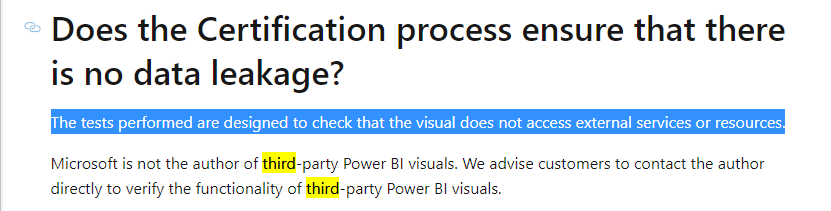- Power BI forums
- Updates
- News & Announcements
- Get Help with Power BI
- Desktop
- Service
- Report Server
- Power Query
- Mobile Apps
- Developer
- DAX Commands and Tips
- Custom Visuals Development Discussion
- Health and Life Sciences
- Power BI Spanish forums
- Translated Spanish Desktop
- Power Platform Integration - Better Together!
- Power Platform Integrations (Read-only)
- Power Platform and Dynamics 365 Integrations (Read-only)
- Training and Consulting
- Instructor Led Training
- Dashboard in a Day for Women, by Women
- Galleries
- Community Connections & How-To Videos
- COVID-19 Data Stories Gallery
- Themes Gallery
- Data Stories Gallery
- R Script Showcase
- Webinars and Video Gallery
- Quick Measures Gallery
- 2021 MSBizAppsSummit Gallery
- 2020 MSBizAppsSummit Gallery
- 2019 MSBizAppsSummit Gallery
- Events
- Ideas
- Custom Visuals Ideas
- Issues
- Issues
- Events
- Upcoming Events
- Community Blog
- Power BI Community Blog
- Custom Visuals Community Blog
- Community Support
- Community Accounts & Registration
- Using the Community
- Community Feedback
Register now to learn Fabric in free live sessions led by the best Microsoft experts. From Apr 16 to May 9, in English and Spanish.
- Power BI forums
- Forums
- Get Help with Power BI
- Service
- images from private web url - an inconsistent beha...
- Subscribe to RSS Feed
- Mark Topic as New
- Mark Topic as Read
- Float this Topic for Current User
- Bookmark
- Subscribe
- Printer Friendly Page
- Mark as New
- Bookmark
- Subscribe
- Mute
- Subscribe to RSS Feed
- Permalink
- Report Inappropriate Content
images from private web url - an inconsistent behavior
Hi All,
We have a private image web server and a url for every image that is only accessible from within the company firewall. I wanted to show these images in the table layout along with name of each image appearing in a different column. Although i can see a couple of options like Image grid and Cloudscope image viewer which are able to show the images with a non-secure icon appearing in the url pane (with no names column appearing anywhere). I have seen another thread in which it has been recommended to use Azure BLOB storage etc for uploading the images. However, in our case the image database could be very huge and we have all sorts of other documents in many different format and because of security and performance concerns we would not prefer it to store outside our company firewall so we have a web server serving files over web url inside company firewall. I would like to understand what kind of security issue could occur if we use third party visualizations like image grid or cloud scope in our context. And also why these images don't appear in the normal Power BI Visualizations like table, multi-row card, slicer etc. To my surprise, these standard visualizations appear to be working if i open Power BI inside Teams app but not alone when i open in the browser. This poses a question as to why there is an inconsistent behaviour between the browser based Power BI service and Teams based app when it comes to showing images from private web url in the standard visualisations.
Let me explain what i did. I created a table in database with a column containing the names of the images and other column containing the image urls. There are 5 rows in the table, 3 of which (image names - 'first floor map', 'second floor map' and 'org structuer 20 jul') containing the image urls from private web server and the other 2 rows (image names - 'random 1' and 'random 2') containing images from public image urls. In the page 2 of the report, i have used standard Power BI visualizations - table, slicer, multi row card wherein i am trying to show both columns. You can see the visualizations look fine when i see in the Power BI desktop in the screenshot 1 in the document present in the link below:
https://drive.google.com/file/d/1t9bJlwGFakc0WsYID8ftgEAEXVH8fV4A/view?usp=sharing
Screenshot 2 and 3 represent the same table shown in external visualizations in Power BI desktop itself. Please don't get confused with different images shown against random1 and random2 names - this is a random image picker public url.
Howerver, when i publish my report to the workspace and view in the Power BI service on the browser, you can see the images (screenshots 4-6) appear fine only in page 1 and 3 which contain the external visualizations but not in page 2 which contain internal Power BI visualizations. In page 2, we only see the images coming from public web url and not the ones coming from private web url.
However, to my surprise, all images appear fine (screenshots 7-9) in all pages which i open the Power BI service link inside MS Teams based Power BI app.
I thought of trying this solution of private web urls assuming that the Power Gateway service would be able to handle it securely as it does with data by only using the outbound ports in the later stage when people will upload more images on private web server and refresh the dataset via Power Gateway. However, surprisingly the behaviour is inconsistent and i haven't come to a stage wherein i could test it using Power Gateway. A similar solution of Private web url was proposed inside Tableau community, so i thought of trying this to Power BI as well. I am happy that some external visualizations like Image Grid are able to show me all images dynamically, however, it would have been grate if i could have shown the image names (or descriptions) dynamically the way it appears in Power BI desktop or Teams app when viewing over the browser as well.
Regards,
Raman
- Mark as New
- Bookmark
- Subscribe
- Mute
- Subscribe to RSS Feed
- Permalink
- Report Inappropriate Content
Hi @Raman_kumar ,
As the official document said:
Could you please provide me with more details about your problem(such as some screenshots) to help us clarify your scenario?
Best Regards,
Eyelyn Qin
If this post helps, then please consider Accept it as the solution to help the other members find it more quickly.
- Mark as New
- Bookmark
- Subscribe
- Mute
- Subscribe to RSS Feed
- Permalink
- Report Inappropriate Content
Thank you for your reply. Let me first explain what i did. I created a table in database with a column containing the names of the images and other column containing the image urls. There are 5 rows in the table, 3 of which (image names - 'first floor map', 'second floor map' and 'org structuer 20 jul') containing the image urls from private web server and the other 2 rows (image names - 'random 1' and 'random 2') containing images from public image urls. In the page 2 of the report, i have used standard Power BI visualizations - table, slicer, multi row card wherein i am trying to show both columns. You can see the visualizations look fine when i see in the Power BI desktop in the screenshot 1 in the document present in the link below:
https://drive.google.com/file/d/1t9bJlwGFakc0WsYID8ftgEAEXVH8fV4A/view?usp=sharing
Screenshot 2 and 3 represent the same table shown in external visualizations in Power BI desktop itself. Please don't get confused with different images shown against random1 and random2 names - this is a random image picker public url.
Howerver, when i publish my report to the workspace and view in the Power BI service on the browser, you can see the images (screenshots 4-6) appear fine only in page 1 and 3 which contain the external visualizations but not in page 2 which contain internal Power BI visualizations. In page 2, we only see the images coming from public web url and not the ones coming from private web url.
However, to my surprise, all images appear fine (screenshots 7-9) in all pages which i open the Power BI service link inside MS Teams based Power BI app.
I thought of trying this solution of private web urls assuming that the Power Gateway service would be able to handle it securely as it does with data by only using the outbound ports in the later stage when people will upload more images on private web server and refresh the dataset via Power Gateway. However, surprisingly the behaviour is inconsistent and i haven't come to a stage wherein i could test it using Power Gateway. A similar solution of Private web url was proposed inside Tableau community, so i thought of trying this to Power BI as well. I am happy that some external visualizations like Image Grid are able to show me all images dynamically, however, it would have been grate if i could have shown the image names (or descriptions) dynamically the way it appears in Power BI desktop or Teams app when viewing over the browser as well.
Regards,
Raman
Helpful resources

Microsoft Fabric Learn Together
Covering the world! 9:00-10:30 AM Sydney, 4:00-5:30 PM CET (Paris/Berlin), 7:00-8:30 PM Mexico City

Power BI Monthly Update - April 2024
Check out the April 2024 Power BI update to learn about new features.