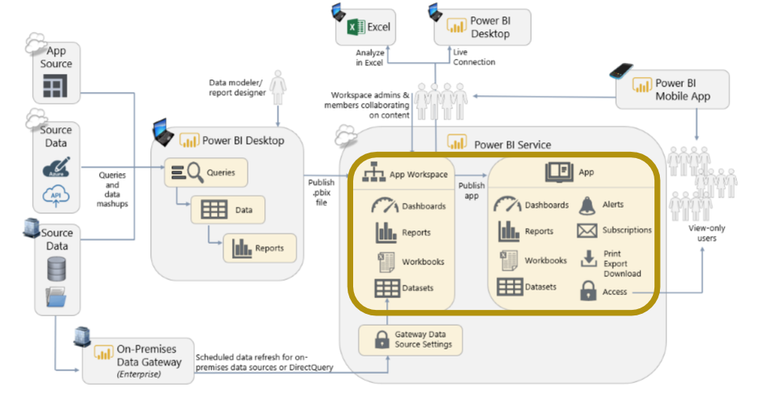- Power BI forums
- Updates
- News & Announcements
- Get Help with Power BI
- Desktop
- Service
- Report Server
- Power Query
- Mobile Apps
- Developer
- DAX Commands and Tips
- Custom Visuals Development Discussion
- Health and Life Sciences
- Power BI Spanish forums
- Translated Spanish Desktop
- Power Platform Integration - Better Together!
- Power Platform Integrations (Read-only)
- Power Platform and Dynamics 365 Integrations (Read-only)
- Training and Consulting
- Instructor Led Training
- Dashboard in a Day for Women, by Women
- Galleries
- Community Connections & How-To Videos
- COVID-19 Data Stories Gallery
- Themes Gallery
- Data Stories Gallery
- R Script Showcase
- Webinars and Video Gallery
- Quick Measures Gallery
- 2021 MSBizAppsSummit Gallery
- 2020 MSBizAppsSummit Gallery
- 2019 MSBizAppsSummit Gallery
- Events
- Ideas
- Custom Visuals Ideas
- Issues
- Issues
- Events
- Upcoming Events
- Community Blog
- Power BI Community Blog
- Custom Visuals Community Blog
- Community Support
- Community Accounts & Registration
- Using the Community
- Community Feedback
Register now to learn Fabric in free live sessions led by the best Microsoft experts. From Apr 16 to May 9, in English and Spanish.
- Power BI forums
- Forums
- Get Help with Power BI
- Service
- content distribution with apps
- Subscribe to RSS Feed
- Mark Topic as New
- Mark Topic as Read
- Float this Topic for Current User
- Bookmark
- Subscribe
- Printer Friendly Page
- Mark as New
- Bookmark
- Subscribe
- Mute
- Subscribe to RSS Feed
- Permalink
- Report Inappropriate Content
content distribution with apps
Hi all,
I have questions to the following content distribution model:
1. App Workspace is here one of the deparments right? The Data modeler / report designer could create reports and publish it in the, for example, Marketing, Sales or Finance App Workspace?
2. What is the job of the workspace admins & members? Are they a part of a department? Couldn't be the Data modeler / report designer the workspace admin at the same time?
Solved! Go to Solution.
- Mark as New
- Bookmark
- Subscribe
- Mute
- Subscribe to RSS Feed
- Permalink
- Report Inappropriate Content
So, this tends to be a matter of opinion. Apps were really created in order to provide users kind of a nicer interface for accessing multiple dashboards and reports. It tends to be a nicer interface for users to get familiar with but it also comes with certain limitations. I am a fan of getting users familiar with the workspace interface versus just apps, especially for your power users.
But, this is all a matter of opinion and what your needs are. Anything that can be done in an App can be done in a Workspace, but the opposite is not true. It is just going to depend.
One of the big, in my opinion, mistakes that people do when going down the App route and I mention it because I have seen it multiple times is that people create a dataset, create a single report and then publish this out to a workspace and then as an App. Then, people create a second, nearly identical dataset, create a report from this out to a second workspace and then a second App. And so on, and so on. This tends to lead to governance issues. For example, in my opinion, it tends to be better to create a dataset that can service multiple reports so that you have 1 dataset that services maybe 5, 10 or 15 different reports.
Anyway, there are tons of different ways of doing this. The specifics for your situation only you are going to know so hard to provide recommendations.
@ me in replies or I'll lose your thread!!!
Instead of a Kudo, please vote for this idea
Become an expert!: Enterprise DNA
External Tools: MSHGQM
YouTube Channel!: Microsoft Hates Greg
Latest book!: The Definitive Guide to Power Query (M)
DAX is easy, CALCULATE makes DAX hard...
- Mark as New
- Bookmark
- Subscribe
- Mute
- Subscribe to RSS Feed
- Permalink
- Report Inappropriate Content
Based on the elaboration from @Greg_Deckler ,you can also refer to the official document:
Roles in the workspaces:
https://docs.microsoft.com/en-us/power-bi/service-new-workspaces#roles-in-the-new-workspaces
With Power BI apps, you can create collections of dashboards and reports and publish these collections as apps to your whole organization or to specific people or groups. For you as a report creator or admin, apps make it easier to manage permissions on these collections.
https://docs.microsoft.com/en-us/power-bi/service-create-distribute-apps
If this post helps, then please consider Accept it as the solution to help the other members find it more
quickly.
- Mark as New
- Bookmark
- Subscribe
- Mute
- Subscribe to RSS Feed
- Permalink
- Report Inappropriate Content
Based on the elaboration from @Greg_Deckler ,you can also refer to the official document:
Roles in the workspaces:
https://docs.microsoft.com/en-us/power-bi/service-new-workspaces#roles-in-the-new-workspaces
With Power BI apps, you can create collections of dashboards and reports and publish these collections as apps to your whole organization or to specific people or groups. For you as a report creator or admin, apps make it easier to manage permissions on these collections.
https://docs.microsoft.com/en-us/power-bi/service-create-distribute-apps
If this post helps, then please consider Accept it as the solution to help the other members find it more
quickly.
- Mark as New
- Bookmark
- Subscribe
- Mute
- Subscribe to RSS Feed
- Permalink
- Report Inappropriate Content
1. Yes, a single report builder could have access to multiple workspaces and publish content to all of them.
2. Depends on your organization. Many times these people are controlling security access to data, commenting on reports, providing content, etc. Yes, your report builder could fulfill this role.
@ me in replies or I'll lose your thread!!!
Instead of a Kudo, please vote for this idea
Become an expert!: Enterprise DNA
External Tools: MSHGQM
YouTube Channel!: Microsoft Hates Greg
Latest book!: The Definitive Guide to Power Query (M)
DAX is easy, CALCULATE makes DAX hard...
- Mark as New
- Bookmark
- Subscribe
- Mute
- Subscribe to RSS Feed
- Permalink
- Report Inappropriate Content
Ok thanks for confirm my thoughts 🙂
So members of a department should only use apps? Since we have apps does it make sense to have members of a department in a workspace? For example with only view rights. So it would be possible to share everything without using apps? Does someone see advantage of this concept?
- Mark as New
- Bookmark
- Subscribe
- Mute
- Subscribe to RSS Feed
- Permalink
- Report Inappropriate Content
So, this tends to be a matter of opinion. Apps were really created in order to provide users kind of a nicer interface for accessing multiple dashboards and reports. It tends to be a nicer interface for users to get familiar with but it also comes with certain limitations. I am a fan of getting users familiar with the workspace interface versus just apps, especially for your power users.
But, this is all a matter of opinion and what your needs are. Anything that can be done in an App can be done in a Workspace, but the opposite is not true. It is just going to depend.
One of the big, in my opinion, mistakes that people do when going down the App route and I mention it because I have seen it multiple times is that people create a dataset, create a single report and then publish this out to a workspace and then as an App. Then, people create a second, nearly identical dataset, create a report from this out to a second workspace and then a second App. And so on, and so on. This tends to lead to governance issues. For example, in my opinion, it tends to be better to create a dataset that can service multiple reports so that you have 1 dataset that services maybe 5, 10 or 15 different reports.
Anyway, there are tons of different ways of doing this. The specifics for your situation only you are going to know so hard to provide recommendations.
@ me in replies or I'll lose your thread!!!
Instead of a Kudo, please vote for this idea
Become an expert!: Enterprise DNA
External Tools: MSHGQM
YouTube Channel!: Microsoft Hates Greg
Latest book!: The Definitive Guide to Power Query (M)
DAX is easy, CALCULATE makes DAX hard...
Helpful resources

Microsoft Fabric Learn Together
Covering the world! 9:00-10:30 AM Sydney, 4:00-5:30 PM CET (Paris/Berlin), 7:00-8:30 PM Mexico City

Power BI Monthly Update - April 2024
Check out the April 2024 Power BI update to learn about new features.