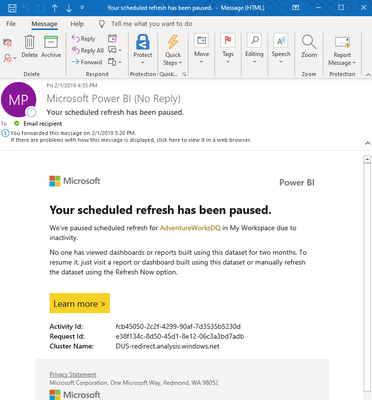- Power BI forums
- Updates
- News & Announcements
- Get Help with Power BI
- Desktop
- Service
- Report Server
- Power Query
- Mobile Apps
- Developer
- DAX Commands and Tips
- Custom Visuals Development Discussion
- Health and Life Sciences
- Power BI Spanish forums
- Translated Spanish Desktop
- Power Platform Integration - Better Together!
- Power Platform Integrations (Read-only)
- Power Platform and Dynamics 365 Integrations (Read-only)
- Training and Consulting
- Instructor Led Training
- Dashboard in a Day for Women, by Women
- Galleries
- Community Connections & How-To Videos
- COVID-19 Data Stories Gallery
- Themes Gallery
- Data Stories Gallery
- R Script Showcase
- Webinars and Video Gallery
- Quick Measures Gallery
- 2021 MSBizAppsSummit Gallery
- 2020 MSBizAppsSummit Gallery
- 2019 MSBizAppsSummit Gallery
- Events
- Ideas
- Custom Visuals Ideas
- Issues
- Issues
- Events
- Upcoming Events
- Community Blog
- Power BI Community Blog
- Custom Visuals Community Blog
- Community Support
- Community Accounts & Registration
- Using the Community
- Community Feedback
Register now to learn Fabric in free live sessions led by the best Microsoft experts. From Apr 16 to May 9, in English and Spanish.
- Power BI forums
- Forums
- Get Help with Power BI
- Service
- Re: Your scheduled refresh has been paused (How to...
- Subscribe to RSS Feed
- Mark Topic as New
- Mark Topic as Read
- Float this Topic for Current User
- Bookmark
- Subscribe
- Printer Friendly Page
- Mark as New
- Bookmark
- Subscribe
- Mute
- Subscribe to RSS Feed
- Permalink
- Report Inappropriate Content
Your scheduled refresh has been paused (How to stop this for some Reports?)
I know this is a feature (A bad one) and that every 2 months of inactivity it paused and stops the schedule refresh unless you visit the Report again.
The problem is that I have a lot of reports that are refreshed and it sends emails (from the subscription) all automatically. None will view these reports because they get them on emails.
The problem is every 2 months it keeps pausing them which might not send those emails or it will send them with incorrect data...
Is there any way to disable this feature?
Solved! Go to Solution.
- Mark as New
- Bookmark
- Subscribe
- Mute
- Subscribe to RSS Feed
- Permalink
- Report Inappropriate Content
Hi, @VIKPOWERBI
@Burningsuit is right about what he said above.
This feature cannot be disabled. The presence of this feature makes it possible to avoid wasting resources to a certain extent.
If a user sets up a scheduled refresh but no longer needs to refresh the dataset and forgets to turn off the scheduled refresh, then the resources allocated for the refresh are not needed at all. Imagine if many people did this, the feature would save a lot of resources. And all we need to do is access the dataset within two months, which is easy to do, isn't it?
Note that Power BI not only sends notifications on refresh failures but also when the service pauses a scheduled refresh due to inactivity. After two months, when no user has visited any dashboard or report built on the dataset, Power BI considers the dataset inactive. In this situation, Power BI sends an email message to the dataset owner indicating that the service paused the refresh schedule for the dataset. See the following screenshot for an example of such a notification.
To resume scheduled refresh, visit a report or dashboard built using this dataset or manually refresh the dataset using the Refresh Now option.
refer:
Hope this helps.
Best Regards,
Community Support Team _ Zeon Zheng
If this post helps, then please consider Accept it as the solution to help the other members find it more quickly.
- Mark as New
- Bookmark
- Subscribe
- Mute
- Subscribe to RSS Feed
- Permalink
- Report Inappropriate Content
I was myself upset by @v-angzheng-msft's dismal response, but then I found this piece of information here that is key for the case of reports being sent by email and not checked online:
"Power BI automatically pauses refresh on datasets associated with dashboards and reports that haven't been visited in more than two months. However, if you add a subscription to a dashboard or report, it won't pause even if it goes unvisited."
This is from the online documentation about report subscriptions: https://learn.microsoft.com/en-us/power-bi/consumer/end-user-subscribe?tabs=creator
So if your users are recieving their reports via email subscriptions, the scheduled refreshes in those reports will never be paused. That for me is really good news and a great relief, because many of my reports are in that exact situation. I wish @v-angzheng-msft had mentioned this vistal piece of information.
- Mark as New
- Bookmark
- Subscribe
- Mute
- Subscribe to RSS Feed
- Permalink
- Report Inappropriate Content
What about when the main consumption is through an APP. I have Customer facing apps that people are in daily and I receive the email notifying inactivity. If all is well the content creator should not have to touch the reports on any regularity.
- Mark as New
- Bookmark
- Subscribe
- Mute
- Subscribe to RSS Feed
- Permalink
- Report Inappropriate Content
Hi, @VIKPOWERBI
@Burningsuit is right about what he said above.
This feature cannot be disabled. The presence of this feature makes it possible to avoid wasting resources to a certain extent.
If a user sets up a scheduled refresh but no longer needs to refresh the dataset and forgets to turn off the scheduled refresh, then the resources allocated for the refresh are not needed at all. Imagine if many people did this, the feature would save a lot of resources. And all we need to do is access the dataset within two months, which is easy to do, isn't it?
Note that Power BI not only sends notifications on refresh failures but also when the service pauses a scheduled refresh due to inactivity. After two months, when no user has visited any dashboard or report built on the dataset, Power BI considers the dataset inactive. In this situation, Power BI sends an email message to the dataset owner indicating that the service paused the refresh schedule for the dataset. See the following screenshot for an example of such a notification.
To resume scheduled refresh, visit a report or dashboard built using this dataset or manually refresh the dataset using the Refresh Now option.
refer:
Hope this helps.
Best Regards,
Community Support Team _ Zeon Zheng
If this post helps, then please consider Accept it as the solution to help the other members find it more quickly.
- Mark as New
- Bookmark
- Subscribe
- Mute
- Subscribe to RSS Feed
- Permalink
- Report Inappropriate Content
What a horribly short sighted answer as to why this feature is fixed. There are many reasons why someone might no look at the report for two months but expect it to be updated when they do finally look at the page. Off the top of my head would be any quarterly report, yearly report, most BI strategic reports. I guess I shouldnt be suprised that users werent considered before making this call. We all remember Windows 8.
- Mark as New
- Bookmark
- Subscribe
- Mute
- Subscribe to RSS Feed
- Permalink
- Report Inappropriate Content
I was myself upset by @v-angzheng-msft's dismal response, but then I found this piece of information here that is key for the case of reports being sent by email and not checked online:
"Power BI automatically pauses refresh on datasets associated with dashboards and reports that haven't been visited in more than two months. However, if you add a subscription to a dashboard or report, it won't pause even if it goes unvisited."
This is from the online documentation about report subscriptions: https://learn.microsoft.com/en-us/power-bi/consumer/end-user-subscribe?tabs=creator
So if your users are recieving their reports via email subscriptions, the scheduled refreshes in those reports will never be paused. That for me is really good news and a great relief, because many of my reports are in that exact situation. I wish @v-angzheng-msft had mentioned this vistal piece of information.
- Mark as New
- Bookmark
- Subscribe
- Mute
- Subscribe to RSS Feed
- Permalink
- Report Inappropriate Content
Awesome response! Thank you 🙂
Does the same thing apply when the dashboards/tiles are being used and seen in Power Apps but not viwed directly in Power BI/the report? Does it then count as beeing seen or not seen?
- Mark as New
- Bookmark
- Subscribe
- Mute
- Subscribe to RSS Feed
- Permalink
- Report Inappropriate Content
I've got a report in Premium Per User that's on a 60 minute refresh and has multiple subscriptions that send every 60 minutes and every 24 hours - Yet it has still paused - Nobody goes into the report itself on Power BI because they get the report sent to their inbox, so why would this still pause?
- Mark as New
- Bookmark
- Subscribe
- Mute
- Subscribe to RSS Feed
- Permalink
- Report Inappropriate Content
Dataset being paused even when there are active subscriptions is contrary to officially documented behaviour. I checked again the linked official documentation page and it has not changed regarding this point. If this keeps happening to you, you should probably raise a support ticket here: https://powerbi.microsoft.com/en-au/support/
- Mark as New
- Bookmark
- Subscribe
- Mute
- Subscribe to RSS Feed
- Permalink
- Report Inappropriate Content
Hi @VIKPOWERBI
As far as I'm aware there is no way to disable this feature. If nobody looks at the Report for a Dataset for two months Refreshing is stopped. You just need to visit the Report once every two months to keep it Refreshing.
Hope this helps
Stuart
- Mark as New
- Bookmark
- Subscribe
- Mute
- Subscribe to RSS Feed
- Permalink
- Report Inappropriate Content
There needs to be a way to manually override this feature on certain datasets. We have one dataset that is used by multiple reports but has no direct report built - so it pauses every 60 days now. Using the premium Power BI service capability we reference that dataset in other workspaces / reports. Surely there is a way to exclude datasets from this mechnisim?
Helpful resources

Microsoft Fabric Learn Together
Covering the world! 9:00-10:30 AM Sydney, 4:00-5:30 PM CET (Paris/Berlin), 7:00-8:30 PM Mexico City

Power BI Monthly Update - April 2024
Check out the April 2024 Power BI update to learn about new features.