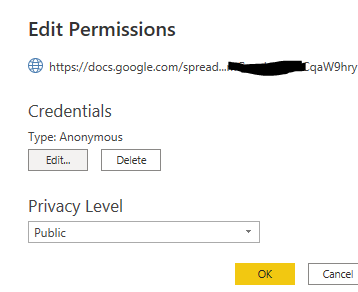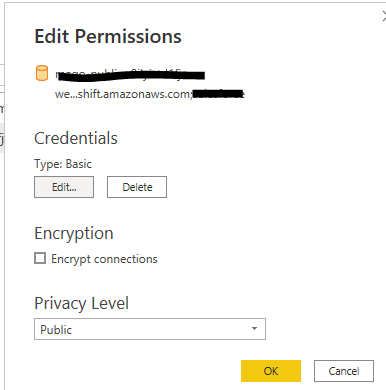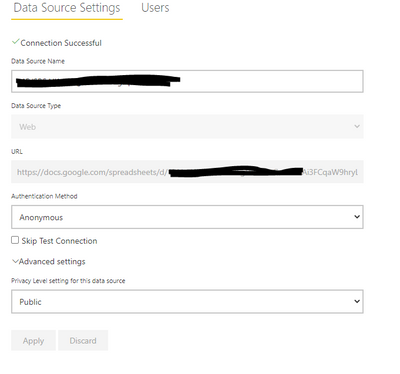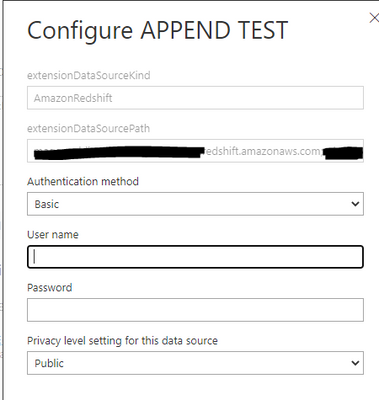- Power BI forums
- Updates
- News & Announcements
- Get Help with Power BI
- Desktop
- Service
- Report Server
- Power Query
- Mobile Apps
- Developer
- DAX Commands and Tips
- Custom Visuals Development Discussion
- Health and Life Sciences
- Power BI Spanish forums
- Translated Spanish Desktop
- Power Platform Integration - Better Together!
- Power Platform Integrations (Read-only)
- Power Platform and Dynamics 365 Integrations (Read-only)
- Training and Consulting
- Instructor Led Training
- Dashboard in a Day for Women, by Women
- Galleries
- Community Connections & How-To Videos
- COVID-19 Data Stories Gallery
- Themes Gallery
- Data Stories Gallery
- R Script Showcase
- Webinars and Video Gallery
- Quick Measures Gallery
- 2021 MSBizAppsSummit Gallery
- 2020 MSBizAppsSummit Gallery
- 2019 MSBizAppsSummit Gallery
- Events
- Ideas
- Custom Visuals Ideas
- Issues
- Issues
- Events
- Upcoming Events
- Community Blog
- Power BI Community Blog
- Custom Visuals Community Blog
- Community Support
- Community Accounts & Registration
- Using the Community
- Community Feedback
Register now to learn Fabric in free live sessions led by the best Microsoft experts. From Apr 16 to May 9, in English and Spanish.
- Power BI forums
- Forums
- Get Help with Power BI
- Service
- Re: Unable to refresh in service when appending di...
- Subscribe to RSS Feed
- Mark Topic as New
- Mark Topic as Read
- Float this Topic for Current User
- Bookmark
- Subscribe
- Printer Friendly Page
- Mark as New
- Bookmark
- Subscribe
- Mute
- Subscribe to RSS Feed
- Permalink
- Report Inappropriate Content
Unable to refresh in service when appending difference datasources
Hi,
I have a test case report with two sources - one a redshift database, the other a google sheet. I want to append these together.
This refreshes fine in desktop, but won't refresh in the service. I get a timeout error against the redshift database.
If I remove the append so that the sources are completely separate, then it refreshes in the service. This points to an issue with privacy levels, but after nearly a week of investigation I still can't resolve this.
I have both sources in desktop set to a privacy level of Public (should be Organisational, just using Public to get working):
and this is similarly matched in the service - the Google sheet is a gateway, the redshift database a direct connection:
I've tried clearing out all permissions and re-entering them in Desktop. I've tried clearing the desktop cache. I've rebuilt the report to append as new, and tried telling Power BI to ignore all Privacy levels, all to no avail. Are there any guru's out there who can suggest something I've not yet tried?
thanks
Matt
Solved! Go to Solution.
- Mark as New
- Bookmark
- Subscribe
- Mute
- Subscribe to RSS Feed
- Permalink
- Report Inappropriate Content
Thanks Amine - the Gateway is a non-personal one, and works absolutely fine in isolation.
I've manage to solve this by changing the connection method - I used the in-built Google Sheets connector, rather than the separate Gateway we've set up.
A workaround, rather than a fix, but i've achieved what I needed.
thanks
Matt
- Mark as New
- Bookmark
- Subscribe
- Mute
- Subscribe to RSS Feed
- Permalink
- Report Inappropriate Content
Hi @mfinlay
The reason should be because you are refreshing the same dataset or more specificaly the appended table through 2 different ways of connection to 2 different sources ; one is the personal gateway installed in your machine and the other is a DQ.
I would create 2 seperate visuals in the desktop one for the DQ and the other for the Gateway then put manage to put the visuals look like one.
Regards
Amine Jerbi
If I answered your question, please mark this thread as accepted
and you can follow me on
My Website, LinkedIn and Facebook
- Mark as New
- Bookmark
- Subscribe
- Mute
- Subscribe to RSS Feed
- Permalink
- Report Inappropriate Content
Thanks Amine - the Gateway is a non-personal one, and works absolutely fine in isolation.
I've manage to solve this by changing the connection method - I used the in-built Google Sheets connector, rather than the separate Gateway we've set up.
A workaround, rather than a fix, but i've achieved what I needed.
thanks
Matt
Helpful resources

Microsoft Fabric Learn Together
Covering the world! 9:00-10:30 AM Sydney, 4:00-5:30 PM CET (Paris/Berlin), 7:00-8:30 PM Mexico City

Power BI Monthly Update - April 2024
Check out the April 2024 Power BI update to learn about new features.