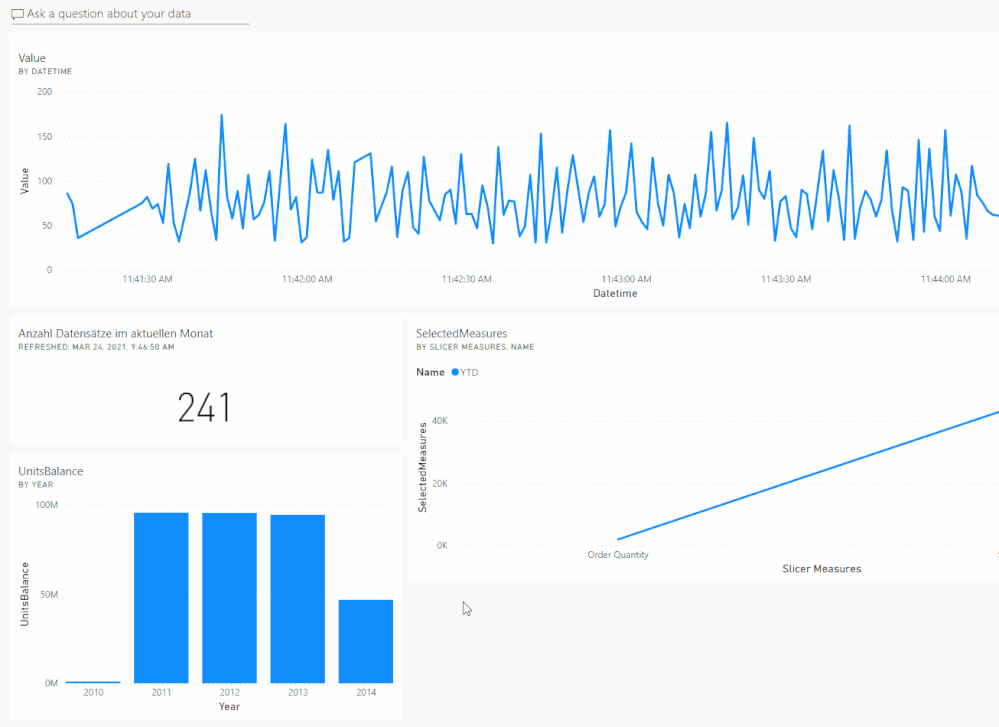FabCon is coming to Atlanta
Join us at FabCon Atlanta from March 16 - 20, 2026, for the ultimate Fabric, Power BI, AI and SQL community-led event. Save $200 with code FABCOMM.
Register now!- Power BI forums
- Get Help with Power BI
- Desktop
- Service
- Report Server
- Power Query
- Mobile Apps
- Developer
- DAX Commands and Tips
- Custom Visuals Development Discussion
- Health and Life Sciences
- Power BI Spanish forums
- Translated Spanish Desktop
- Training and Consulting
- Instructor Led Training
- Dashboard in a Day for Women, by Women
- Galleries
- Data Stories Gallery
- Themes Gallery
- Contests Gallery
- QuickViz Gallery
- Quick Measures Gallery
- Visual Calculations Gallery
- Notebook Gallery
- Translytical Task Flow Gallery
- TMDL Gallery
- R Script Showcase
- Webinars and Video Gallery
- Ideas
- Custom Visuals Ideas (read-only)
- Issues
- Issues
- Events
- Upcoming Events
The Power BI Data Visualization World Championships is back! Get ahead of the game and start preparing now! Learn more
- Power BI forums
- Forums
- Get Help with Power BI
- Service
- Re: Tile size on dashboard
- Subscribe to RSS Feed
- Mark Topic as New
- Mark Topic as Read
- Float this Topic for Current User
- Bookmark
- Subscribe
- Printer Friendly Page
- Mark as New
- Bookmark
- Subscribe
- Mute
- Subscribe to RSS Feed
- Permalink
- Report Inappropriate Content
Tile size on dashboard
Hi All
Is there a way to decrease the tile size on my dashboard as i have 22 report links and it is making it cumbersome.
Thanks
Solved! Go to Solution.
- Mark as New
- Bookmark
- Subscribe
- Mute
- Subscribe to RSS Feed
- Permalink
- Report Inappropriate Content
Hey @Anonymous ,
the only way to do that is with drag and drop. I quickly recorded how to do that:
As you can see there is a minimum size for a tile, smaller is not possible.
- Mark as New
- Bookmark
- Subscribe
- Mute
- Subscribe to RSS Feed
- Permalink
- Report Inappropriate Content
I agree the tile size is too big. Microsoft- is there an upcoming release that will allow the tiles to be smalller than 1 x 1?
- Mark as New
- Bookmark
- Subscribe
- Mute
- Subscribe to RSS Feed
- Permalink
- Report Inappropriate Content
I have given up on 'tile' based dashboards long ago (never got any better). Now I link to several different published PBI datasets to get all KPIs in one dashboard while still have the full functionality of Powerbi visuals. Refreshing once all the connected PBI reports are refreshed is very fast. Just go to Get Data > Power BI Datasets, you should see your published dashboards there. Choose one, then choose which tables you want to bring in and voila! To avoid confusion, it is a good idea to use descriptive names for tables in your base PBIs like 'SALES MEASURES' rather than just 'MEASURES'. Hope this helps someone, although I am probably the last to find out about this 🙂
- Mark as New
- Bookmark
- Subscribe
- Mute
- Subscribe to RSS Feed
- Permalink
- Report Inappropriate Content
Hey @Anonymous ,
the only way to do that is with drag and drop. I quickly recorded how to do that:
As you can see there is a minimum size for a tile, smaller is not possible.
- Mark as New
- Bookmark
- Subscribe
- Mute
- Subscribe to RSS Feed
- Permalink
- Report Inappropriate Content
- Mark as New
- Bookmark
- Subscribe
- Mute
- Subscribe to RSS Feed
- Permalink
- Report Inappropriate Content
Yes. The correct answer is "Power BI, once again, offers you an amazing feature that turns out to be pretty much useless". The Man-splaining of how to resize the tiles was hilarious, though. Ummm, ya, der, I am NOT stupid, just expecting more from software in 2022. Where's my hoverboard????
- Mark as New
- Bookmark
- Subscribe
- Mute
- Subscribe to RSS Feed
- Permalink
- Report Inappropriate Content
Per the OP, twenty two links is the issue. That appears to be excessive, when presented all in one place. What I do is create a top level dashboard with the "real" KPIs, and links to one or more secondary dashboards. One tile on the secondary is a Back link. I really don't see any value in smaller tiles if you are using the dashboard as intended for presenting data.
- Mark as New
- Bookmark
- Subscribe
- Mute
- Subscribe to RSS Feed
- Permalink
- Report Inappropriate Content
Hi Tom,
you are right. I have the same problem. I have 30 tiles, and reducing tiles size to fit in one screen is challenging, and my tiles numbers are increasing over time. At least I can group my tiles into three; under each group, I can place 10 tiles. When I click the main tile, the main tile shows the sub-tiles (10), and then I click the sub-tile, and the sub-tile shows the report.
Helpful resources

Power BI Dataviz World Championships
The Power BI Data Visualization World Championships is back! Get ahead of the game and start preparing now!

| User | Count |
|---|---|
| 56 | |
| 55 | |
| 31 | |
| 18 | |
| 14 |