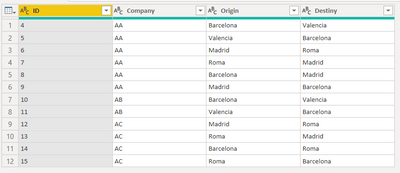- Power BI forums
- Updates
- News & Announcements
- Get Help with Power BI
- Desktop
- Service
- Report Server
- Power Query
- Mobile Apps
- Developer
- DAX Commands and Tips
- Custom Visuals Development Discussion
- Health and Life Sciences
- Power BI Spanish forums
- Translated Spanish Desktop
- Power Platform Integration - Better Together!
- Power Platform Integrations (Read-only)
- Power Platform and Dynamics 365 Integrations (Read-only)
- Training and Consulting
- Instructor Led Training
- Dashboard in a Day for Women, by Women
- Galleries
- Community Connections & How-To Videos
- COVID-19 Data Stories Gallery
- Themes Gallery
- Data Stories Gallery
- R Script Showcase
- Webinars and Video Gallery
- Quick Measures Gallery
- 2021 MSBizAppsSummit Gallery
- 2020 MSBizAppsSummit Gallery
- 2019 MSBizAppsSummit Gallery
- Events
- Ideas
- Custom Visuals Ideas
- Issues
- Issues
- Events
- Upcoming Events
- Community Blog
- Power BI Community Blog
- Custom Visuals Community Blog
- Community Support
- Community Accounts & Registration
- Using the Community
- Community Feedback
Register now to learn Fabric in free live sessions led by the best Microsoft experts. From Apr 16 to May 9, in English and Spanish.
- Power BI forums
- Forums
- Get Help with Power BI
- Service
- Table.FromRows(Json.Document(Binary.Decompress(Bin...
- Subscribe to RSS Feed
- Mark Topic as New
- Mark Topic as Read
- Float this Topic for Current User
- Bookmark
- Subscribe
- Printer Friendly Page
- Mark as New
- Bookmark
- Subscribe
- Mute
- Subscribe to RSS Feed
- Permalink
- Report Inappropriate Content
Table.FromRows(Json.Document(Binary.Decompress(Binary) - how to find this source?
I have a existing dashboard in which there a table with following source . Basically all the data in that dasboard is loading from sharepoint . Where I can find this foler
Table.FromRows(Json.Document(Binary.Decompress(Binary.FromText("i45WMlHSUXJ0BBJOiUXJqTn5eYlAdlhiTmpecmaiUqxOtJIpTAVcFFkxSIUZTIVvYkpRZgqQEZSfC5Eyh0mBReAqQFIW2GxGkrfEMBXVVkMDkAInfE43NIQpwel2QyOQEmesjjc0hslhut7QBCaHbDtCqymaViRbYwE=", BinaryEncoding.Base64), Compression.Deflate)), let _t = ((type text) meta [Serialized.Text = true]) in type table [ID = _t, Company = _t, Origin = _t, Destiny = _t]),
Solved! Go to Solution.
- Mark as New
- Bookmark
- Subscribe
- Mute
- Subscribe to RSS Feed
- Permalink
- Report Inappropriate Content
This is a manually added reference table that is packed up to save space. You can represent it simpler by using the #table syntax if you want.
#table({"ID","Company","Origin","Destiny"},
{{"4","AA","Barcelona","Valencia"},
{"5","AA","Valencia","Barcelona"},
{"6","AA","Madrid","Roma"},
{"7","AA","Roma","Madrid"},
{"8","AA","Barcelona","Madrid"},
{"9","AA","Madrid","Barcelona"},
{"10","AB","Barcelona","Valencia"},
{"11","AB","Valencia","Barcelona"},
{"12","AC","Madrid","Roma"},
{"13","AC","Roma","Madrid"},
{"14","AC","Barcelona","Roma"},
{"15","AC","Roma","Barcelona"}}
)
This is unrelated to Sharepoint.
- Mark as New
- Bookmark
- Subscribe
- Mute
- Subscribe to RSS Feed
- Permalink
- Report Inappropriate Content
This is a manually added reference table that is packed up to save space. You can represent it simpler by using the #table syntax if you want.
#table({"ID","Company","Origin","Destiny"},
{{"4","AA","Barcelona","Valencia"},
{"5","AA","Valencia","Barcelona"},
{"6","AA","Madrid","Roma"},
{"7","AA","Roma","Madrid"},
{"8","AA","Barcelona","Madrid"},
{"9","AA","Madrid","Barcelona"},
{"10","AB","Barcelona","Valencia"},
{"11","AB","Valencia","Barcelona"},
{"12","AC","Madrid","Roma"},
{"13","AC","Roma","Madrid"},
{"14","AC","Barcelona","Roma"},
{"15","AC","Roma","Barcelona"}}
)
This is unrelated to Sharepoint.
- Mark as New
- Bookmark
- Subscribe
- Mute
- Subscribe to RSS Feed
- Permalink
- Report Inappropriate Content
Hi, is this written manually or can it be generated through actions and applied steps...I am having a similar issue where I am trying to generate this source.
I have a query that is written:
= Table.FromRows(Json.Document(Binary.Decompress(Binary.FromText("i45WckpNLEpRitWJVnLJTy4NzkzPA3OCE3NSi9Pyi5JTFXwTi7JTSzLz0hWcc/JLU9ClwUyIlIKugnN+bm5pXmZJpUJAYlFJXmpRMX71QW6OCo6lJfm5iSWZ+ehW6wanFpVlAmkkiwMUQlITc5ViYwE=", BinaryEncoding.Base64), Compression.Deflate)), let _t = ((type nullable text) meta [Serialized.Text = true]) in type table [Team = _t])
Table.FromRows(Json.Document(Binary.Decompress(Binary.FromText("i45WMlHSUXJ0BBJOiUXJqTn5eYlAdlhiTmpecmaiUqxOtJIpTAVcFFkxSIUZTIVvYkpRZgqQEZSfC5Eyh0mBReAqQFIW2GxGkrfEMBXVVkMDkAInfE43NIQpwel2QyOQEmesjjc0hslhut7QBCaHbDtCqymaViRbYwE=", BinaryEncoding.Base64), Compression.Deflate)), let _t = ((type text) meta [Serialized.Text = true]) in type table [ID = _t, Company = _t, Origin = _t, Destiny = _t]),
- Mark as New
- Bookmark
- Subscribe
- Mute
- Subscribe to RSS Feed
- Permalink
- Report Inappropriate Content
Same process. Run it through a Base64 decoder and unzip it.
[["4","AA","Barcelona","Valencia"],["5","AA","Valencia","Barcelona"],["6","AA","Madrid","Roma"],["7","AA","Roma","Madrid"],["8","AA","Barcelona","Madrid"],["9","AA","Madrid","Barcelona"],["10","AB","Barcelona","Valencia"],["11","AB","Valencia","Barcelona"],["12","AC","Madrid","Roma"],["13","AC","Roma","Madrid"],["14","AC","Barcelona","Roma"],["15","AC","Roma","Barcelona"]]Then parse it with the JSON parser.
Again, this is only to save some space. There is no other purpose.
Helpful resources

Microsoft Fabric Learn Together
Covering the world! 9:00-10:30 AM Sydney, 4:00-5:30 PM CET (Paris/Berlin), 7:00-8:30 PM Mexico City

Power BI Monthly Update - April 2024
Check out the April 2024 Power BI update to learn about new features.