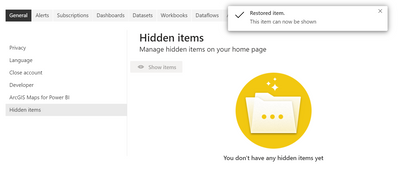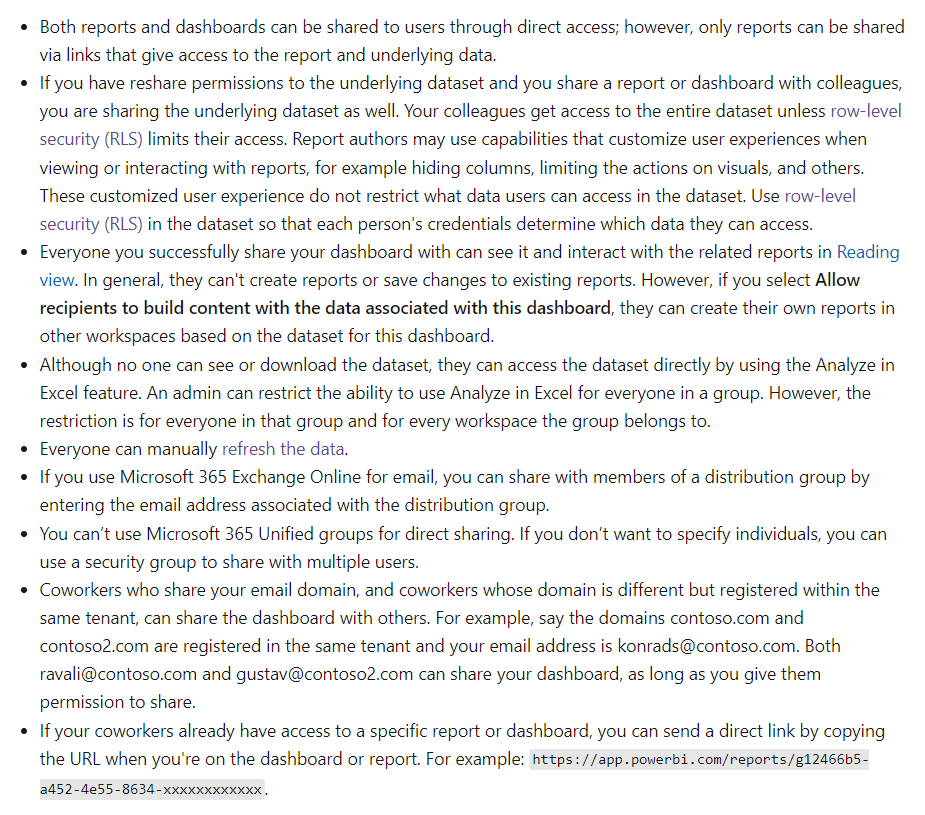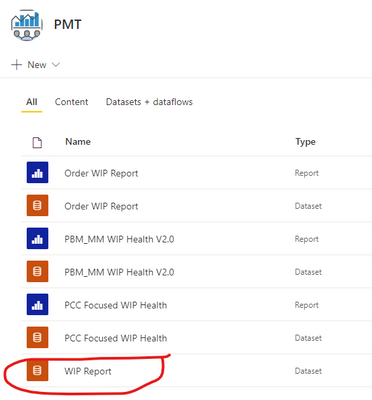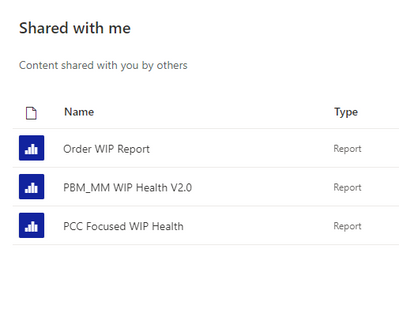FabCon is coming to Atlanta
Join us at FabCon Atlanta from March 16 - 20, 2026, for the ultimate Fabric, Power BI, AI and SQL community-led event. Save $200 with code FABCOMM.
Register now!- Power BI forums
- Get Help with Power BI
- Desktop
- Service
- Report Server
- Power Query
- Mobile Apps
- Developer
- DAX Commands and Tips
- Custom Visuals Development Discussion
- Health and Life Sciences
- Power BI Spanish forums
- Translated Spanish Desktop
- Training and Consulting
- Instructor Led Training
- Dashboard in a Day for Women, by Women
- Galleries
- Data Stories Gallery
- Themes Gallery
- Contests Gallery
- QuickViz Gallery
- Quick Measures Gallery
- Visual Calculations Gallery
- Notebook Gallery
- Translytical Task Flow Gallery
- TMDL Gallery
- R Script Showcase
- Webinars and Video Gallery
- Ideas
- Custom Visuals Ideas (read-only)
- Issues
- Issues
- Events
- Upcoming Events
Get Fabric Certified for FREE during Fabric Data Days. Don't miss your chance! Request now
- Power BI forums
- Forums
- Get Help with Power BI
- Service
- Re: Shared report not visible in workspace
- Subscribe to RSS Feed
- Mark Topic as New
- Mark Topic as Read
- Float this Topic for Current User
- Bookmark
- Subscribe
- Printer Friendly Page
- Mark as New
- Bookmark
- Subscribe
- Mute
- Subscribe to RSS Feed
- Permalink
- Report Inappropriate Content
Shared report not visible in workspace
I am an admin on many shared reports for my organization. A coworker and I are responsible for publishing and maintaining many different dashboards and datasets. Up until recently I have been able to see all the reports and datasets in the "Shared with me" section and in the workspace we use to publish all of our reports.
A few days ago my coworker made some updates to a report in desktop and re-published to our shared workspace. We have done this many times without any issue but this time something changed. After publishing I was no longer able to see the report in any of the workspace areas or in the "Shared with me" section. I can still see the dataset and I can still access the report via a link and I continue to have all of my admin access with that report. I can't figure out why I'm not able to see it in the workspace anymore.
Here's an example of a few reports that I have the same access to. I am able to see the report and data set rows for each one except the one titled "WIP Report". All I can see is the dataset.
Solved! Go to Solution.
- Mark as New
- Bookmark
- Subscribe
- Mute
- Subscribe to RSS Feed
- Permalink
- Report Inappropriate Content
Well, I'm not sure how it happened but apparently there is a setting where you can hide reports and somehow it was set for this report without realizing it. I found the setting and now I can see my report again! Thank you everyone for your help. .
- Mark as New
- Bookmark
- Subscribe
- Mute
- Subscribe to RSS Feed
- Permalink
- Report Inappropriate Content
Hi @Anonymous ,
Can you see all the shared reports now?
Please ensure you still have the dataset manage permission.
More details:the dataset manage permissions page
Please let your coworker share the report url to you, and see if it opens properly.
Things to keep in mind about sharing reports and dashboards:
Best Regards
Community Support Team _ Polly
If this post helps, then please consider Accept it as the solution to help the other members find it more quickly.
- Mark as New
- Bookmark
- Subscribe
- Mute
- Subscribe to RSS Feed
- Permalink
- Report Inappropriate Content
Well, I'm not sure how it happened but apparently there is a setting where you can hide reports and somehow it was set for this report without realizing it. I found the setting and now I can see my report again! Thank you everyone for your help. .
- Mark as New
- Bookmark
- Subscribe
- Mute
- Subscribe to RSS Feed
- Permalink
- Report Inappropriate Content
Hi @Anonymous
Unfortunately I'm still not able to see the report in our workspace or in the 'shared with me' section.
My coworker has tried re-sharing the report with me. I tried re-publishing the report myself and saving over the existing version and that didn't seem to work either.
I think the next thing we will try is removing it completely and re-publishing it. Fingers crossed that will work.
- Mark as New
- Bookmark
- Subscribe
- Mute
- Subscribe to RSS Feed
- Permalink
- Report Inappropriate Content
Hi @Burningsuit
Thank you for your response!
We do share a workspace, and the report is not showing up there either. I can see the data set that we use to produce the report but not the report itself.
Had my coworker re-share the report with me and used the email link but that doesn't seem to have worked either. It is very strange, neither of us can figure it out.
This is my view from the shared workspace:
and this is from the 'Shared with me' section:
- Mark as New
- Bookmark
- Subscribe
- Mute
- Subscribe to RSS Feed
- Permalink
- Report Inappropriate Content
Hi @Anonymous
If you and your collegue are both members of the same workspace, you should both be able to see reports and datasets either publish to the workspace without looking in "Shared with me".
However if your collegue published the report to their workspace, or to another workspace not shared with you they will need to share the Report with you using the Share method.
There has been a subtle change to the Share medhod recently, now the default is to share a link with users and send them an email. In this case the Report does not show up in "Shared with me" until the user access the report via the email for the first time. Then the sahred report appears in Shared with me.
Looking at your case, it seems possible that your collegue used the default share method and generated an email to you with the report link on it. You will not see the report in "Shared With Me" until you access the report via that email link.
Hope this helps
Stuart
Helpful resources

Power BI Monthly Update - November 2025
Check out the November 2025 Power BI update to learn about new features.

Fabric Data Days
Advance your Data & AI career with 50 days of live learning, contests, hands-on challenges, study groups & certifications and more!