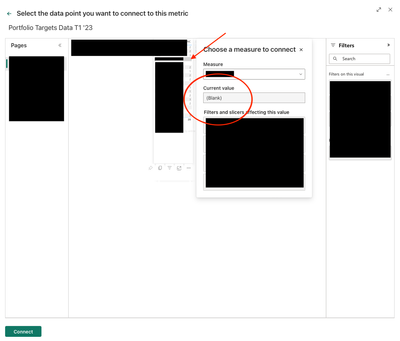- Power BI forums
- Updates
- News & Announcements
- Get Help with Power BI
- Desktop
- Service
- Report Server
- Power Query
- Mobile Apps
- Developer
- DAX Commands and Tips
- Custom Visuals Development Discussion
- Health and Life Sciences
- Power BI Spanish forums
- Translated Spanish Desktop
- Power Platform Integration - Better Together!
- Power Platform Integrations (Read-only)
- Power Platform and Dynamics 365 Integrations (Read-only)
- Training and Consulting
- Instructor Led Training
- Dashboard in a Day for Women, by Women
- Galleries
- Community Connections & How-To Videos
- COVID-19 Data Stories Gallery
- Themes Gallery
- Data Stories Gallery
- R Script Showcase
- Webinars and Video Gallery
- Quick Measures Gallery
- 2021 MSBizAppsSummit Gallery
- 2020 MSBizAppsSummit Gallery
- 2019 MSBizAppsSummit Gallery
- Events
- Ideas
- Custom Visuals Ideas
- Issues
- Issues
- Events
- Upcoming Events
- Community Blog
- Power BI Community Blog
- Custom Visuals Community Blog
- Community Support
- Community Accounts & Registration
- Using the Community
- Community Feedback
Register now to learn Fabric in free live sessions led by the best Microsoft experts. From Apr 16 to May 9, in English and Spanish.
- Power BI forums
- Forums
- Get Help with Power BI
- Service
- Scoreboard current value does not update to blank
- Subscribe to RSS Feed
- Mark Topic as New
- Mark Topic as Read
- Float this Topic for Current User
- Bookmark
- Subscribe
- Printer Friendly Page
- Mark as New
- Bookmark
- Subscribe
- Mute
- Subscribe to RSS Feed
- Permalink
- Report Inappropriate Content
Scoreboard current value does not update to blank
Hi there,
I'm using Power BI scoreboards to set up monthly targets based on operative metrics for my team to achieve. The targets are set on a quaterly basis but apply for each month of the quarter respectively.
The underlying report I created for the purpose of tracking progress includes data for the current month. At the start of the quarter, the metric will be blank. Throughout the first month, it will increase to e.g. 4 and then fall back to either blank or a lower value on the first day of the following month.
While the scoreboard has no issue whatsoever to show blank values when first setting up a new metric (in this case it would show —/5), it will keep on showing 4/5 (value from previous month) instead of returning back to —/5 when the new (current) value is blank. If the current value is 0 or any other number e.g. 1, it will update correctly and show 1/5 upon month start.
In edit mode when trying to rebuild the connection between the metric and the data report, the metric will show — after clicking on Connect, but then will show again the previous value 4 after clicking on Save. Attached are step-by-step reproduction steps:
Step 1: Go to edit mode. Current value shows 4. Go to Edit connections...
Step 2: Select your blank metric. Click on Connect
Step 3: Edit mode shows — as current value. Click Save
Step 4: Reading view shows previous value again
Is that a known issue or is there any other workarounds apart from creating a new metric each month?
Thank you for your help!
Helpful resources

Microsoft Fabric Learn Together
Covering the world! 9:00-10:30 AM Sydney, 4:00-5:30 PM CET (Paris/Berlin), 7:00-8:30 PM Mexico City

Power BI Monthly Update - April 2024
Check out the April 2024 Power BI update to learn about new features.