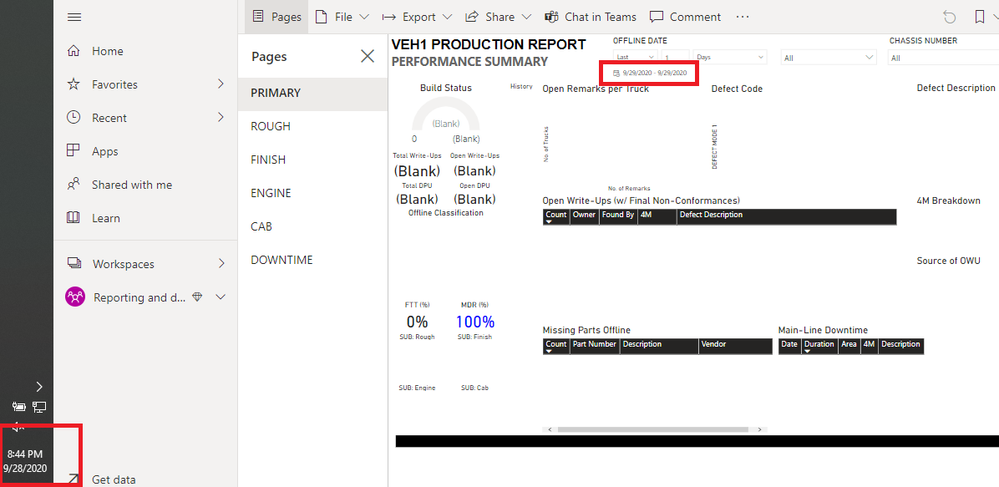- Power BI forums
- Updates
- News & Announcements
- Get Help with Power BI
- Desktop
- Service
- Report Server
- Power Query
- Mobile Apps
- Developer
- DAX Commands and Tips
- Custom Visuals Development Discussion
- Health and Life Sciences
- Power BI Spanish forums
- Translated Spanish Desktop
- Power Platform Integration - Better Together!
- Power Platform Integrations (Read-only)
- Power Platform and Dynamics 365 Integrations (Read-only)
- Training and Consulting
- Instructor Led Training
- Dashboard in a Day for Women, by Women
- Galleries
- Community Connections & How-To Videos
- COVID-19 Data Stories Gallery
- Themes Gallery
- Data Stories Gallery
- R Script Showcase
- Webinars and Video Gallery
- Quick Measures Gallery
- 2021 MSBizAppsSummit Gallery
- 2020 MSBizAppsSummit Gallery
- 2019 MSBizAppsSummit Gallery
- Events
- Ideas
- Custom Visuals Ideas
- Issues
- Issues
- Events
- Upcoming Events
- Community Blog
- Power BI Community Blog
- Custom Visuals Community Blog
- Community Support
- Community Accounts & Registration
- Using the Community
- Community Feedback
Register now to learn Fabric in free live sessions led by the best Microsoft experts. From Apr 16 to May 9, in English and Spanish.
- Power BI forums
- Forums
- Get Help with Power BI
- Service
- Re: Report Prematurely Adjusting to Next Day
- Subscribe to RSS Feed
- Mark Topic as New
- Mark Topic as Read
- Float this Topic for Current User
- Bookmark
- Subscribe
- Printer Friendly Page
- Mark as New
- Bookmark
- Subscribe
- Mute
- Subscribe to RSS Feed
- Permalink
- Report Inappropriate Content
Report Prematurely Adjusting to Next Day
Hi All,
I have a Premium Power BI Workspace Report set up with filters for 'Last 1 Day' (i.e. today) and it serves as a "live" data-feed at half-hour refresh increments: 7AM to 11:30PM. Problem being that around 8PM the report is prematurely changing to the next day as if there were a time-zone issue. I've checked my dataset refresh and it is set at EST correctly. Is there some other location that the report would be drawing this from?
Thanks
Solved! Go to Solution.
- Mark as New
- Bookmark
- Subscribe
- Mute
- Subscribe to RSS Feed
- Permalink
- Report Inappropriate Content
Hi @Anonymous ,
Power BI is a cloud service, and that means Power BI files are hosted somewhere. Some DAX functions such as Date/Time functions work on system date/time on the server their file is hosted on. So If you use DAX functions such as TODAY() or NOW() you will not get your local date/time, You will fetch server’s date/time.
You can follow the methods in https://radacad.com/solving-dax-time-zone-issue-in-power-bi to solve dax time zone issue.
If this post helps, then please consider Accept it as the solution to help the other members find it more quickly.
Best Regards,
Dedmon Dai
- Mark as New
- Bookmark
- Subscribe
- Mute
- Subscribe to RSS Feed
- Permalink
- Report Inappropriate Content
hi @Anonymous - Also a method to workaround this is issue is to use DAX method UTCNOW() and add/subtract a specific number of hours to display report in specific timezone rather than using NOW() or TODAY()
So for example it would be UTCNOW()-8/24 to move the date time to Pacific timezone
https://docs.microsoft.com/en-us/dax/utcnow-function-dax
Please mark the post as a solution and provide a 👍 if my comment helped with solving your issue. Thanks!
Proud to be a Super User!
- Mark as New
- Bookmark
- Subscribe
- Mute
- Subscribe to RSS Feed
- Permalink
- Report Inappropriate Content
I've been searching for a solution to this same problem all day and i keep getting this same answer as posted here. However, the answer and the linked article ALL seem to based on reports using NOW() or TODAY(), etc.
My report(s) do not use those. They're mostly sales/production reports pulling data straight from SQL via queries, etc.
I've mostly used my own date intelligence tables primarily to make all Prior Wk/Mth, WTD, MTD, etc easier to manipulate.
If the majority of the Sales Report(s) date range(s) are being determined at the SQL level, how can I still adjust these reports to properly shift over to the next day at midnight, instead 7pm (my company is in Central Time Zone).
Do I try and manipulate the date columns coming in? Do I manipulate my Date/Time Intelligence tables?
I could really use some guidance, or a point in the right direction other than how to replace NOW & TODAY, etc.
Thanks,
- Mark as New
- Bookmark
- Subscribe
- Mute
- Subscribe to RSS Feed
- Permalink
- Report Inappropriate Content
Hi @Anonymous ,
Power BI is a cloud service, and that means Power BI files are hosted somewhere. Some DAX functions such as Date/Time functions work on system date/time on the server their file is hosted on. So If you use DAX functions such as TODAY() or NOW() you will not get your local date/time, You will fetch server’s date/time.
You can follow the methods in https://radacad.com/solving-dax-time-zone-issue-in-power-bi to solve dax time zone issue.
If this post helps, then please consider Accept it as the solution to help the other members find it more quickly.
Best Regards,
Dedmon Dai
- Mark as New
- Bookmark
- Subscribe
- Mute
- Subscribe to RSS Feed
- Permalink
- Report Inappropriate Content
hi @Anonymous - Are you aware of the location of the Power BI server? It would seem that the server maybe be setup in UTC timezone. Are you using TODAY() or NOW() functions in your measures - this could also cause an issue with your reports.
Please mark the post as a solution and provide a 👍 if my comment helped with solving your issue. Thanks!
Proud to be a Super User!
- Mark as New
- Bookmark
- Subscribe
- Mute
- Subscribe to RSS Feed
- Permalink
- Report Inappropriate Content
hi @Anonymous - Also a method to workaround this is issue is to use DAX method UTCNOW() and add/subtract a specific number of hours to display report in specific timezone rather than using NOW() or TODAY()
So for example it would be UTCNOW()-8/24 to move the date time to Pacific timezone
https://docs.microsoft.com/en-us/dax/utcnow-function-dax
Please mark the post as a solution and provide a 👍 if my comment helped with solving your issue. Thanks!
Proud to be a Super User!
Helpful resources

Microsoft Fabric Learn Together
Covering the world! 9:00-10:30 AM Sydney, 4:00-5:30 PM CET (Paris/Berlin), 7:00-8:30 PM Mexico City

Power BI Monthly Update - April 2024
Check out the April 2024 Power BI update to learn about new features.