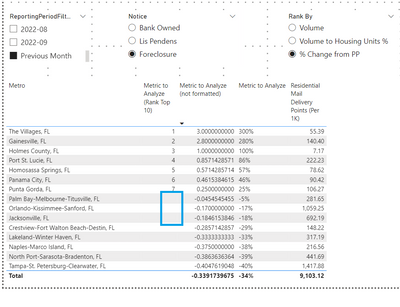- Power BI forums
- Updates
- News & Announcements
- Get Help with Power BI
- Desktop
- Service
- Report Server
- Power Query
- Mobile Apps
- Developer
- DAX Commands and Tips
- Custom Visuals Development Discussion
- Health and Life Sciences
- Power BI Spanish forums
- Translated Spanish Desktop
- Power Platform Integration - Better Together!
- Power Platform Integrations (Read-only)
- Power Platform and Dynamics 365 Integrations (Read-only)
- Training and Consulting
- Instructor Led Training
- Dashboard in a Day for Women, by Women
- Galleries
- Community Connections & How-To Videos
- COVID-19 Data Stories Gallery
- Themes Gallery
- Data Stories Gallery
- R Script Showcase
- Webinars and Video Gallery
- Quick Measures Gallery
- 2021 MSBizAppsSummit Gallery
- 2020 MSBizAppsSummit Gallery
- 2019 MSBizAppsSummit Gallery
- Events
- Ideas
- Custom Visuals Ideas
- Issues
- Issues
- Events
- Upcoming Events
- Community Blog
- Power BI Community Blog
- Custom Visuals Community Blog
- Community Support
- Community Accounts & Registration
- Using the Community
- Community Feedback
Register now to learn Fabric in free live sessions led by the best Microsoft experts. From Apr 16 to May 9, in English and Spanish.
- Power BI forums
- Forums
- Get Help with Power BI
- Service
- Re: Ranking Based Upon Column in Scope, Ties Broke...
- Subscribe to RSS Feed
- Mark Topic as New
- Mark Topic as Read
- Float this Topic for Current User
- Bookmark
- Subscribe
- Printer Friendly Page
- Mark as New
- Bookmark
- Subscribe
- Mute
- Subscribe to RSS Feed
- Permalink
- Report Inappropriate Content
Ranking Based Upon Column in Scope, Ties Broken based upon another measure, Don't Rank Blanks()
Yes, another ranking question! After 2 days of reading and debugging on my own, I've decided it's time to ask you gurus.
How do I fix my ranking so that it ranks all the way to #10, rather than stopping when positive numbers in the rank turn negative?
Metric to Analyze (Rank Top 10) =
var varRank =
SWITCH(
[Current Hierarchy Scope]
,"Zip",[Rank by Zip (Top 10)]
,"County",[Rank by County (Top 10)]
,"Metro",[Rank by Metro (Top 10)]
)
RETURN
varRank
Rank by Metro (Top 10) =
var varRank = RANKX(ALL('Geo - Core Based Statistical Area'),
RANKX (ALL('Geo - Core Based Statistical Area'), CALCULATE([Metric to Analyze (not formatted)])
+ 1-DIVIDE(
[Residential Mail Delivery Points (Per 1K)],
100000000
)
, , ASC))
RETURN
IF (varRank <=10,varRank,Blank())
Current Hierarchy Scope =
IF ( ISINSCOPE('Geo - Postal Code'[Zip]),"Zip",
IF ( ISINSCOPE('Geo - County'[County & State]),"County",
IF ( ISINSCOPE('Geo - Core Based Statistical Area'[Metro]),"Metro",
IF (ISINSCOPE('Geo - State'[State]),"Nationwide"))))
Selection Choice: Rank ID = SELECTEDVALUE('Rank By'[Rank By ID])
Metric to Analyze (not formatted) =
VAR varSelection = [Selection Choice: Rank ID]
RETURN
SWITCH (
TRUE (),
varSelection = 1, [Notice Count],
varSelection = 2, [Notice Count to Housing Units Ratio],
varSelection = 3, [% Change]
)
Residential Mail Delivery Points (Per 1K) = DIVIDE([Residential Mail Delivery Points],1000)
Residential Mail Delivery Points = CALCULATE(sum('Geo - Census By Postal Code'[ResidentialMailDeliveryPointCnt]))
Notice Count to Housing Units Ratio =
VAR varSelectedNotice = [Selection Choice: Notice Code]
RETURN
SWITCH (
TRUE (),
varSelectedNotice = "NOD/LIS", [NOD/LIS % of Residental Deliveries],
varSelectedNotice = "NFS/NTS", [NTS/NFS % of Residental Deliveries],
varSelectedNotice = "NOD", [NOD % of Residental Deliveries],
varSelectedNotice = "LIS", [LIS % of Residental Deliveries],
varSelectedNotice = "NTS", [NTS % of Residental Deliveries],
varSelectedNotice = "NFS", [NFS % of Residental Deliveries],
varSelectedNotice = "REO", [REO % of Residental Deliveries]
)+0
NOD % of Residental Deliveries = DIVIDE([NOD],[Residential Mail Delivery Points (Per 1K)])
NOD = sum('ATTOM Data - Foreclosure'[NOD_NoticeOfDefaultCnt])+0
Solved! Go to Solution.
- Mark as New
- Bookmark
- Subscribe
- Mute
- Subscribe to RSS Feed
- Permalink
- Report Inappropriate Content
Well isn't that funny - I guess it just took me writing out all of the steps and digging into the problem in a bit more detail helped me find the solution.
ALLSELECTED, in all occurrences, vs ALL.
"If you forget to ignore the filter context and use VALUES instead of ALLSELECTED, then..."
This is by far the best write up I've found of Rankx over the past couple days that I've been looking.
- Mark as New
- Bookmark
- Subscribe
- Mute
- Subscribe to RSS Feed
- Permalink
- Report Inappropriate Content
Well isn't that funny - I guess it just took me writing out all of the steps and digging into the problem in a bit more detail helped me find the solution.
ALLSELECTED, in all occurrences, vs ALL.
"If you forget to ignore the filter context and use VALUES instead of ALLSELECTED, then..."
This is by far the best write up I've found of Rankx over the past couple days that I've been looking.
Helpful resources

Microsoft Fabric Learn Together
Covering the world! 9:00-10:30 AM Sydney, 4:00-5:30 PM CET (Paris/Berlin), 7:00-8:30 PM Mexico City

Power BI Monthly Update - April 2024
Check out the April 2024 Power BI update to learn about new features.