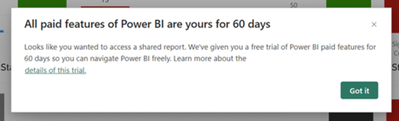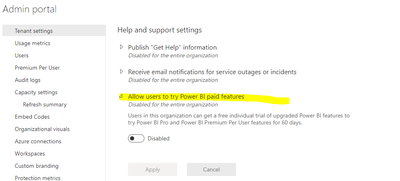- Power BI forums
- Updates
- News & Announcements
- Get Help with Power BI
- Desktop
- Service
- Report Server
- Power Query
- Mobile Apps
- Developer
- DAX Commands and Tips
- Custom Visuals Development Discussion
- Health and Life Sciences
- Power BI Spanish forums
- Translated Spanish Desktop
- Power Platform Integration - Better Together!
- Power Platform Integrations (Read-only)
- Power Platform and Dynamics 365 Integrations (Read-only)
- Training and Consulting
- Instructor Led Training
- Dashboard in a Day for Women, by Women
- Galleries
- Community Connections & How-To Videos
- COVID-19 Data Stories Gallery
- Themes Gallery
- Data Stories Gallery
- R Script Showcase
- Webinars and Video Gallery
- Quick Measures Gallery
- 2021 MSBizAppsSummit Gallery
- 2020 MSBizAppsSummit Gallery
- 2019 MSBizAppsSummit Gallery
- Events
- Ideas
- Custom Visuals Ideas
- Issues
- Issues
- Events
- Upcoming Events
- Community Blog
- Power BI Community Blog
- Custom Visuals Community Blog
- Community Support
- Community Accounts & Registration
- Using the Community
- Community Feedback
Register now to learn Fabric in free live sessions led by the best Microsoft experts. From Apr 16 to May 9, in English and Spanish.
- Power BI forums
- Forums
- Get Help with Power BI
- Service
- PowerBI Premium Capacity + PBI_Free_Licensed Users
- Subscribe to RSS Feed
- Mark Topic as New
- Mark Topic as Read
- Float this Topic for Current User
- Bookmark
- Subscribe
- Printer Friendly Page
- Mark as New
- Bookmark
- Subscribe
- Mute
- Subscribe to RSS Feed
- Permalink
- Report Inappropriate Content
PowerBI Premium Capacity + PBI_Free_Licensed Users
Hello... based on MS documentation, any dashboards published on workspaces backed by PremiumCapacity can be accessed/viewed/interacted by users with just PBI_Free_Licenses.
Why is it that our users (PBI_free_licensed) are getting this pop-up on their sessions? Is this something that could be suppressed? I think there were some other users that have also mentioned about "Upgrade/Request Trial Renewal".
Could you please help me get clarification on this? This is quite alarming since this is the reason why we went ahead with purchasing PowerBI_PremiumCapacity. Thanks.
Solved! Go to Solution.
- Mark as New
- Bookmark
- Subscribe
- Mute
- Subscribe to RSS Feed
- Permalink
- Report Inappropriate Content
It's a setting you need to disable in the Admin Portal.
However, Users shouldn't be getting the pop-up if the report exists in a Premium Workspace, so double check that the report in your screenshot exists in a Premium Workspace. Remember, free users cannot share or access eachothers reports located in their "My Workspace" or any other non-Premium Workspace.
- Mark as New
- Bookmark
- Subscribe
- Mute
- Subscribe to RSS Feed
- Permalink
- Report Inappropriate Content
Thanks @cassidy I'm guessing this is the resolution to this problem. I don't have tenancy admin access... so I forwarded this to our admin. To confirm - yes the dashboard is published on a workspace backed by PremiumCapacity and yet the end-users with free license still sees that pop-up. I think turning it off completely is good anyways.
- Mark as New
- Bookmark
- Subscribe
- Mute
- Subscribe to RSS Feed
- Permalink
- Report Inappropriate Content
I know you are saying "backed my a premium capacity", so just to triple confirm, make sure the Workspace has a "diamond" symbol next to its name. That is the visual confirmation that it's a Premium Workspace
- Mark as New
- Bookmark
- Subscribe
- Mute
- Subscribe to RSS Feed
- Permalink
- Report Inappropriate Content
It's a setting you need to disable in the Admin Portal.
However, Users shouldn't be getting the pop-up if the report exists in a Premium Workspace, so double check that the report in your screenshot exists in a Premium Workspace. Remember, free users cannot share or access eachothers reports located in their "My Workspace" or any other non-Premium Workspace.
Helpful resources

Microsoft Fabric Learn Together
Covering the world! 9:00-10:30 AM Sydney, 4:00-5:30 PM CET (Paris/Berlin), 7:00-8:30 PM Mexico City

Power BI Monthly Update - April 2024
Check out the April 2024 Power BI update to learn about new features.